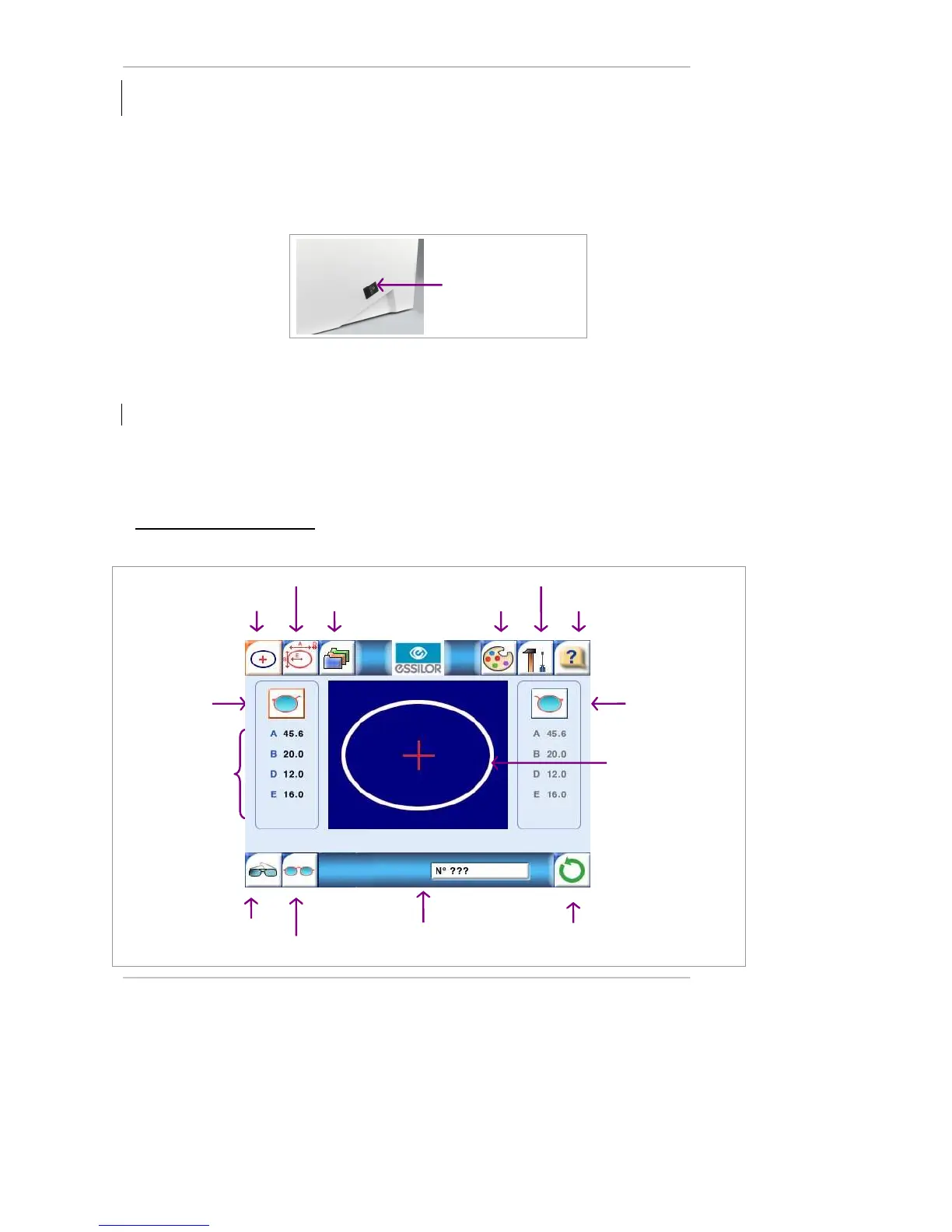Essilor E-Tess Tracer
3- Check Pro 1
0
N.B. A crossed cable is used. Make sure to respect the connection direction shown on the cable labels
corresponding to the symbols used on the edger and the tracer.
2. Make sure that the tracer on/off switch is on the "0" position,
3. Connect the external power supply cable to the tracer (socket 1) and to the mains socket once you
have ensured that this socket is properly earthed,
Have an electrician check the earth connection if necessary.
4. Switch on the tracer, the switch is on the "I" position,
5. Refer to the user's manual of your edger to configure your installation correctly.
N.B. For a configuration with PC and edger connection, you can use both installations described above.
2.3. FIRST TIME USE
Description of the main screen
Tracing screen
Dimension screen
Library Customisation
Maintenance / Configuration
About…
Right eye data Left eye data
Dimensions
Tracing mode
Tracing type
Job number entry Start cycle
Display, scale 1
On/off switch
