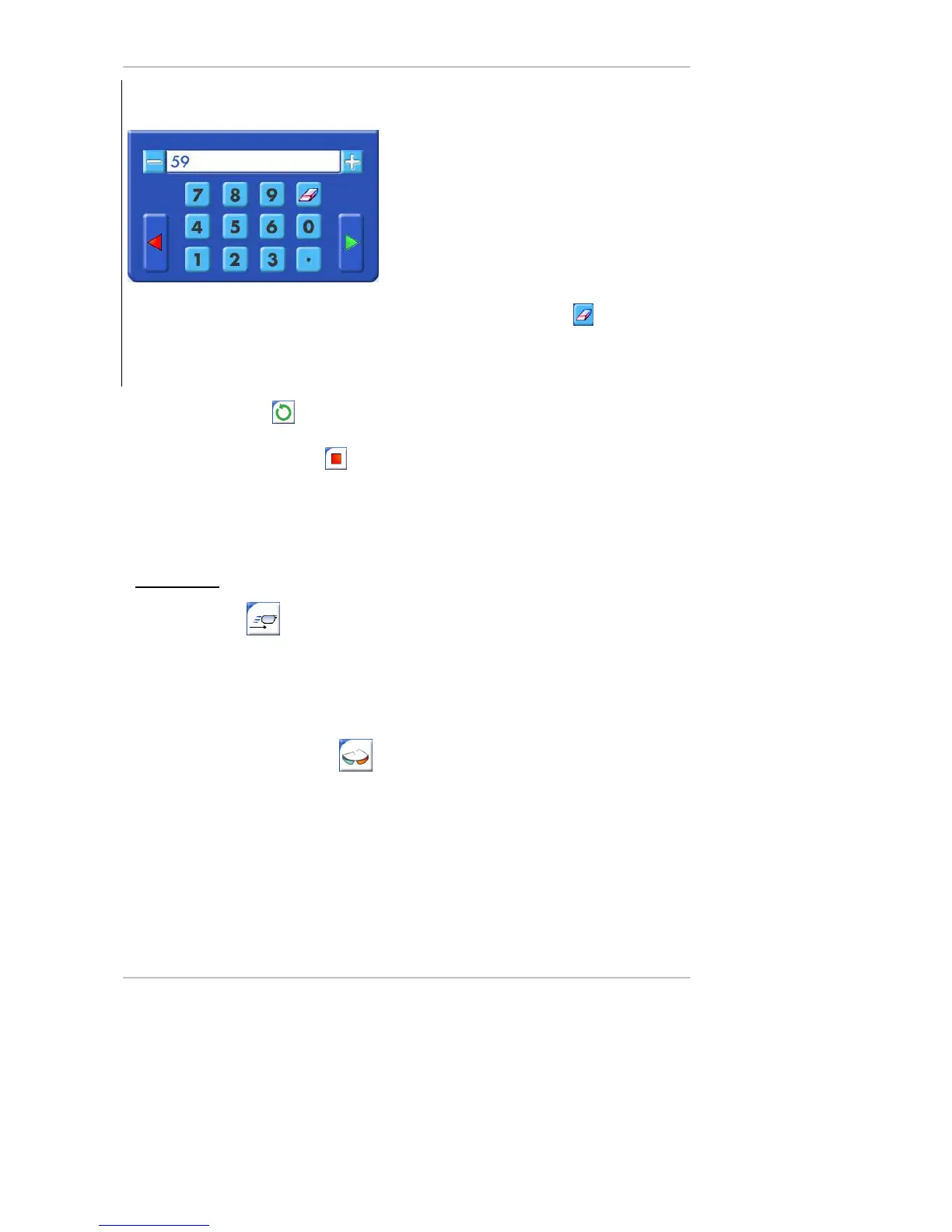Essilor E-Tess Tracer
29 4- Using the e-Tess tracer
N.B. In case of monocular tracing, you will be prompted to enter the bridge value after tracing on a
numeric keypad,
Enter the value then validate, (you can correct the value indefinitely using the key as long as your
entry has not been validated).
No other actions are possible without this entry.
The frame dimensions available can then be displayed.
5. Start the tracing cycle ,
6. To stop the cycle during tracing ,
o 1
st
press: the tracing cycle is stopped (the data acquired is lost),
o 2
nd
press: the cycle is reinitialised and an audible signal emitted. After a few seconds,
your tracer is again ready to trace.
Special cycles
1. "Precal" tracing
When this function is selected, by default, tracing is carried out in right eye monocular, with a very fast
tracing cycle, intended for precalibrated lens orders (optional).
You can choose the left eye by pressing the tracing side selection key (binocular tracing is impossible).
Tracing is carried out as with a standard cycle.
2. "Very high curve" frame tracing
Thanks to its advanced technology, your e-Tess tracer can trace high curve frames on a standard cycle.
This special cycle allows you to trace frames with very high curve for which binocular tracing can only be
carried out in monocular mode.
2.1. When you want to trace a very high curve frame, activate this function,
2.2. Choose the tracing side, left or right,
2.3. Position the frame as follows, the eye to be traced must be as flat as possible and the clamps must
be in the middle of the circle. Make sure that your frame is correctly aligned and properly held in the
tracing chamber:
