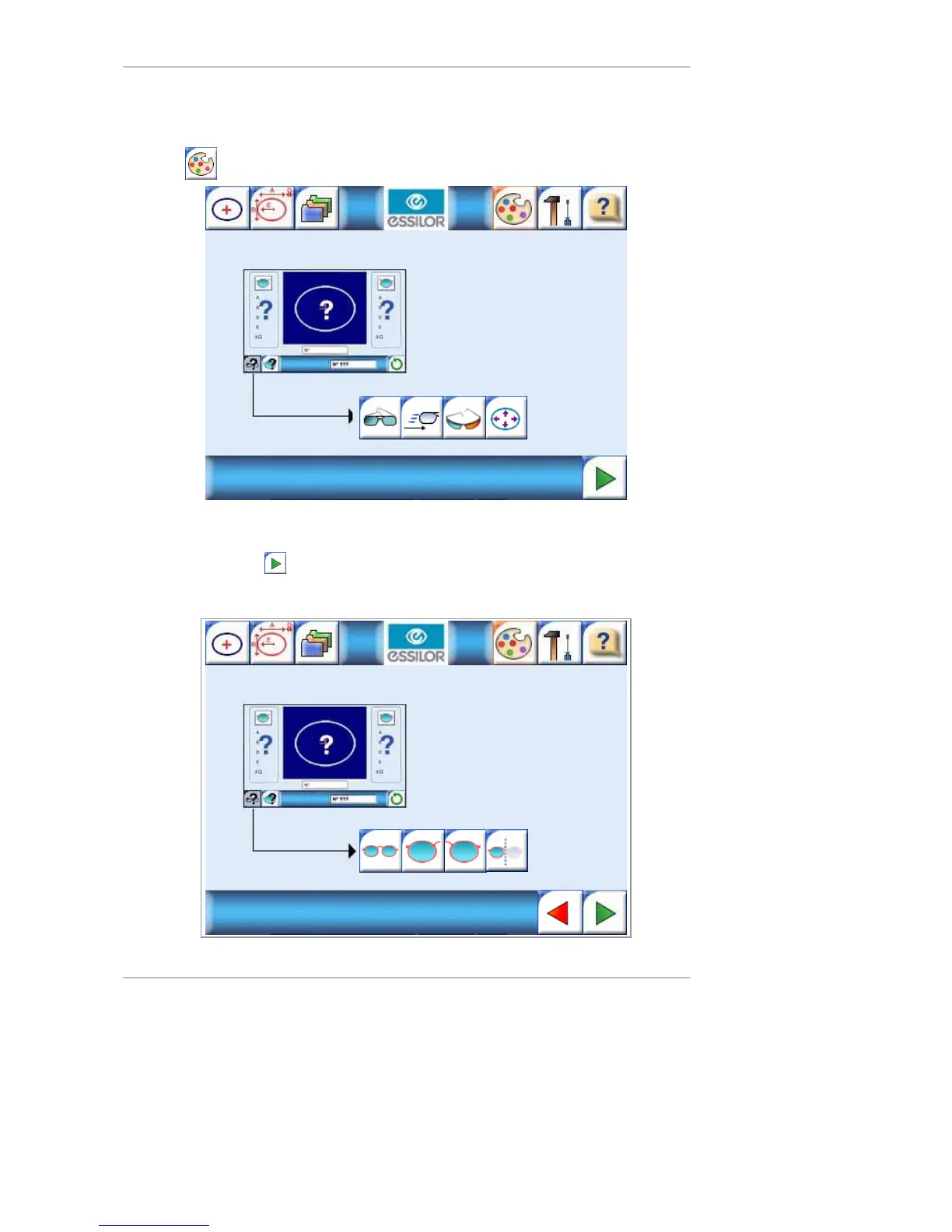Essilor E-Tess Tracer
3- Check Pro 1
2
2.4. CUSTOMISING THE DISPLAY
Your e-Tess tracer allows you to customise the display of the default trace parameters. Irrespective of the
configuration chosen here, each item can still be modified before each tracing job.
1. Press to enter the customisation menu,
2. Choose your default tracing type (standard, very high curve, Precal, shape alteration), by clicking on
the corresponding icon,
3. Validate your choice
,
