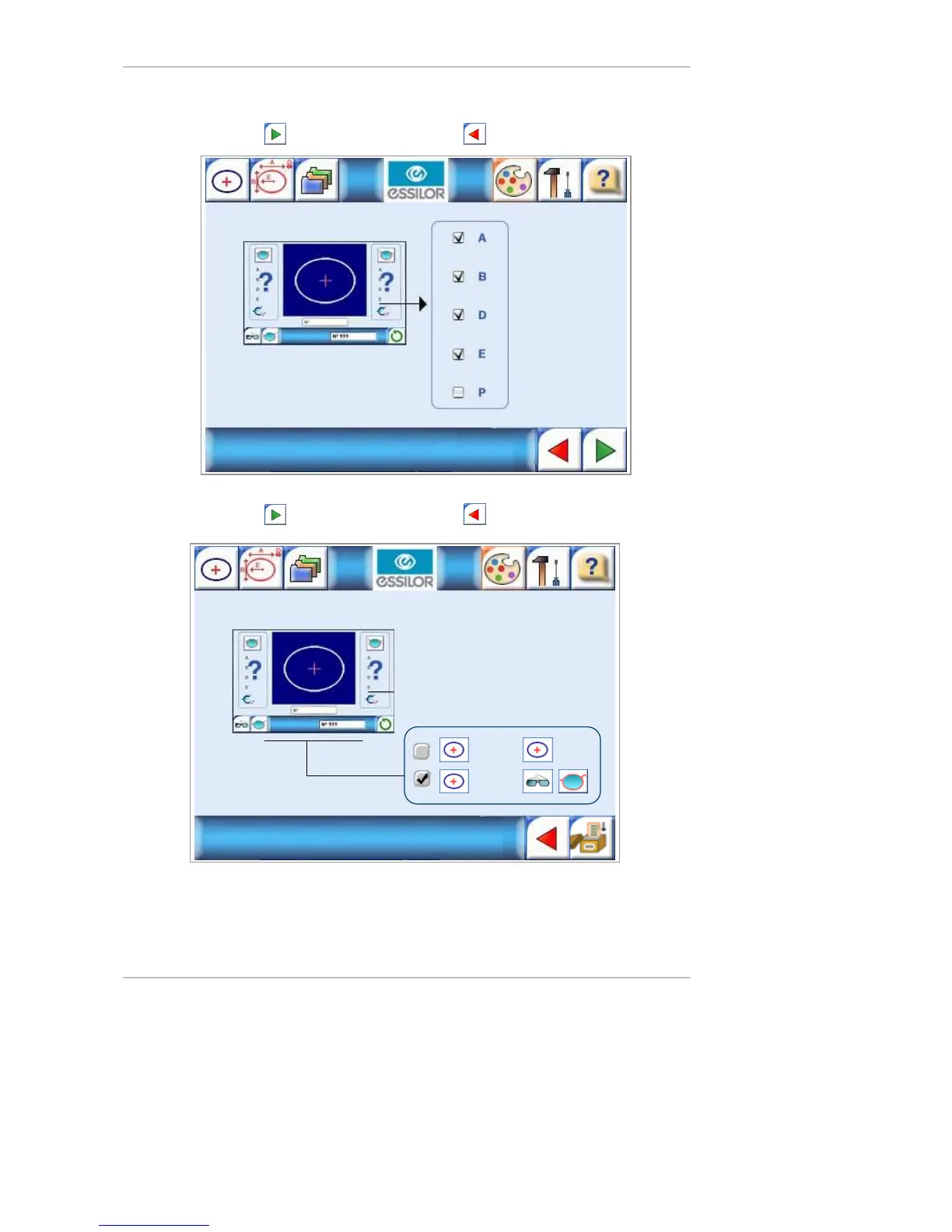Essilor E-Tess Tracer
13 3- Check Pro
4. Choose the default tracing side (dissymmetric binocular, right eye/left eye monocular, symmetric
binocular), by clicking on the corresponding icon,
5. Validate your choice or return to the previous screen ,
6. Select the dimensions you want to display in the trace screen (maximum 4), from: A, B, D, E, P,
7. Validate your choice
or return to the previous screen ,
8. Choose the configuration type required for the next job:
- Job + 1 = Job configuration,
- Job + 1 = default configuration.
