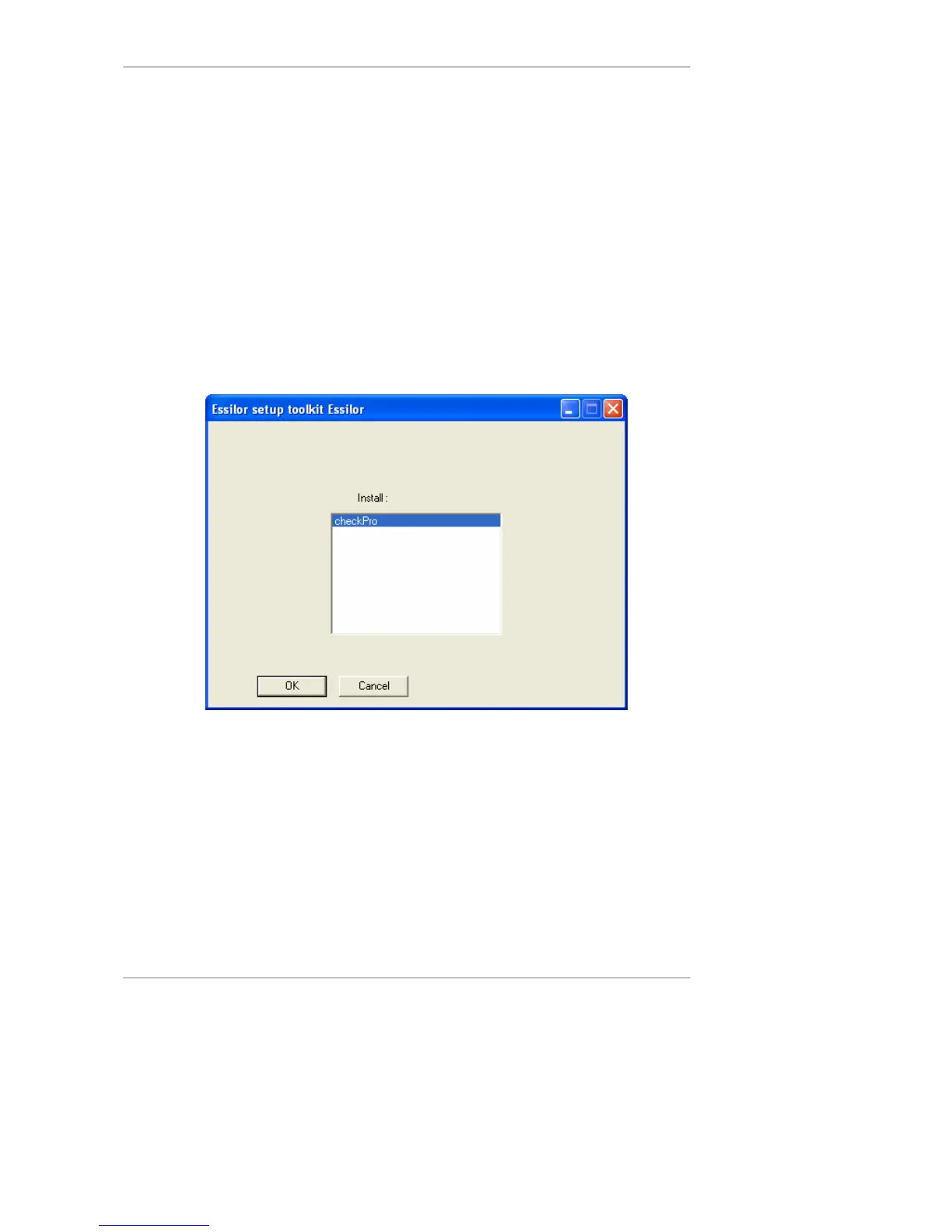Essilor E-Tess Tracer
17 3- Check Pro
Check Pro
Check Pro is an Essilor software program used to:
- Display the trace statistics,
- Display the error messages generated by the tracer,
- Configure the PC communications,
- Perform a self-test from the PC,
- Perform a calibration check from a PC,
- Perform a calibration from a PC.
2.6. INSTALLATION
Check Pro is compatible with the following operating systems: Windows 98, 2000, XP, Millenium.
1. Insert the CD-ROM supplied with your e-Tess tracer. The following window is displayed:
2. Click on "CheckPro" then "OK": the installation procedure starts,
