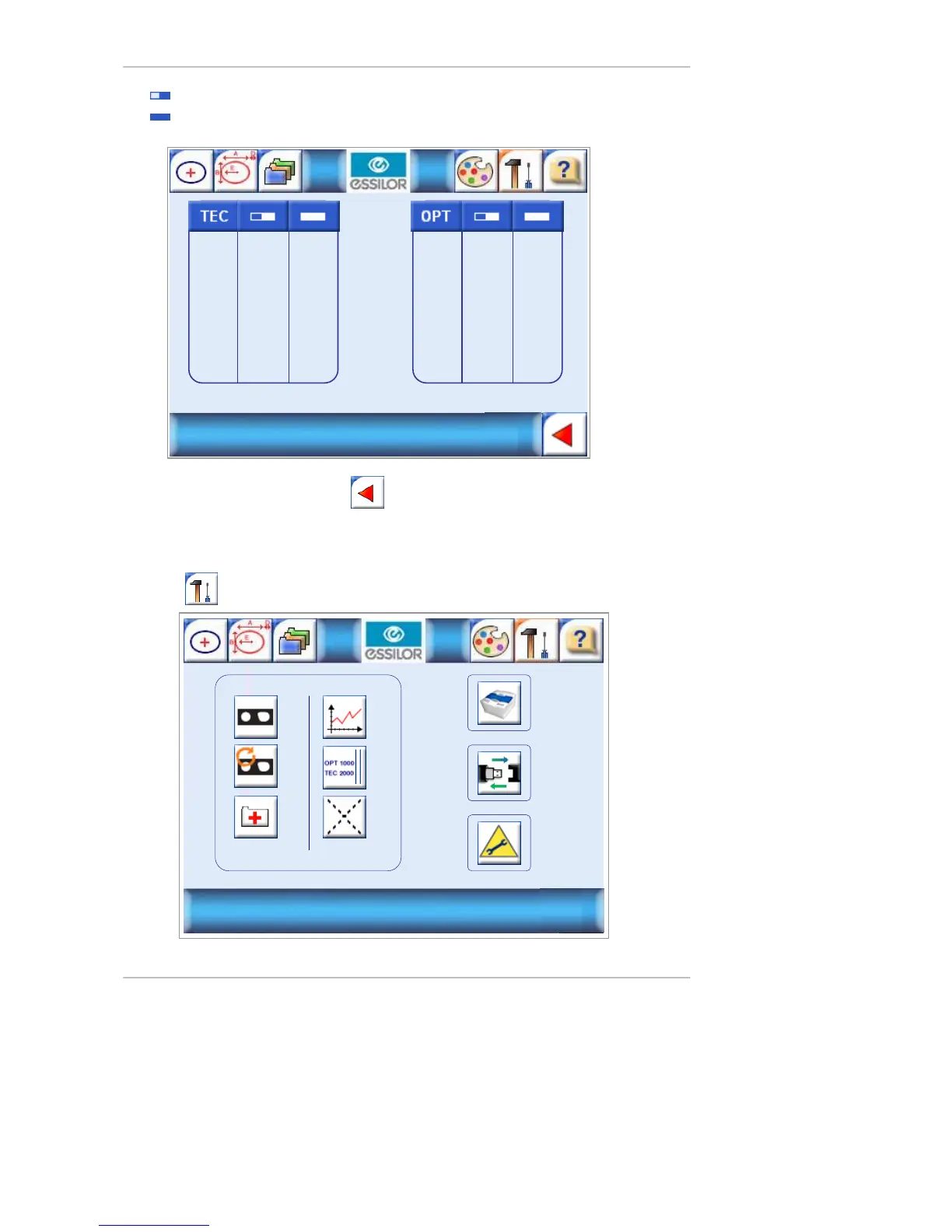Essilor E-Tess Tracer
43 5- Automaintenance
: Partial list (since servicing by your technician).
: Total list (since you first started using your tracer).
3. At the end of your consultation, click
to go back to the general configuration menu.
4.6. TOUCH SCREEN CALIBRATION
1. Press to access the configuration/maintenance menu.
10 10
5 5
10 10
5 5
1000
4006
16000
10000
