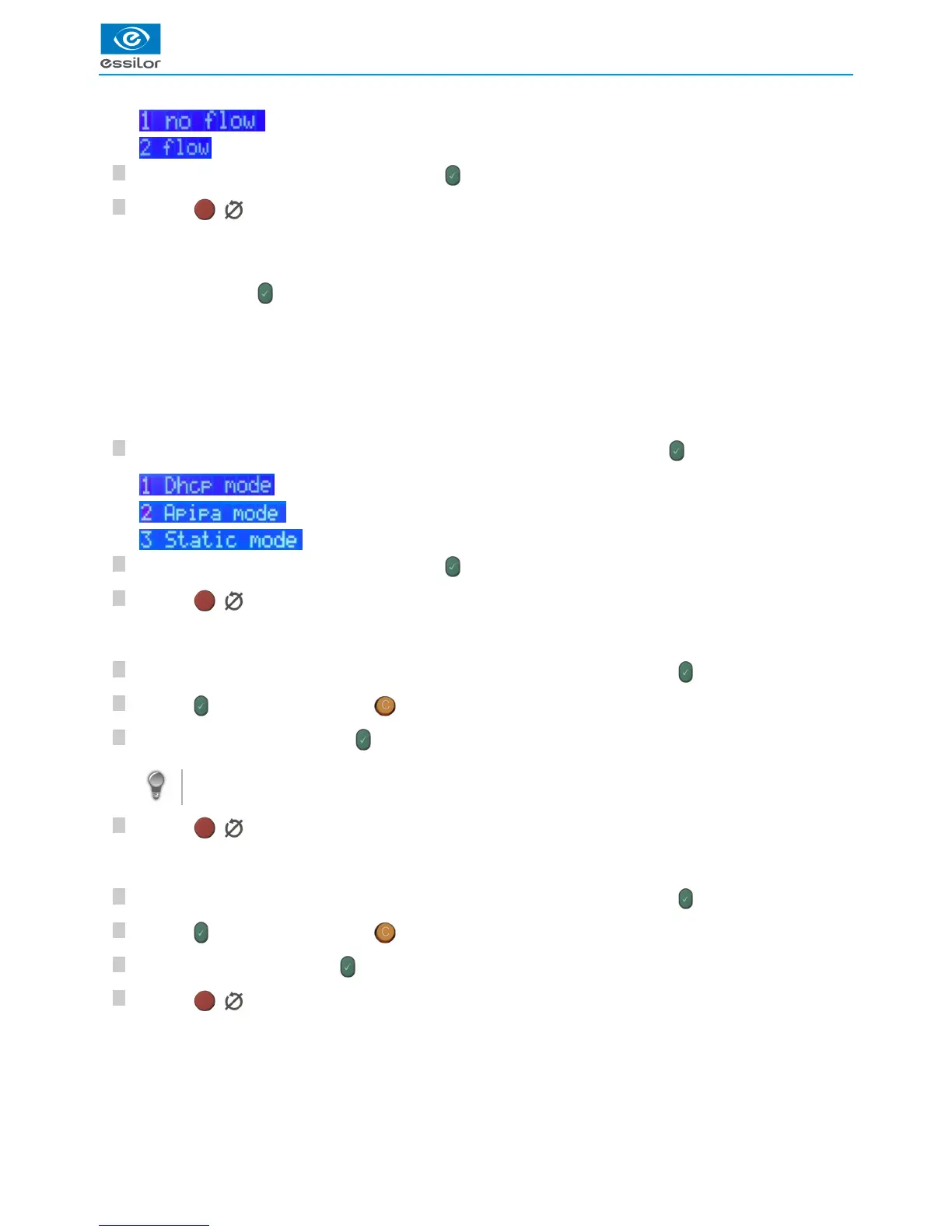4
3
2
1
4
3
2
1
3
2
1
8
7
4
3
2
1
4
3
2
1
3
2
1
8
7
4
3
2
1
4
3
2
1
3
2
1
8
7
1.
2.
3.
: activated equipment flow test
: no equipment flow test (usual configuration)
Enter the chosen line number selected, then press on to confirm.
Press on ( ) to exit the menu.
Configure the IP
To configure the IP:
Press on “3”, then press on .
> It is then possible to configure:
The IP mode
The IP address:
The subnet mask
IP mode
If the choice indicated does not correspond to your configuration, press on “1”, then press on :
: dynamic IP addressing via DHCP-server
: menu not used
: static IP addressing
Enter the chosen line number selected, then press on .
Press on ( ) to exit the menu.
IP address
If the address indicated does not correspond to your configuration, press on “2”, then press on :
Press on to confirm the address or on to cancel the change.
Enter the new address, then press on to confirm.
To enter the 192.168.0.12 IP address manually: type the 12 figures: 1 9 2 1 6 8 0 0 0 0 1 2 (without spaces).
The tracer will automatically add the “.”.
Press on ( ) to exit the menu.
Subnet mask
If the address indicated does not correspond to your configuration, press on “3”, then press on :
Press on to confirm the address or on to cancel the change.
Enter the new mask then, press on to confirm.
Press on ( ) to exit the menu.
