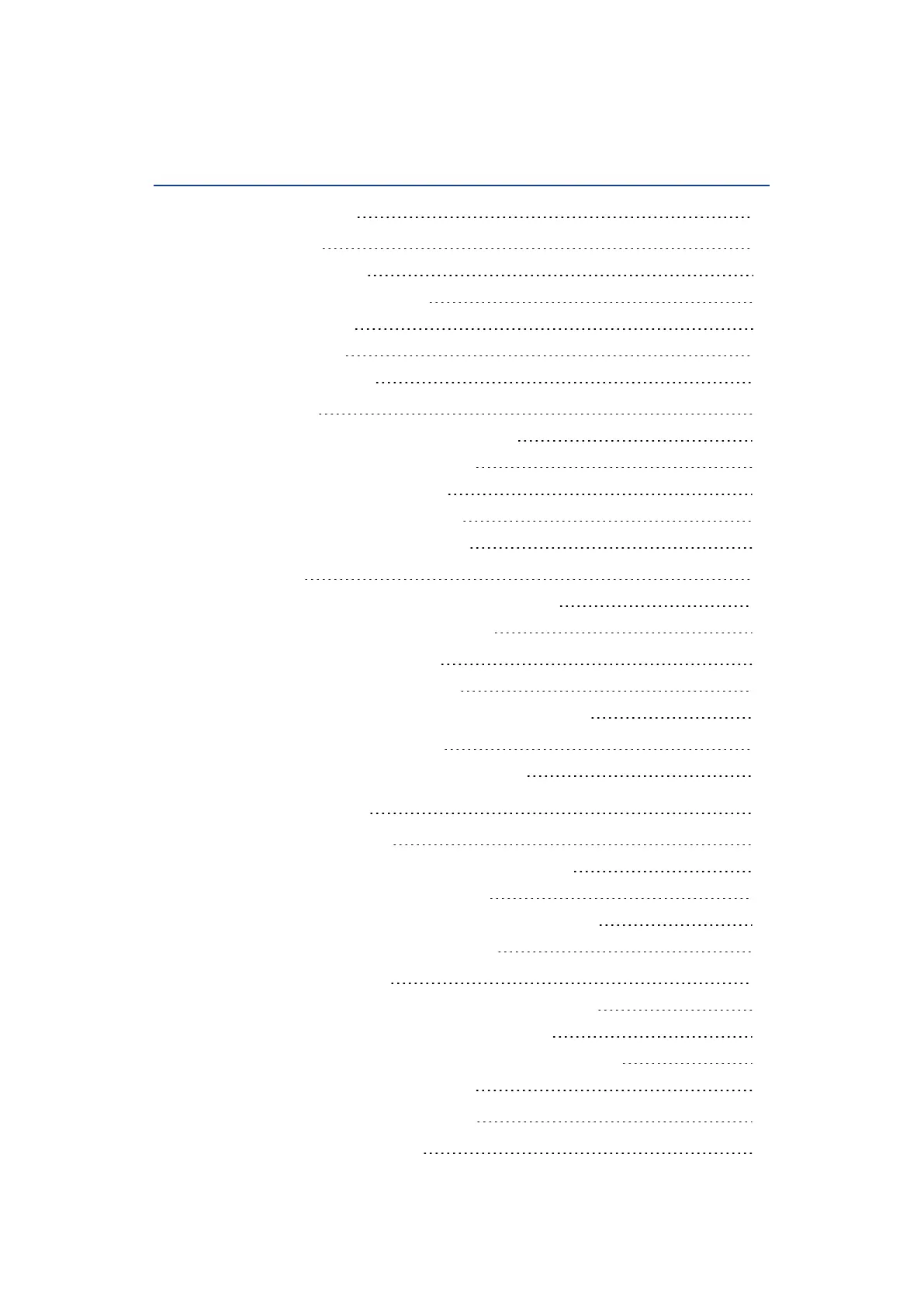ETAS Content
Content
1 Welcome to MDA V8 7
1.1 Before You Start 8
1.1.1 Target Group 8
1.1.2 System Requirements 8
1.1.3 Installation 8
1.1.4 Licensing 8
1.1.5 Privacy Notice 8
1.2 MDA V8 Basics 10
1.2.1 Getting to Know the Basic Workflow 11
1.2.2 Getting to Know the Windows 11
1.2.3 Getting More Information 13
1.2.4 Undoing or Redoing Actions 13
1.2.5 Operating MDA via Keyboard 14
1.3 User Settings 15
1.3.1 Setting the Language of the User Interface 17
1.3.2 Customizing the Window Layout 17
1.4 MDA V8 and Other ETASProducts 20
1.4.1 Launching MDA fromINCA 20
1.4.2 Connecting MDA to EHANDBOOK-NAVIGATOR 21
1.5 Customer-Specific Enhancements 21
1.5.1 Defining ASCIIMeasure File Formats 22
2 Configuration Creation 23
2.1 Maintaining Configurations 23
2.1.1 Creating, Saving, and Closing Configurations 23
2.1.2 Importing an XDAConfiguration 25
2.1.3 Importing Calculated Signals via XCS Export File 26
2.1.4 Adding Configuration Comments 27
2.2 Maintaining Measure Files 27
2.2.1 Adding, Replacing, and Removing Measure Files 27
2.2.2 Defining a Time Offset for a Measure File 31
2.2.3 Measure File Comment and other Meta Information 32
2.2.4 Indication of File Index Status 33
2.3 Exporting and Converting Measure Data 33
2.4 Defining Variable Name Display 37
MDA V8.5 - User Guide 3