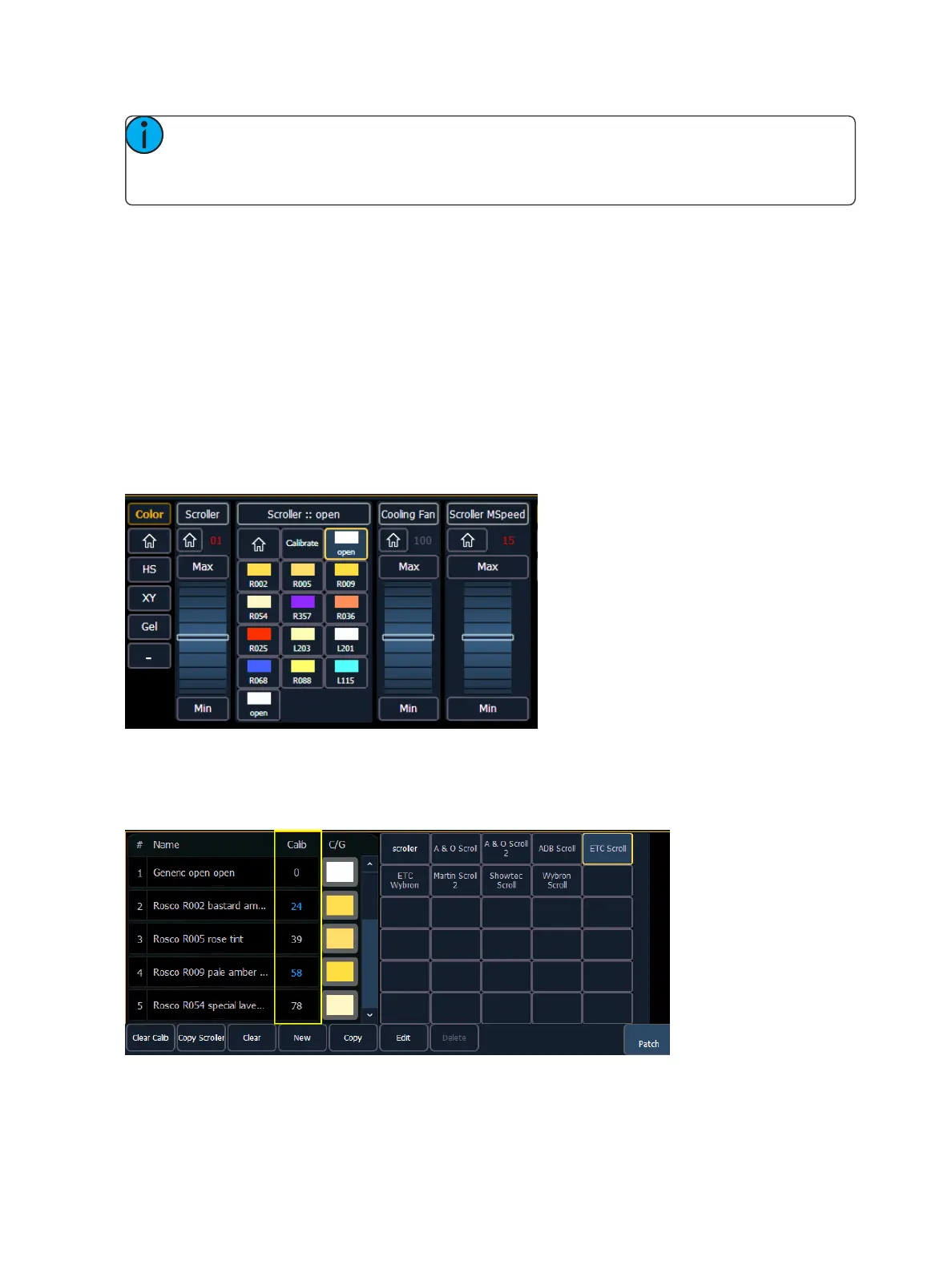130 Eos Family Operations Manual
Note: Calibration may need to be performed when you initially patch a scroller and may
need to be adjusted through the course of operation as spring tension changes in a color
scroller.
To calibrate a scroller:
1. In the Live display, select the scroller channel.
2. Open the MLControls from the home screen or by using [Tab] [5].
On Element 2, you can open the ML Controls by pressing [MLControls].
The color category will display automatically with the Hue and Saturation and scroller
encoders and a frame picker open. If the scroller encoder isn't open, click the {Scroller ::} but-
ton.
3. To begin calibrating, use the scroller encoder to adjust the centerpoint of a frame. It is recom-
mended that you start with the last frame in the scroll.
4. When the frame is centered, click {Calibrate}.
5. Repeat for any remaining frames that need to be calibrated.
Scroller Calibration Column
Calibration information will be displayed in the scroller calibration column. Values in gray are the
default data, and the values in blue are calibrated data.