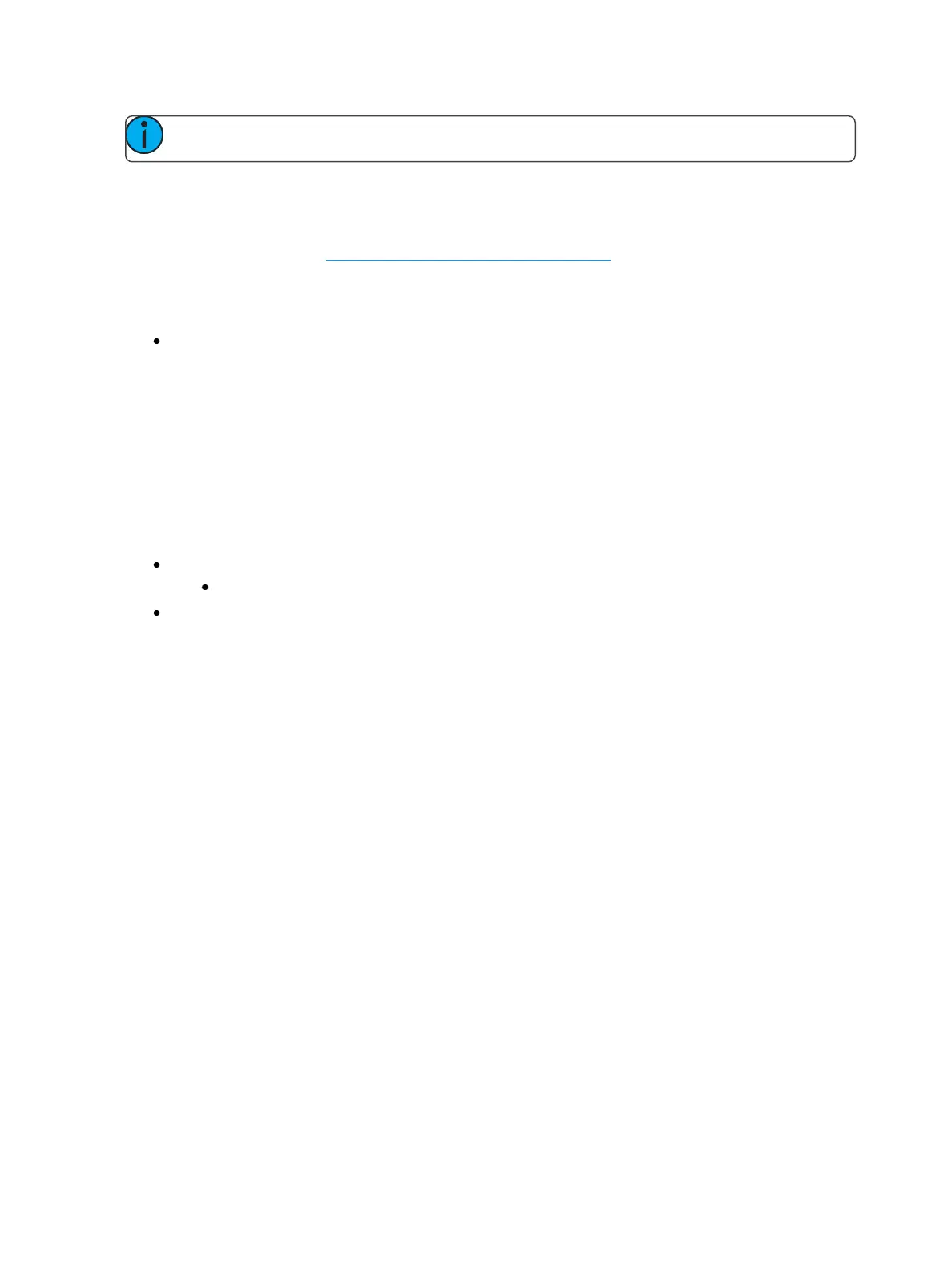Basic Manual Control 201
Note: This feature is useful when you want to perform an address or dimmer check.
Address Check
Address check allows you to quickly step through all of your patched addresses.
Address check differs from Address at Level (on theprevious page) because it skips non-intensity
parameters of patched addresses. Since address check follows the current flexichannel state, it can
be used with all channels to identify unpatched channels, or with flexi-patched to only show the
intensity addresses of patched channels.
[Address/Patch] [1] [At] [Full] {Check} [Enter] - brings address 1 to full intensity.
Use [Next] or [Last] to progress through the address list to complete the address check. Any key
press other than [Next] or [Last] will terminate address check mode.
Flash
Using the {Flash} softkey in Live will bring a channel or address to full, and then every other second
the level will move to 15%. That will hold for 1 second, and then the level will return to full. The chan-
nel or address will keep flashing until either the command line is cleared, or [Next]/[Last] is used to
increment to the next channel or address.
[1]{Flash} - will bring channel 1 to full, then to 15%.
[Next] - channel 1 returns to its previous state and the intensity for channel 2 will flash.
[Address/Patch][1][0]{Flash} - will bring address 10 to full, then to 15%.
Flash On & Flash Off
Pressing [Shift] & [Full] together will put all the selected channels at full and “Flash On” will be posted
to the command line.
Pressing [Shift] & [Out] together will put all the selected channels to out and “Flash Off” will be pos-
ted to the command line.
Releasing the keys will return the channels to their previous state.