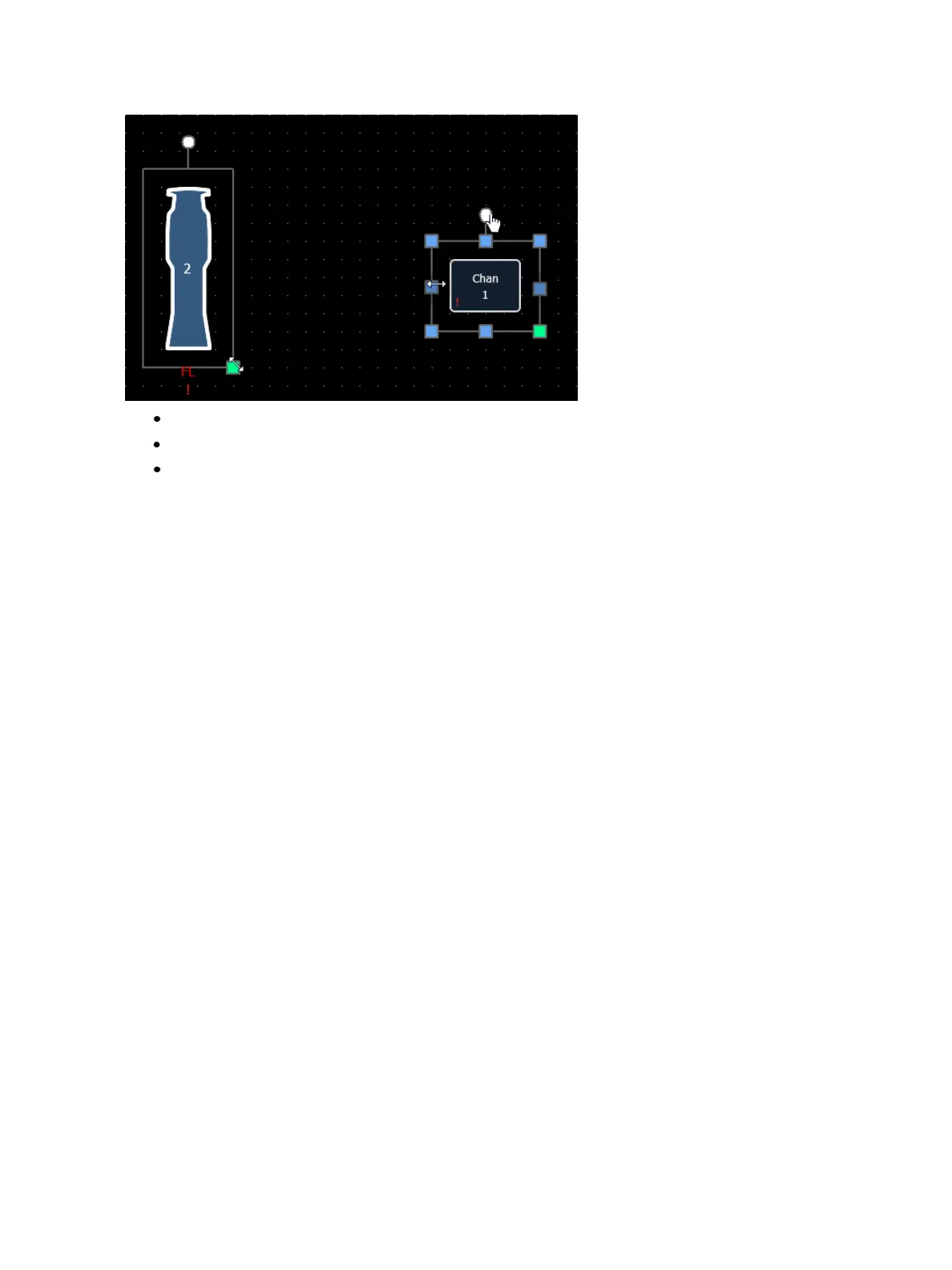Using Magic Sheets 431
The blue handles are used to resize objects without keeping the object's aspect ratio.
The green handles are used to resize an object while preserving the aspect ratio.
The white handles are used to rotate the object.
Examples of Magic Sheets
The following are examples of magic sheets created using the magic sheets feature. These examples
use a variety of objects provided in the software along with user-generated images.