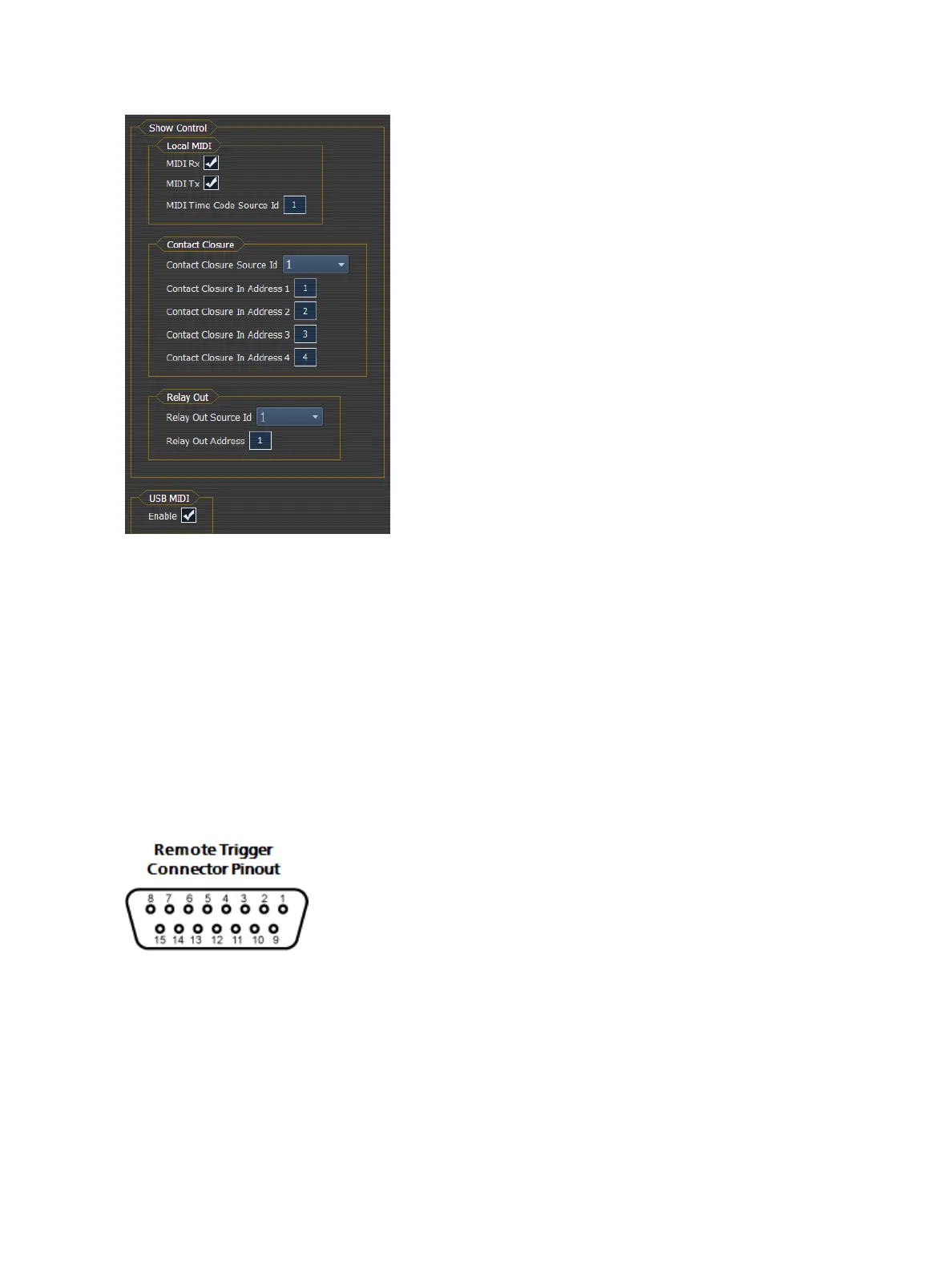490 Eos Family Operations Manual
Local MIDI
Allows you to set the group number for the MIDI In and MIDI Out ports. Group numbers can be from
1-32. Default for both ports is 1.
Contact Closure (remote trigger connector)
Allows you to set the Group and Address In values for the remote trigger input on the back of your
console.
Relay Out
Allows you to set the Group and Address In values for the remote trigger port on the back of your
console.
USB MIDI
You can use third party MIDIover USBdevices. Before use, you will need to enable them here.
RFR
This screen is used for setting up the Radio Focus Remote (RFR) to work with Eos.