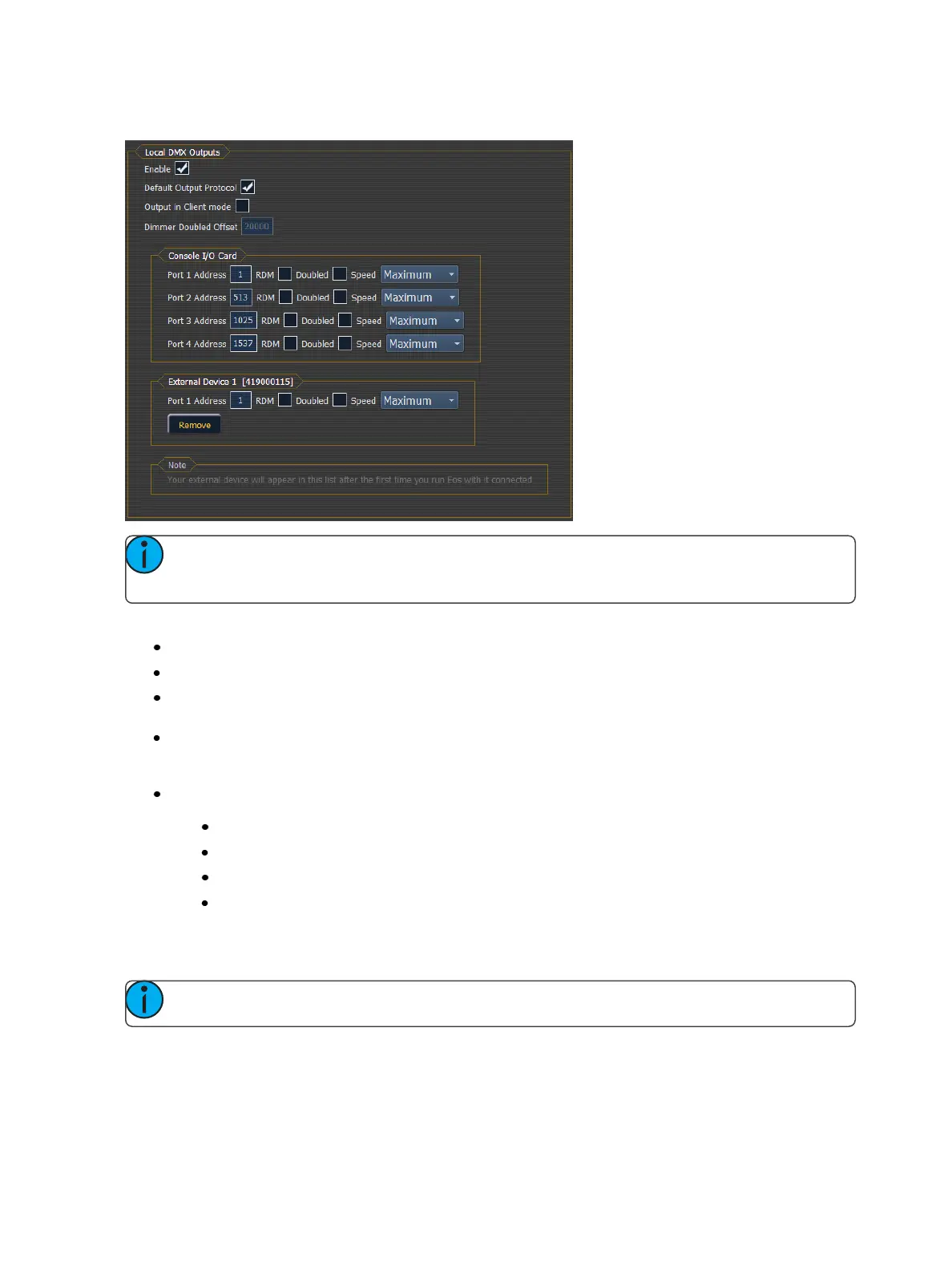Eos Configuration Utility 489
Local DMX Outputs
Note: If you have an external device that has an I/Ocard, such as a Gadget 2, you can con-
figure its ports from this display.
The following settings are available:
Enable - enables DMX output from the local DMX ports.
Default Output Protocol - enables DMX as a default output.
Output in Client Mode - allows for output in offline mode for use with a visualization pro-
gram.
Dimmer Doubled Offset - this offset matches the default offset in CEM+ / CEM3 when con-
figuring your Sensor dimmer rack for dimmer doubling. The default offset is 20,000. Sensor
Classic racks should be set to an offset of 256.
Ports - the settings for the DMX ports:
Address - sets the starting address for the port.
RDM - enables RDM on the port.
Doubled - enables dimmer doubling on the port.
Speed - sets the speed for the ports. Options are: maximum, fast, medium, and slow.
The speed may need to be adjusted for certain devices. The default speed is maximum.
Show Control Outputs
Note: To input RS-232 into Eos, you will need to use a Net3 I/O Gateway.