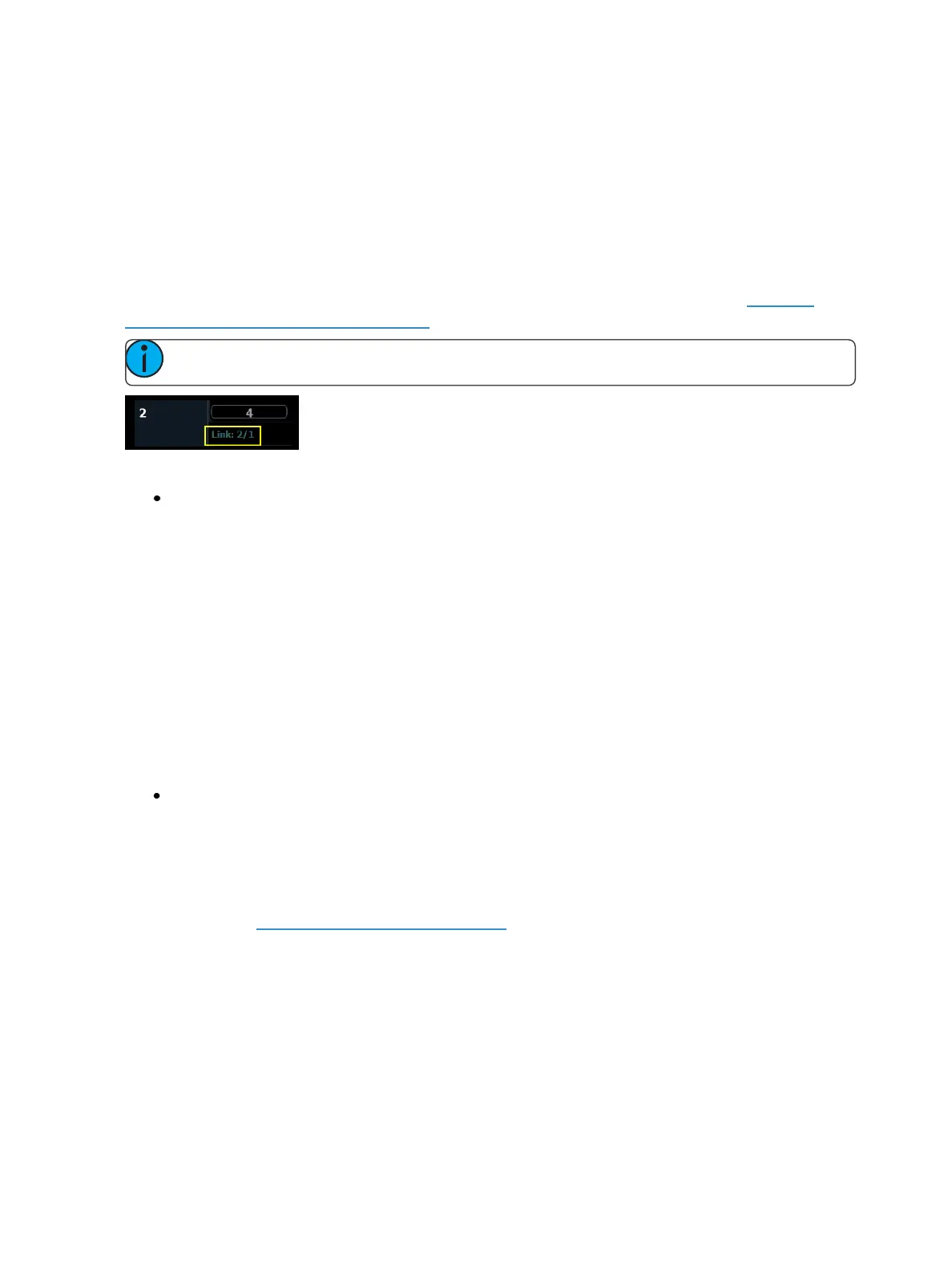Working with a Single Cue List 261
Link/ Loop
Link allows cues to be run out-of-sequence, by causing a different cue number to be loaded into the
pending file of the playback fader when the cue that carries the link instruction is activated. If a fol-
low or hang time is included with the cue attributes, the activation of the linked cue will occur when
the follow or hang time has elapsed.
The link can be within the cue list or to a cue in another cue list.
Cues that link to other cues will display this information in a row under the cue in the Cue List Index
and the Playback Status Display. This can be suppressed in the PSD configuration. See Playback
Status DisplayConfiguration (on page74)for more information.
Note: If a linked cue has a label, the label will be displayed in the link cue indicator.
Following is an example of using link:
[Record] <Cue> [2] {Link/Loop} <Cue> [8] [Enter] - records the specified cue 2 and provides a
link to cue 8 in the cue list. When cue 2 is played back, the linked cue is loaded into the
pending queue of the associated fader.
Loop is provided as a method to link a series of cues and loop them a number of times in a sequence.
Once the sequence of cues has played back the first time, the system recognizes the loop command
and plays the sequence again, provided the target of the link is a previous cue.
If the first cue in the sequence is a cue with an assert attribute or has move instructions for channels,
values from the last cue are not allowed to track through into the first cue when it is looped back.
But without a move or assert in the first cue, values from the last cue will track into the first cue
when it loops back.
A loop specified with “0”, loops the sequence indefinitely.
Following is an example of using loop:
[Cue] [2] {Link/Loop} <Cue> [1] {Link/Loop} [3] [Shift] & [Delay] [4] [Enter] - records a link from
cue 2 back to cue 1. Because there is a follow time, cue 1 will automatically trigger 4 seconds
after cue 2. If cue 1 also has follow time, it will automatically trigger cue 2. This sequence will
run 4 times (once plus 3 loops) and then stop in cue 2. The loop value specifies the number of
times the loop instruction will be performed. Since the sequence has run once prior to the
loop command, the total number of passes will be the specified number of loops +1. You
could use {Go After Loop} to execute the next cue after a follow link/ loop sequence has
ended. See Using ExternalLinks (on page267)
Delay Time
Delay can be useful when you do not want a parameter to change (for example - intensity down)
until other changes have begun or completed their transition.
Delay times can be added to any cue or to any specific parameter category within the cue, which will
postpone the parameter transition until the delay time has elapsed.
Following are some examples of recording with a delay: