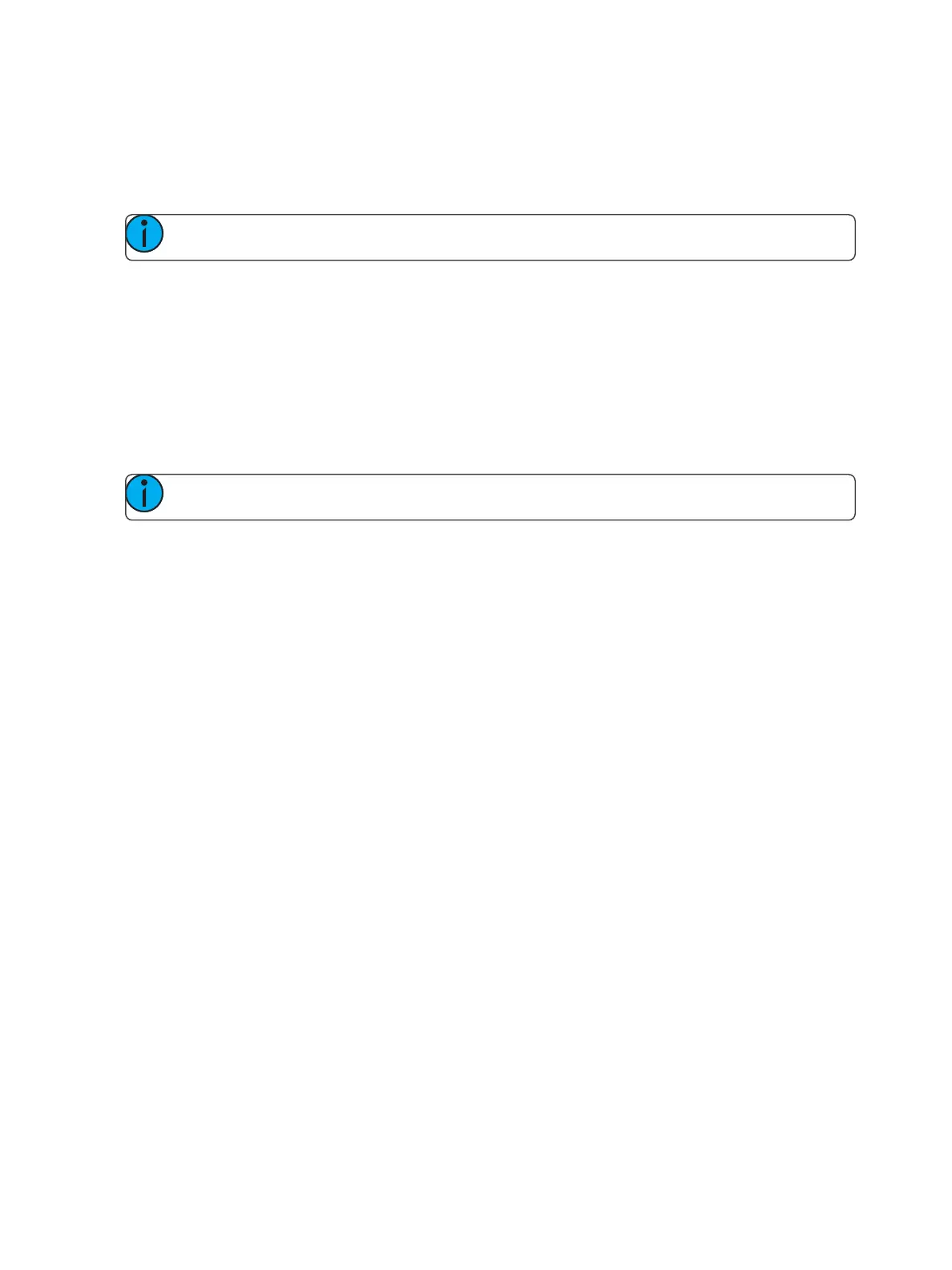Multi-console and Synchronized Backup 465
Exiting Mirror Mode
Exiting mirror mode can be done by selecting {Stop Mirroring} in the mirror display or using the key-
board shortcut ALT + F2. When exiting mirror mode, the device will return to its normal, working
state.
Note: Clients without a dongle cannot exit mirror mode.
Shutdown/Start Up in Mirror Mode
When a device is shut down in mirror mode, it will restart in mirror mode mirroring the same host as
before. If the host has changed settings, mirror mode will need to be reselected on startup.
Macros
Macros can be created to configure a device for mirror mode and to exit the mode.
The face panel button configuration in the ECU allows the face panel buttons on Eos Ti, Gio, Gio @5,
RPU, and RVI to be populated with these macros.
Note: An alphanumeric keyboard will be needed to create this macro.
To create a macro to place a device in mirror mode:
1. Set the User ID of all devices to match the Primary.
2. Press ALT + F1 to open the mirror mode display.
3. Highlight the device to mirror.
4. Press [Learn] [x] [Enter] to record the macro.
To create a macro to exit mirror mode:
1. With the console in mirror mode, press [Learn] [x] [Enter]
2. Press ALT + F2.
3. Press [Learn] to finish recording the macro.
Once the macros are created, you should save the show and set all User IDs back.