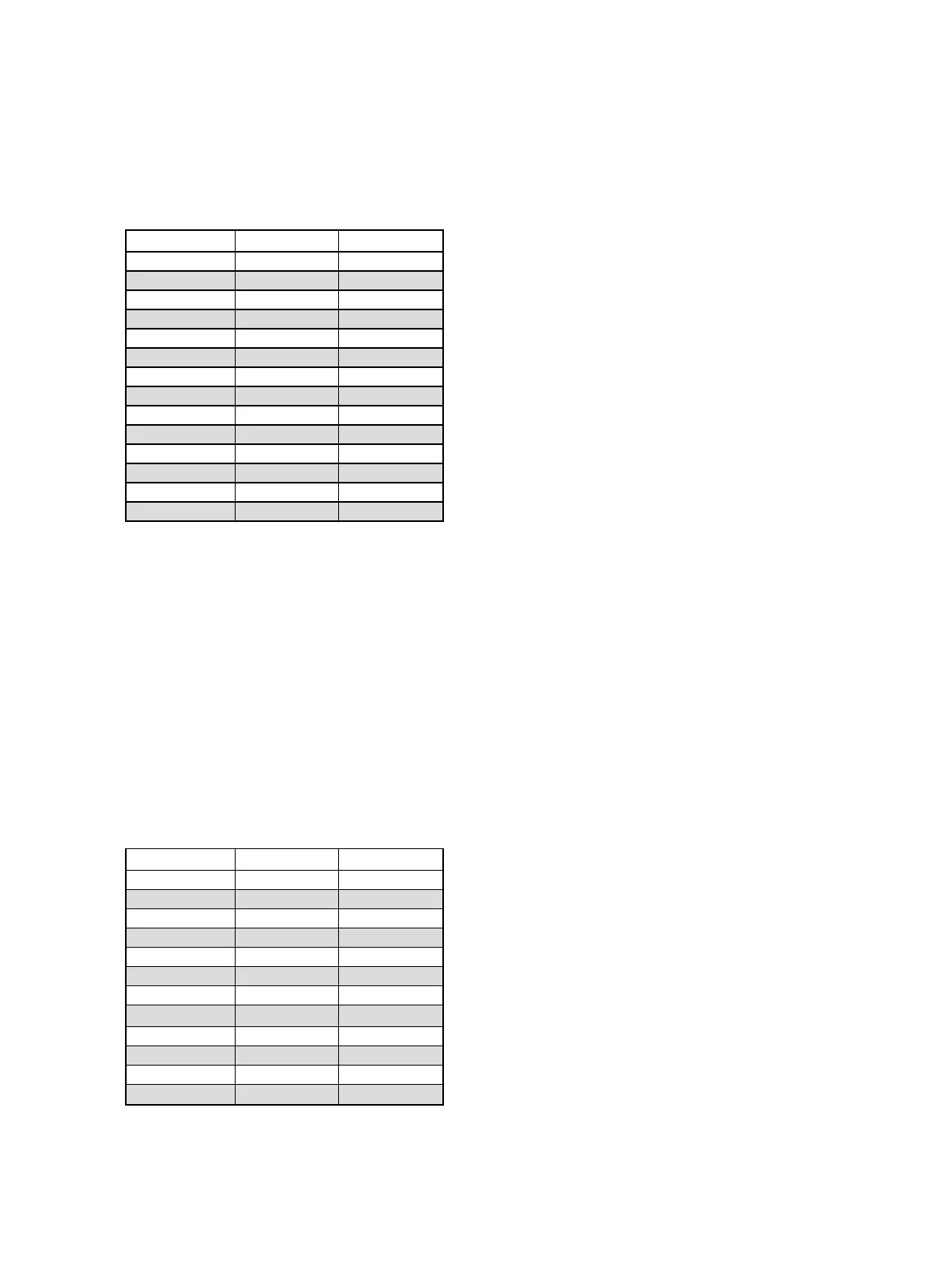Eos Configuration Utility 477
IP Address
If DHCP is disabled, you set the IP address here. This is a static IP address and will remain set until
changed by a user.
The following is a list of the default IPaddresses:
Console Port 1 Port 2
Eos 10.101.90.101 NA
Eos RPU 10.101.95.101 NA
RVI 10.101.85.101 NA
Eos Ti 10.101.92.101 192.168.92.101
Gio 10.101.91.101 192.168.91.101
Gio @ 5 10.101.98.101 192.168.98.101
RPU3 10.101.93.101 192.168.93.101
RVI3 10.101.86.101 192.168.86.101
Ion 10.101.100.101 NA
Ion Xe 10.101.100.20 192.168.100.20
Ion Xe 20 10.101.100.30 192.168.100.30
Ion Xe RPU 10.101.96.201 192.168.96.201
Element 10.101.97.101 NA
Element 2 10.101.99.101 192.168.99.101
If DHCP is enabled, this field will display the IP address that is being used by the desk (whether it is
served via DHCP or a self-generated link-local IP address).
Subnet Mask
If DHCP is disabled, you set the subnet mask here. This is a static setting and will remain set until
changed by a user. The default subnet mask is 255.255.0.0.
If DHCP is enabled, this field will display the subnet mask that is being used by the desk (whether it is
served via DHCP or a self-generated link-local IP address).
Gateway
If DHCP is disabled, you set the gateway IP address here. This is a static gateway IP address and will
remain set until changed by a user.
The following is a list of the default Gateway addresses:
Console Port 1 Port 2
Eos 10.101.90.101 NA
Eos RPU 10.101.95.101 NA
RVI 10.101.85.101 NA
Eos Ti 10.101.92.101 192.168.92.101
Gio 10.101.91.101 192.168.91.101
Gio @ 5 10.101.98.101 192.168.98.101
RPU3 10.101.93.101 192.168.93.101
RVI3 10.101.86.101 192.168.86.101
Ion 10.101.100.101 NA
IonXe 10.101.100.20 192.168.100.20
Ion Xe 20 10.101.100.30 192.168.100.30
Ion Xe RPU 10.101.96.201 192.168.96.201