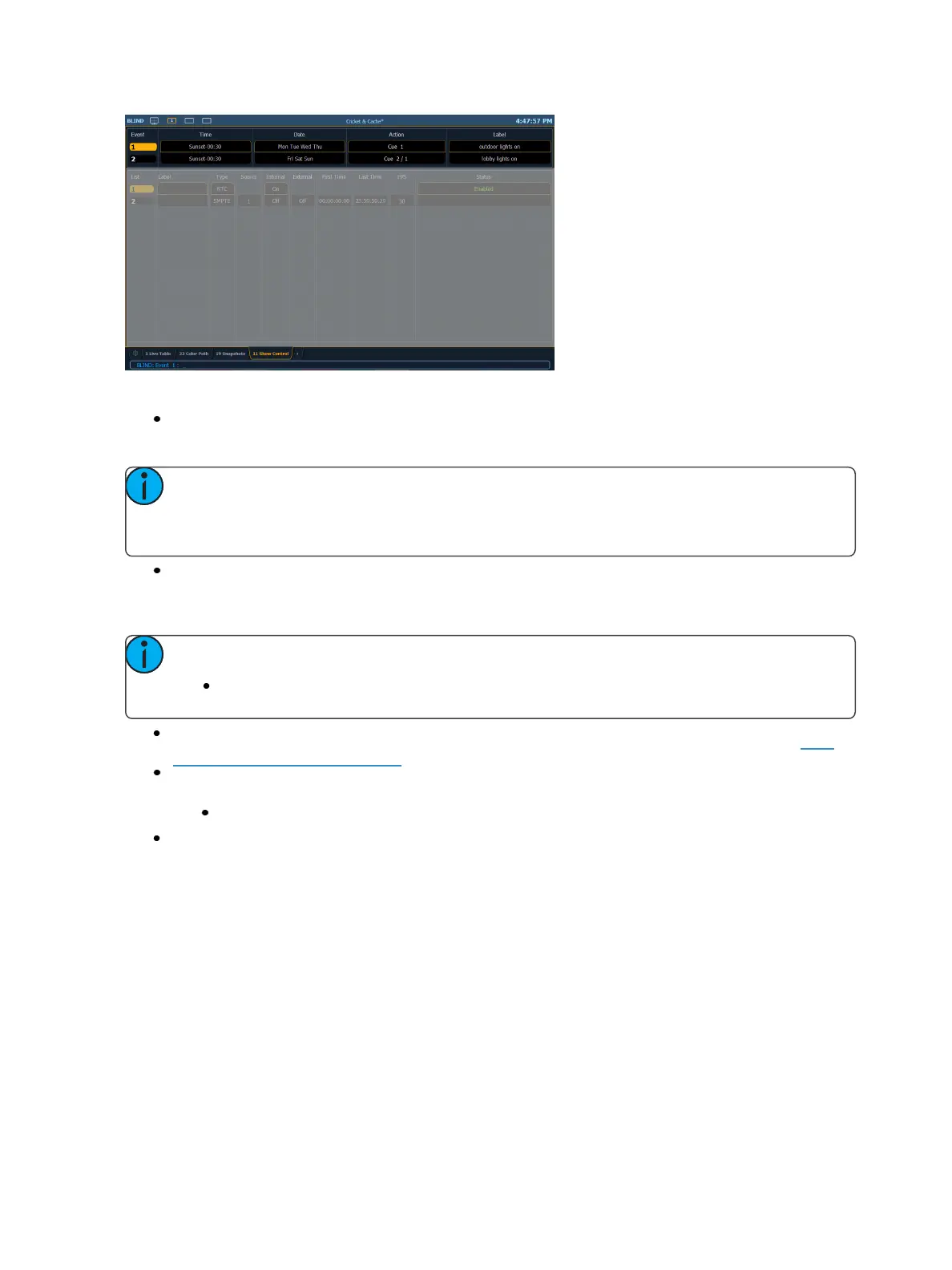502 Eos Family Operations Manual
Softkeys are available for the various event options:
Event - is the event number, used to select or create a specific event from the command line.
Can also use [Next]/[Last] to select/navigate through the events.
Note: The event number is not fixed, it is just provided as a way to select an event. For
example, in time code lists, the events are always chronological. The event number will
change to match the chronology.
Time/Address - used to specify the conditions when the event should trigger the action. This
could be time code, time of day, sACN levels, MIDI input, string input, OSC input, or an
address used for analog inputs.
Note: Time can be assigned to a list of events by using a range.
{Event}[1] [Thru] [1][0] [Time] [1] [Thru] [1] [0] [Enter]
Date- used to specify when the event should trigger the action, used only for RTC. See Real
Time Clock (RTC) (on page510).
Action - is what the event is going to trigger; can be a cue, submaster, macro, or level by
address,which sets the parameter at the assigned address to the incoming level manually .
{Event} [1][/] [1] {Action} {LevelByAddress} [2] [/] [1][Enter]
Label - names a specific event.
Event List
The lower portion of the show control display contains the event lists used in the console. Events are
contained within a specific event list (like cues within a cue list). Each event list has a specific show
control protocol type that it uses: MIDI, SMPTE, Analog, or RTC. Getting started with an event list is
the same regardless of which show control protocol you are using.