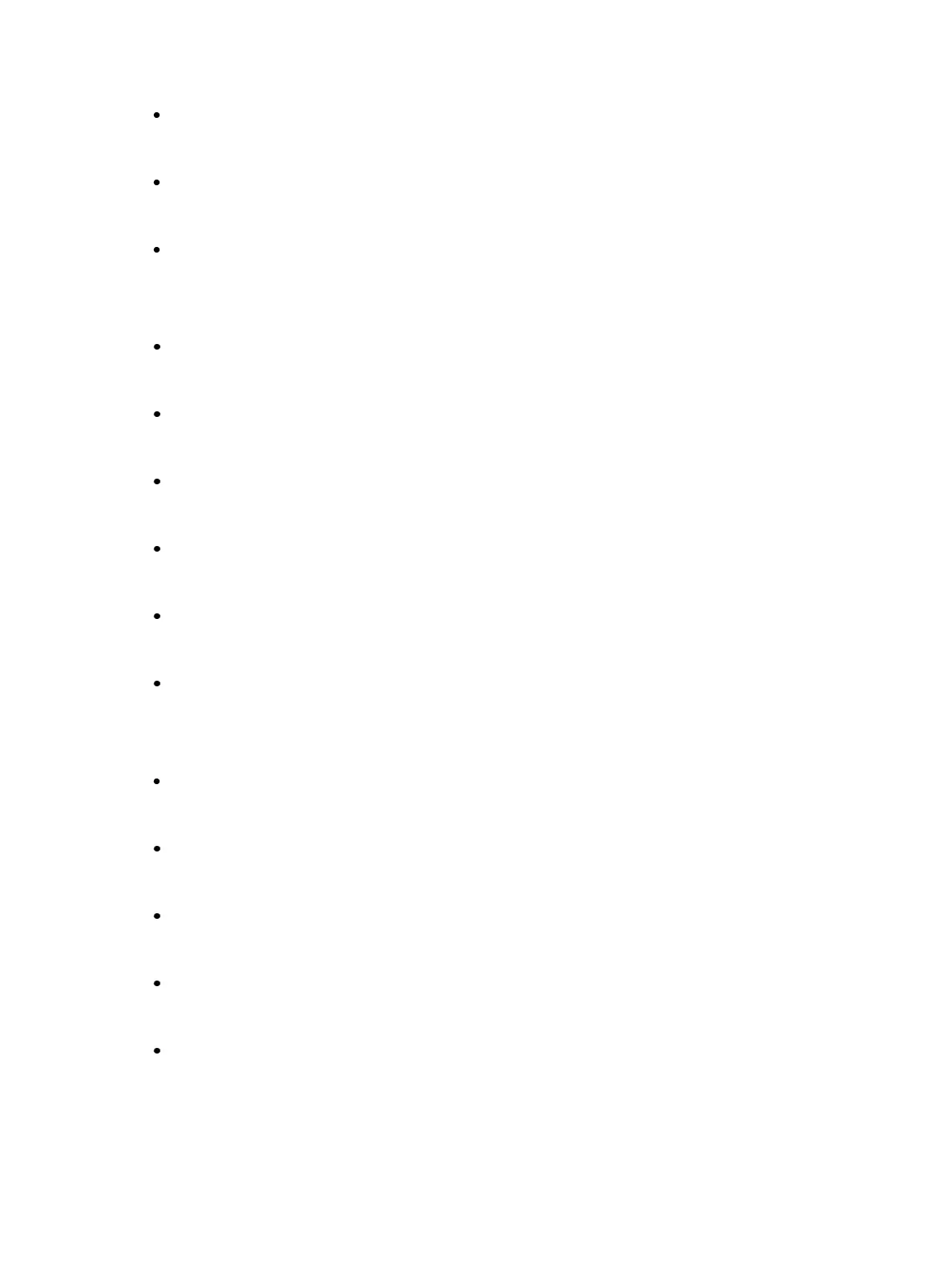536 Eos Family Operations Manual
<Velocity Threshold> {1}
Press {OK} to save the event
{OK}
Specify the action for the event
<Event> [2] [Macro] [2] [Enter]
Creating a Program Change Event
Create a new event and open the MIDI String configuration screen
<Event> [3] [More SK] {MIDI String}
Select the {Program Change} type
{Program Change}
Select the MIDI channel
<Channel> {7}
Select the program number
<Program Number> {3}{2}
Press {OK} to save the event
{OK}
Specify the action for the event
<Event> [3] [Cue] [1][0] [Enter]
Creating a Control Change Event
Create a new event and open the MIDI String configuration screen
<Event> [4] [More SK] {MIDI String}
Select the {Control Change} type
{Control Change}
Select the MIDI channel
<Channel> {7}
Select the controller number
<Controller Number> {6}{4}
Specify the data value
<Data> {1}{2}{7}
Press {OK} to save the event