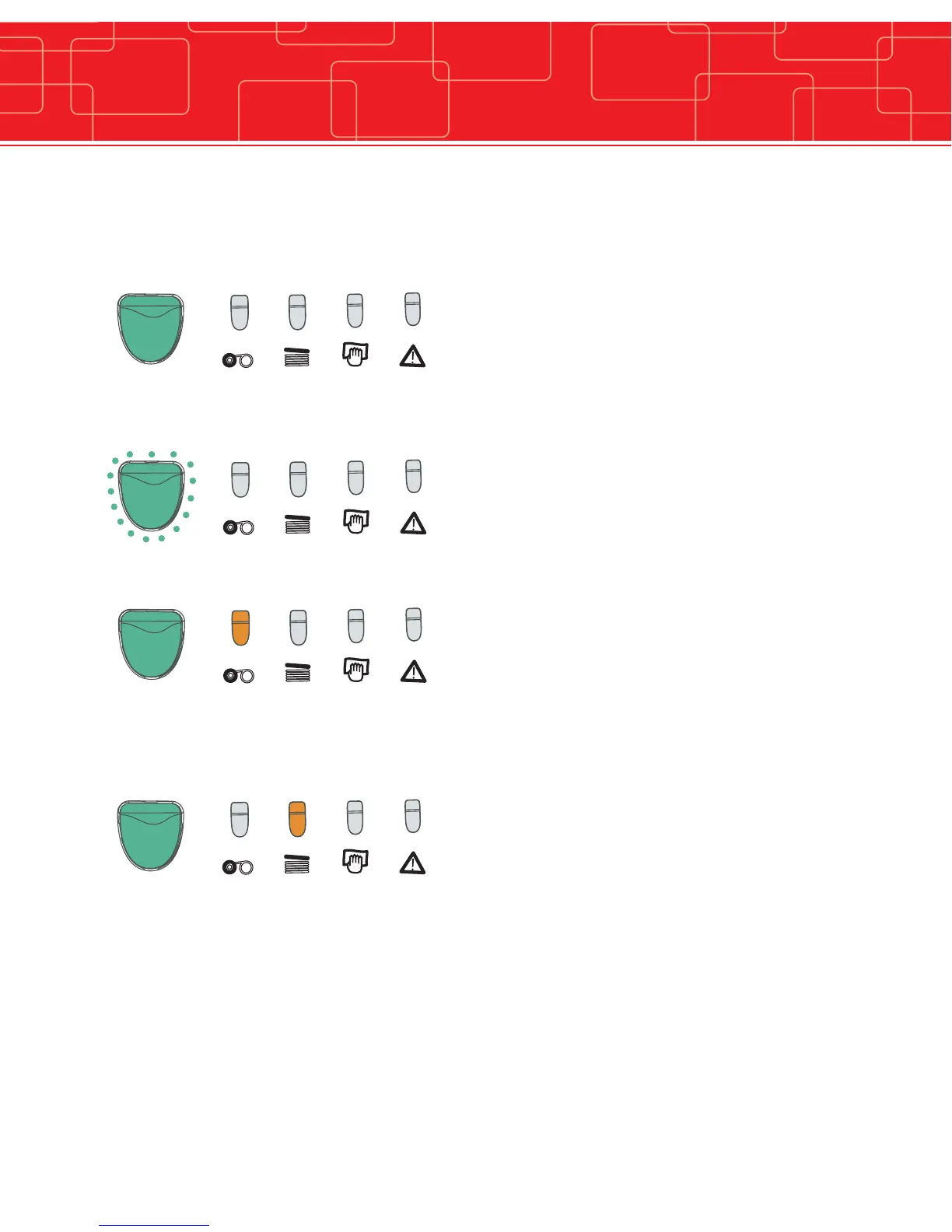7
PRINTER READY
END OF RIBBON
NO CARD IN FEEDER
OR FEEDER NOT PRESENT
PROCESSING
The printer is ready to process
The printer automatically goes into stand-by after
10 minutes of inactivity. All the lights turn off.
To re-activate power, push one second on the push
button.
The printer is receiving data.
There is no ribbon inside the printer.
The ribbon is finished.
The ribbon has been incorrectly installed.
The ribbon has cut.
Check the state of the ribbon in the printer.
If you are have a printing job in course, this restarts
with a new card.
There is no card in the feeder.
The thickness of the cards has not been
correctly adjusted.
The cards are curved.
The cards are stuck together.
The feeder is not present in the printer or is
badly inserted.
Check the state of the cards in the feeder or make
sure that the feeder is present in the printer and cor-
rectly inserted. Then, press the push button for one
second. The printing restarts.
Refer to the following conditions to determine the status or current activity of
your printer.
Indicators