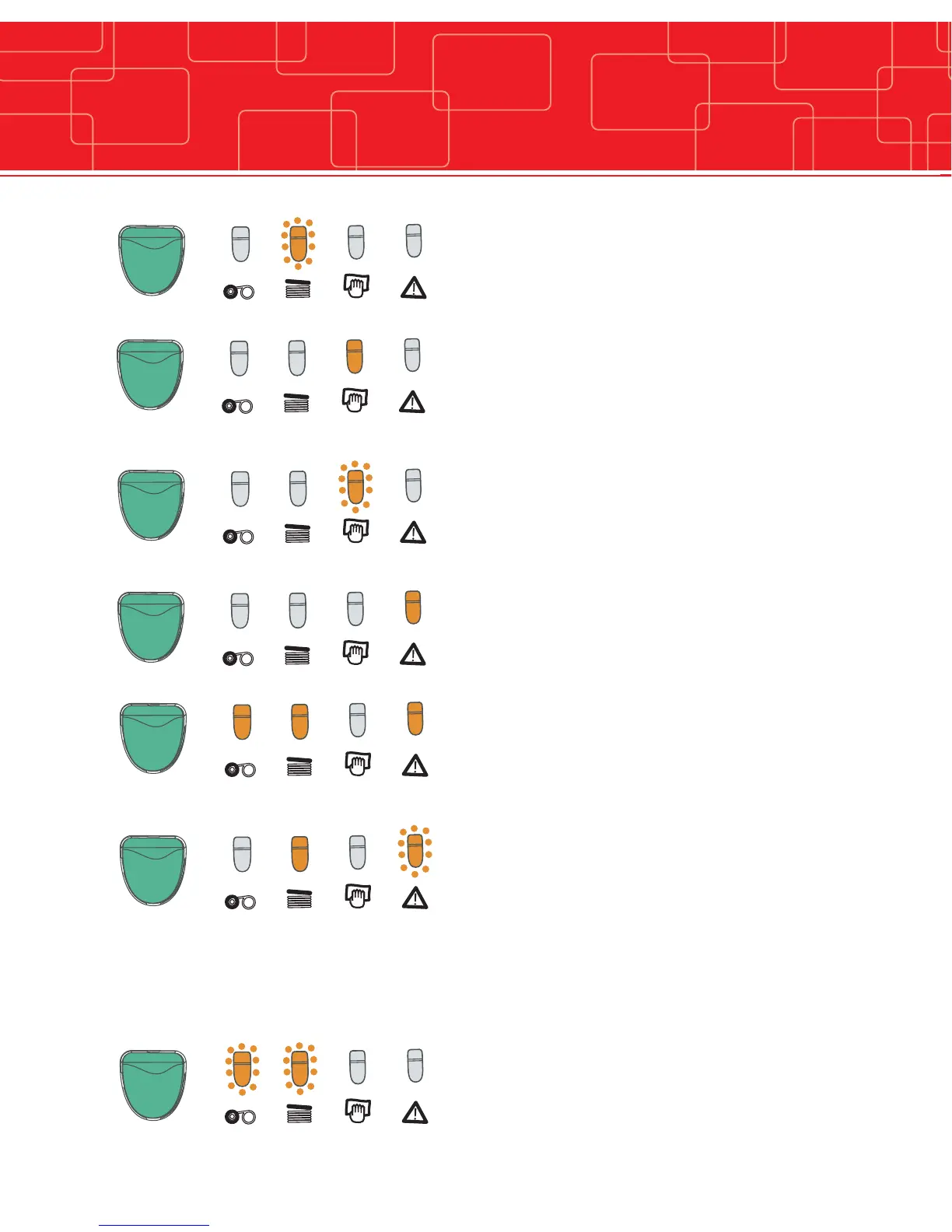The printer is waiting for a card to be
manually inserted.
The printer is fitted with the manual feed tray option:
insert a card in the printer.
The printer has to be cleaned.
See the Cleaning section for more information.
The printer has to be cleaned.
See the Cleaning section for more information.
The printer cover is open.
Close the printer cover. The activity in course restarts.
There is a card jammed.
A mechanical part in the printer is faulty.
Press the push button for one second. If the problem
persists, call your Evolis reseller for technical assistance.
The magnetic stripe card orientation in the
feeder is not correct.
The type of encoding is incorrectly set
(HICO or LOCO).
The encoding data does not comply
with ISO 7811 Norms.
Press the push button for one second. The printer restarts
the magnetic encoding cycle with a new card. If the pro-
blem persists, call your Evolis reseller for technical assistance.
The print head cooling is activated.
The printer stops working for a few seconds. As soon as the
print head reaches the normal working temperature, the
pending printing job restarts automatically.
8
PRINTER COVER OPEN
MECHANICAL PROBLEM
MAGNETIC ENCODING ERROR
COOLING MODE
PRINTER CLEANING ALERT
(STATUS AFTER 1000 INSERTIONS)
PRINTER CLEANING ALERT
(STATUS AFTER 1200 INSERTIONS)
CARD INSERTION SIGNAL
Indicators