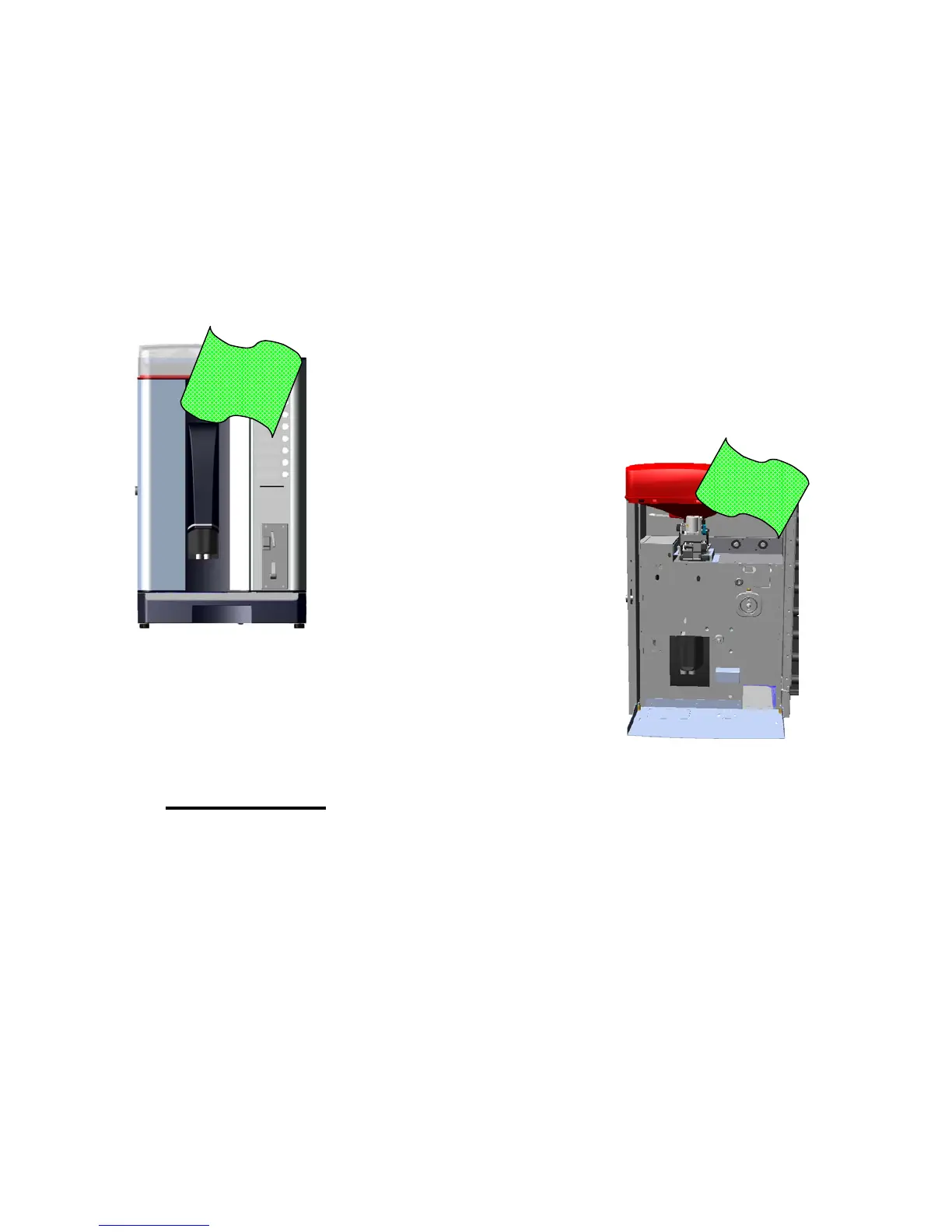Brilliance Manual
Page 25
7.9 Cleaning the machine
Cleaning has to be done typically at installation, and weekly or even more often depending on the
use on the machine. Neutral detergents (avoid solvents that could damage paint or plastics) are to be
used in this operation.
Machine should be turned off when cleaning it. Never clean the machine projecting water against it.
To clean the different elements of the machine use preferably disinfectant products as Chlorine-
detergents are preferred.
The producer declines all responsibilities due to the use of caustic/aggressive detergents.
On next steps, different components of the machine will be dismounted as to ease the cleaning.
7.9.1 Outside cleaning;
use a soft rag and liquid cleaning agent to prevent scratches.
7.9.2 Inside cleaning
With the door of the machine open, dismount the canisters, the
group, remove the drip-tray and the grounds tray, remove the
mixer removable parts, and proceed to clean all the surfaces of the
machine.
8 CARD READER
The card reader allows to copy/write the settings from one machine to another. It uses a Siemens
SLE4442 chip card.
In actual software version , when inserting a new card (a card that has not been configured as a
money card) it is possible to:
- copy data programmed from the machine to the card and vice versa.
- create a money card.
If the inserted card has been already configured as a money card, it cannot be used as a data card
anymore; and the money inserted into the coin mech. is loaded to the money card. Then when a
selection is made, the system decreases the cost from the money card.
Note that the “Smart Card” enabling option on the settings menus has to be active as for these
functions to work.
