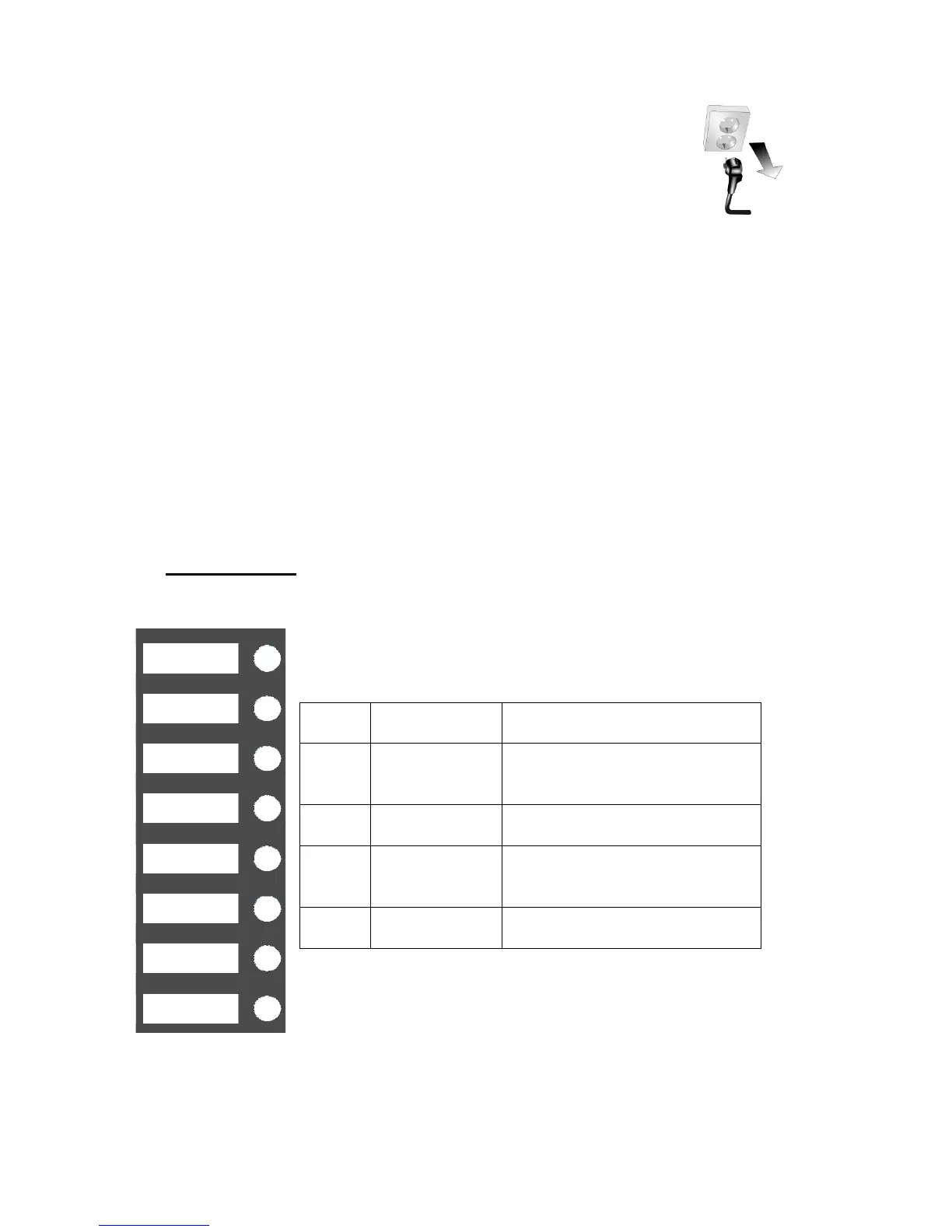Brilliance Manual
Page 6
3.3 Electrical connection
Connect the machine to a grounded 230VAC 50Hz connection or a grounded
110VAC 60Hz connection (depending on the model); check the adequate
voltage and frequency at the back of the machine.
3.4 Initialization
When the machine is new received, its boiler is not completely full of water. And the Airbreak (a
small deposit open to air inside the machine) will be empty. So prior to normal service, the
machine’s system has to be filled up. As to do that; follow the next procedure:
1.- First, install the machine correctly in its final location.
2.- Connect the machine; and without waiting it to warm up, just press any selection that has
espresso on its recipe, or the selection for water for infusion; It is important to use one of these as
to really fill up the boiler; filling would not work as well with only soluble drinks.
3.- Repeat selecting an espresso / water for tea selection, till water comes out from the coffee or the
“water for tea”, nozzle. When this happens, boiler is ready.
3.5 Water softener
It is strongly recommended to use a water softener / filter to supply water to the machine. This will
remove estrange flavors from the water, and will avoid any limescale to build up and provoke
problems.
4 INTERFACE:
4.1 Buttons
Eight buttons are available as to select 8 different beverages.
Moreover, this buttons have some supplementary functions as below (while
in settings menu):
Button Supplementary
function
Function description
K1 - (Minus) Decreases the numerical value or
the selection of the option on the
screen on that moment
K2 Canc Exits the actual menu; on the main
menu, exits settings menu
K5 + (plus) Increases the numerical value or
the selection of the option on the
screen on that moment
K6 Enter Confirms the option on the screen
on that moment
Note: An option exists on the settings menu, that inverts the position of the
keys on the keyboard (see the keyboard number inversion section on this
manual). If the Keyboard is not responding as expected, check that this
option is not enabled.
-
+
