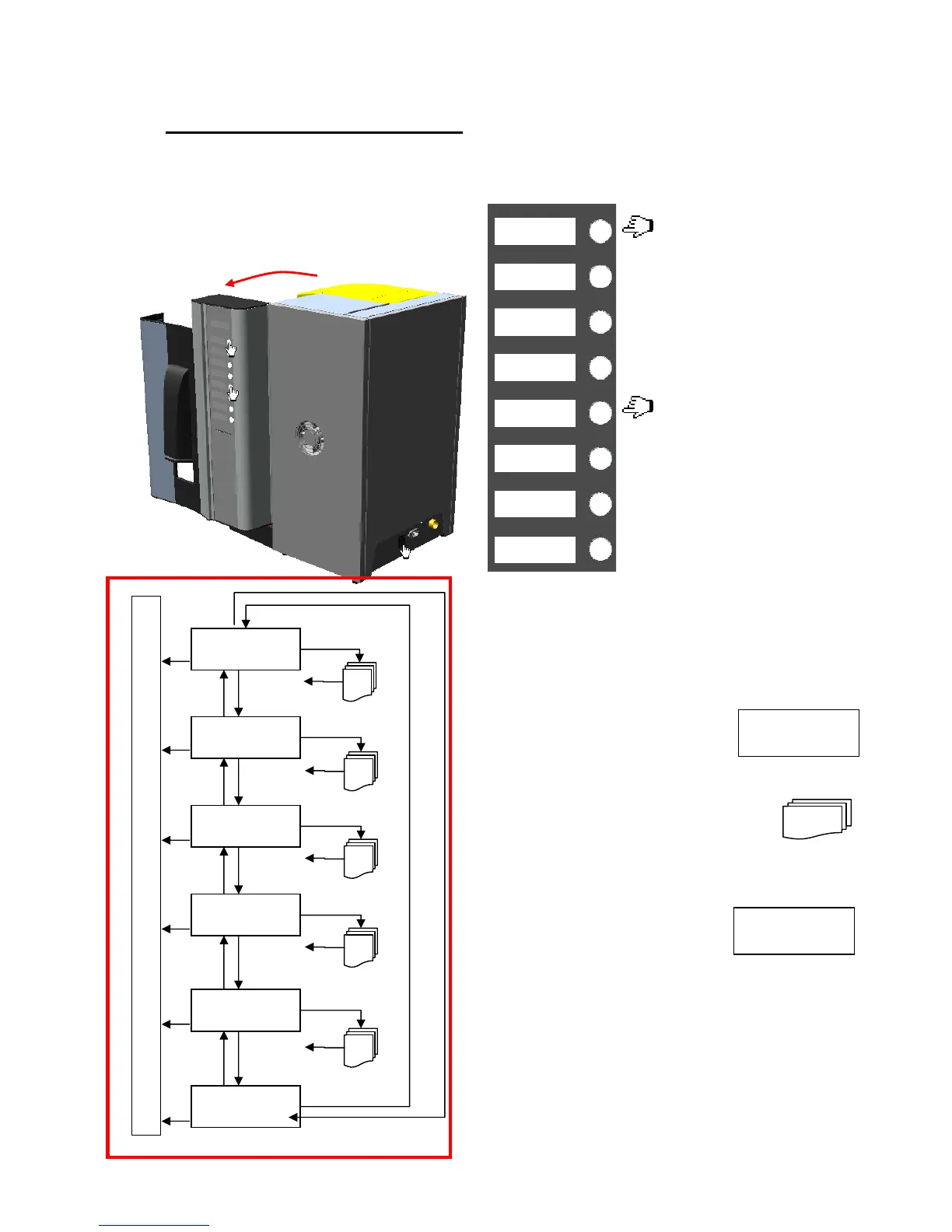5 TECHNICAL PROGRAMMING
To set which button makes what on the machine, set prizing, and adjust different parameters of the
machine.
5.1 Getting into the settings menu
With the door open and
the power switched off,
hold buttons 1&5
pressed and connect the
power of the machine.
Wait for the display of
the machine to show
“info” (it will take 1
sec. Aprox.), then you
can release the 1 & 5
buttons. Now you are
in the settings menu.
Some times, it is hard
to maintain pressed
both buttons at the
same time. If when
trying to access the
settings menu, you get in the display “Please Wait” or
any other message than “INFO”, please begin again
from turning off the machine as to get into the
settings menu.
5.2 Note
On the following explanations we
will often represent the Screen of the
machine and the information shown
on it at each moment as follows:
A group of screens under a certain option,
to make a clearer scheme, will be shown as:
5.3 General Scheme of the
settings menu
Once entered the settings menu, the
first menu shown at the display is
the INFO menu:
Being in the Info menu, to proceed to the following
menu, we will have to push the “+” button. To return
to the previous menu, we will have to push the “-“
button. To get into the selected menu, press “enter”.
To go to the normal start up of the machine, just press
the “Cancel” button.
INFO
Normal Start up
+
INFO
Ca
DOSES
PROGRAM
-
MACHINE
PARAM
-
Ente