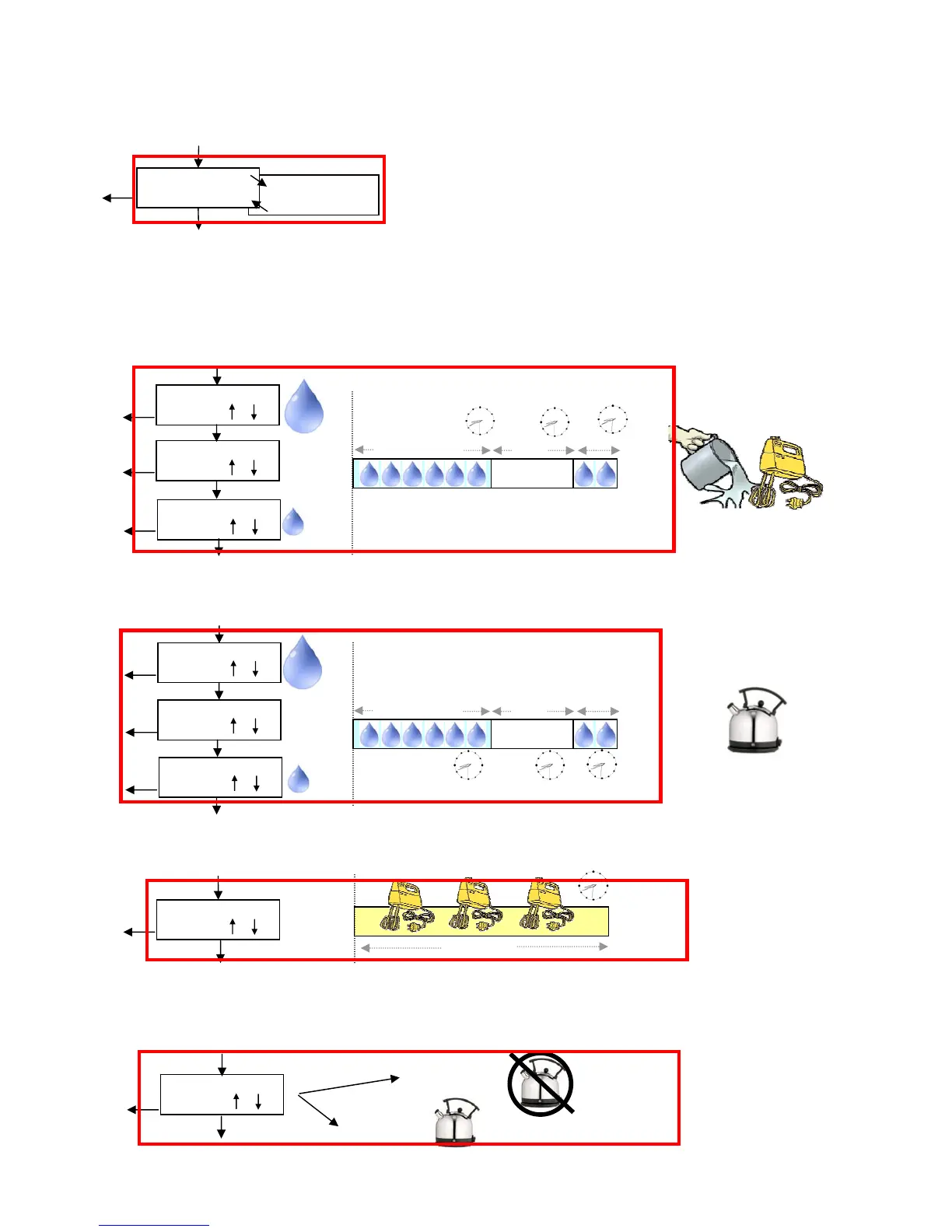Brilliance Manual
Page 9
volume of water. If the quantity is set to 0, no espresso will be brewed on the selection, neither
grinding will be performed.
Next setting, will adjust if the brewing of the espresso will be
done before, or after having brewed the part of soluble drinks.
One or the other option can be set by pressing “+” or “-“.With
“enter” the selection set is accepted, and next parameter will be
shown on the screen.
Now it comes the time to set the water times for the soluble drinks brewed on the mixer. These
times set the quantity of water used to brew the selection. With buttons “+” and “-“ we adjust the
times; with “enter” we accept the set times, and proceed to the next adjustment. The Time 1, sets
the time to get the main quantity of water for the brewing; the time 2, adjust the amount of water to
flush the mixer clean. Between them the pause can be adjusted with the time for “Pause Water 1”.
The amount of water set here will be mixed with the soluble powders set in following parameters.
The next three parameter set the hot water coming out from the hot water spout. This water will not
be mixed with any soluble. Here we can set the “Pause Water2” and the “Time2Water2” to 0. With
“Enter” we will accept the different settings and proceed to following
Now we will set the times for the mixer (Mixer Time 1). This time setting, adjusts how long will
the mixer run while receiving the water and the powder. With buttons “+” and “-“ we adjust the
time; with “enter” we accept the setting, and proceed to the next adjustment
The following parameter (Mixer time 2) controls if water will come out or not from infusion water
spout; set it to 0 as to stop water from coming out the hot water for infusion spout. Make it bigger
than 0 as to allow the machine to dispose the hot water from this spout. With buttons “+” and “-“
adjust the desired value; with enter proceed to the next parameter.
Enter
Enter
Canc
Brewing coffee 1
BEFORE SOLUBILE
Brewing coffee 1
AFTER SOLUBILE
+
-
Mixer time 1
Key 1 #.# s.
Enter
Canc
Enter
Mixer Time 1
Mixer time 2
Key 1 #.# s.
Enter
Enter
Canc
Mixer Time2 = 0
Mixer Time2 > 0
Time 1 Water 1
Key 1 #.# s.
Enter
Pause Water 1
Key 1 #.# s.
Enter
Enter
Time 2 Water 1
Key 1 #.# s.
Enter
Canc
Canc
Canc
Time 1 Water 1 Pause Water 1 Time 2 Water1
Water1
Time 1 Water 2
Key 1 #.# s.
Pausa Water 2
Key 1 #.# s.
Enter
Time 2 Water 2
Key 1 #.# s.
Canc
Canc
Canc
Enter
Time 1 Water 2 Pause Water 2 Time 2 Water2
Water2
Enter