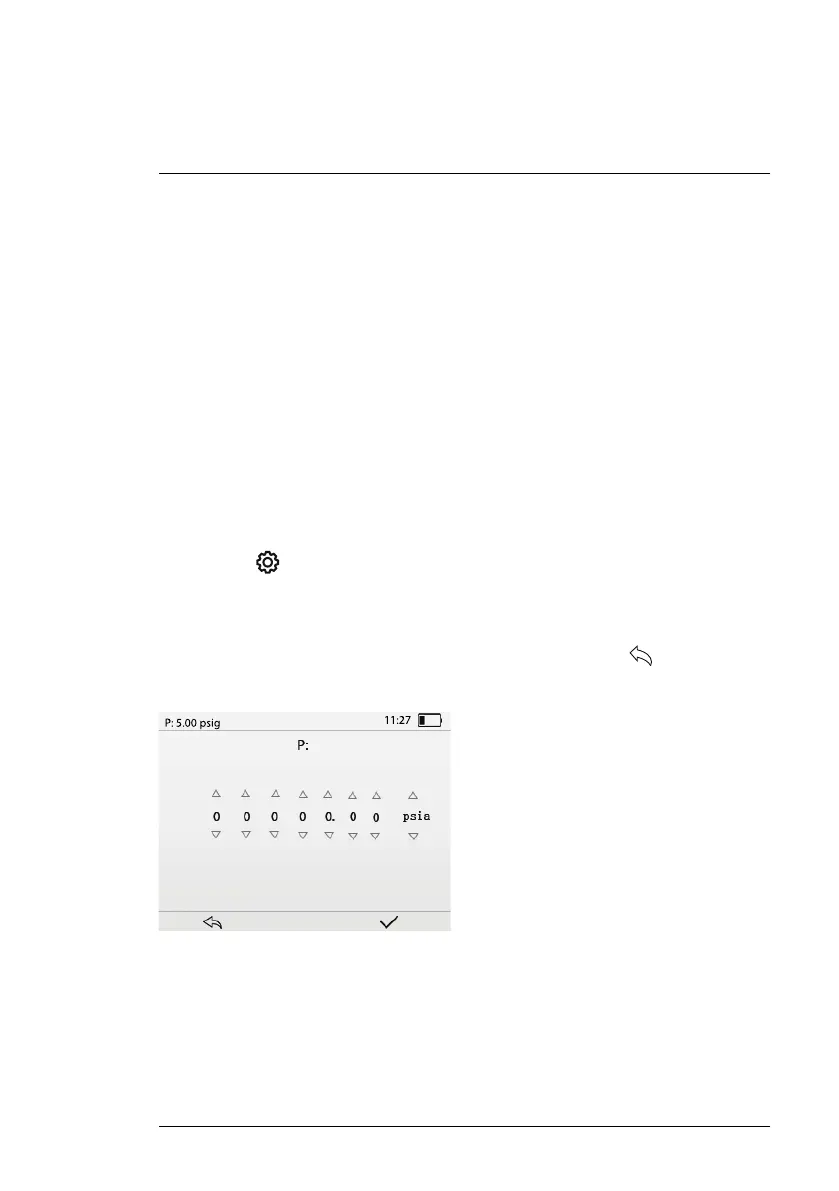Probe Use and Configuration
4
4.1 Connecting the Probe to the Meter
The probe connects to the port at the bottom of the meter. The four-pin con-
nection is keyed allowing only one insertion orientation; ensure proper orienta-
tion before applying pressure when inserting, do not force the connector.
Once the probe is connected to the meter, tighten the knurled screw to secure
the connection.
4.2 Connecting the Probe to a Process
Remove and safely store the probe’s protective cap. Insert the probe into the
access port of the process under test. The probe has 0.5 inch threads for
mounting. The probe can also be used in ambient air.
4.3 Setting the Probe Pressure
Set the probe’s Pressure setting to match the gas under test. See the steps
below.
• Press F3
to open the programming menu.
• Use the left or right arrow to scroll to Environment.
• Press F3
✔ to open the Environment menu.
• At the Pressure (P:) menu option, press F3.
• Use the arrow buttons to set the pressure (psi). Press F1
to confirm and
to return to the previous menu.
Figure 4.1 Use the arrow buttons to set the probe pressure to match the pressure of the gas
under test.
#NAS100113; r. AA/87024/87024; en-US
6
