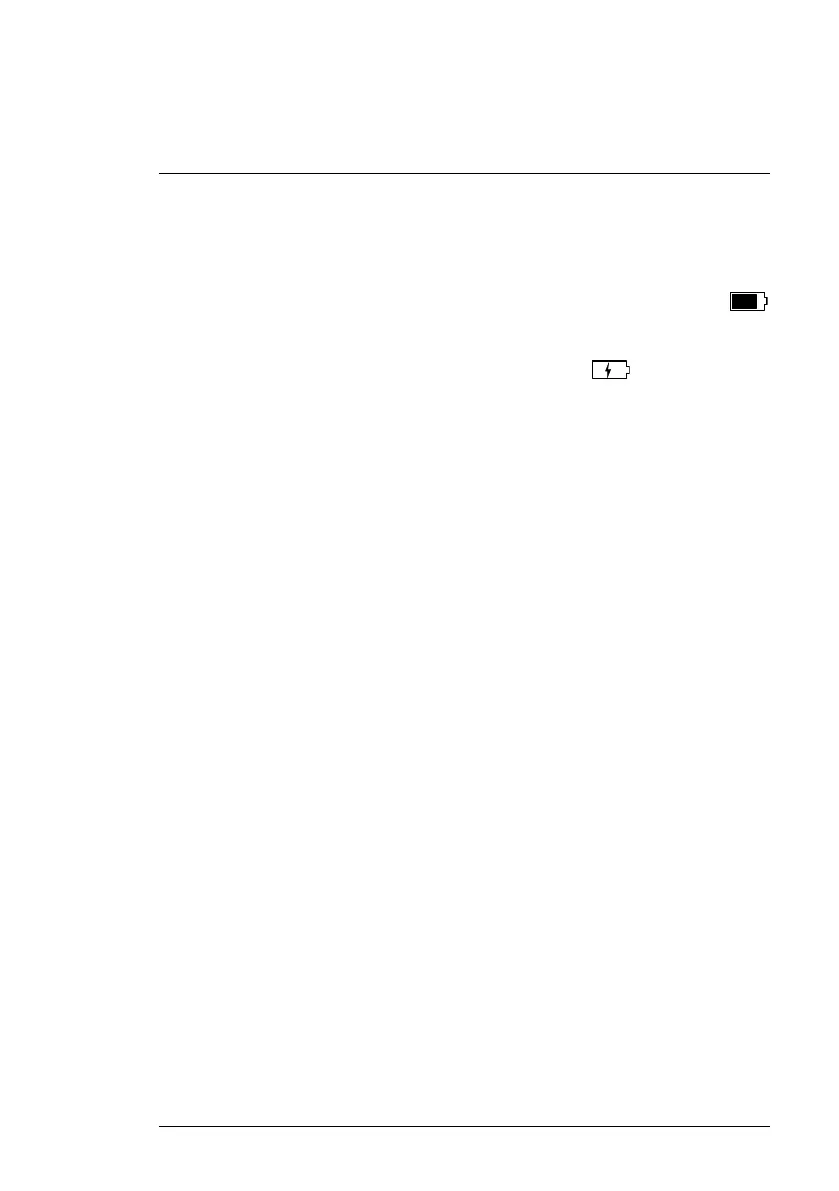Powering the Meter
5
The RH600 is supplied with a 3.7 V rechargeable lithium battery. Insert the
battery in the rear compartment, observing correct polarity. The rear compart-
ment is secured by one screw.
The battery status icon is located on the upper right corner of the display
.
To charge the battery, connect the RH600 to a power source using the sup-
plied USB cable and AC mains plug. When the RH600 is charging, the battery
status icon appears with a charging symbol embedded
.
Short press F2 (centre, orange function button) to power the meter. Long
press F2, until the displayed progress bar reaches 100%, to switch the meter
off.
For battery servicing and replacement, see Section 12, Maintenance.
#NAS100113; r. AA/87024/87024; en-US
8