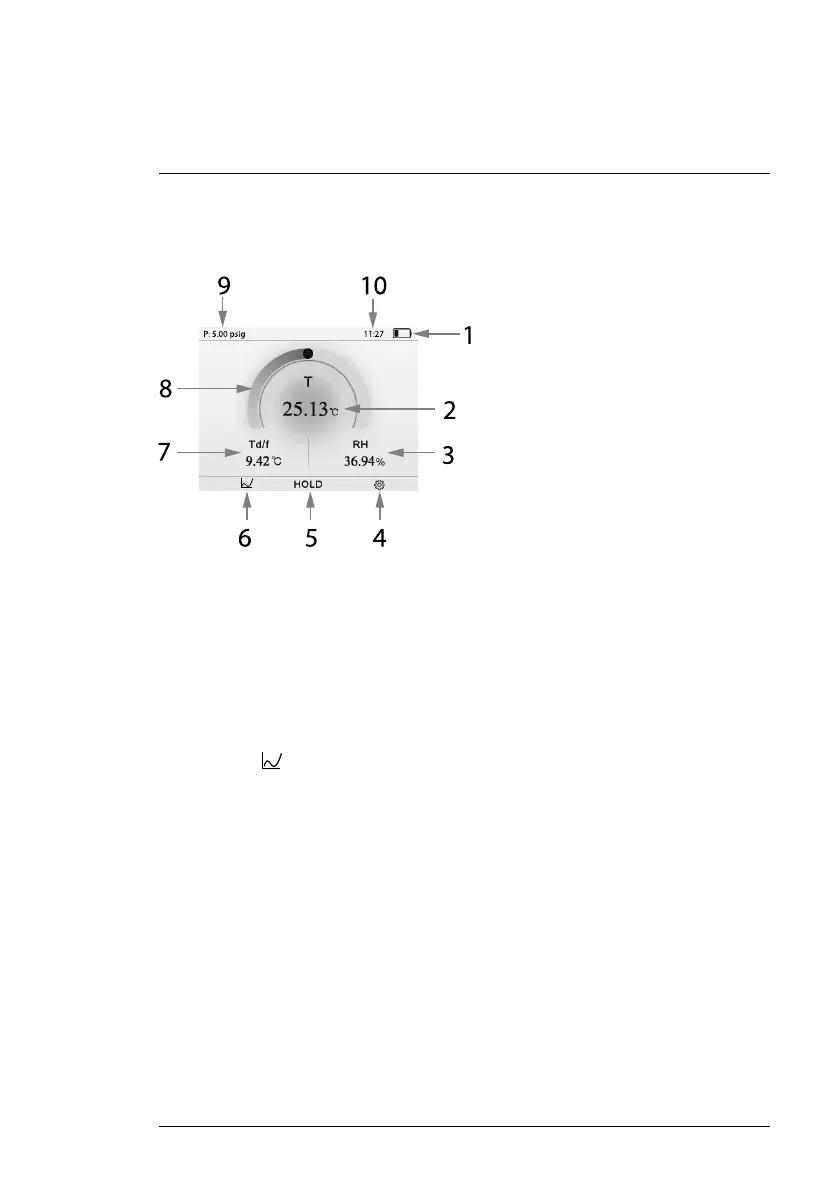Home Page
6
6.1 Home Page Description
The home page (Figure 6.1) appears soon after the meter is switched on.
Figure 6.1 Home Page
1. Battery voltage status.
2. Temperature reading.
3. Selectable reading (relative humidity, in this example). See Display in the
Programming menu (Section 7) for details on selecting a reading type.
4. Programming menu icon. Press F3 under this icon to open the menu.
5. Data Hold. Press F2 under the word HOLD to freeze the displayed
readings.
6. Press F1
to view real-time readings plotted on x-y graphs. Once in the
graph mode, the graph icon will appear above F3. Press F3 at that point to
step through all four of the real-time data graphs.
7. Selectable reading (dew point/frost point temperature, in this example).
See Display in the Programming menu (Section 7) for details.
8. Temperature reading, shown on a bar graph.
9. Selectable pressure value. See Section 4.3 for details on setting the probe
pressure value to match the gas under test.
10. Time, in hours and minutes. Set the Time in the Settings programming
menu, see Section 7. If you select the 12 hour clock mode the display will
show AM or PM after the time.
#NAS100113; r. AA/87024/87024; en-US
9