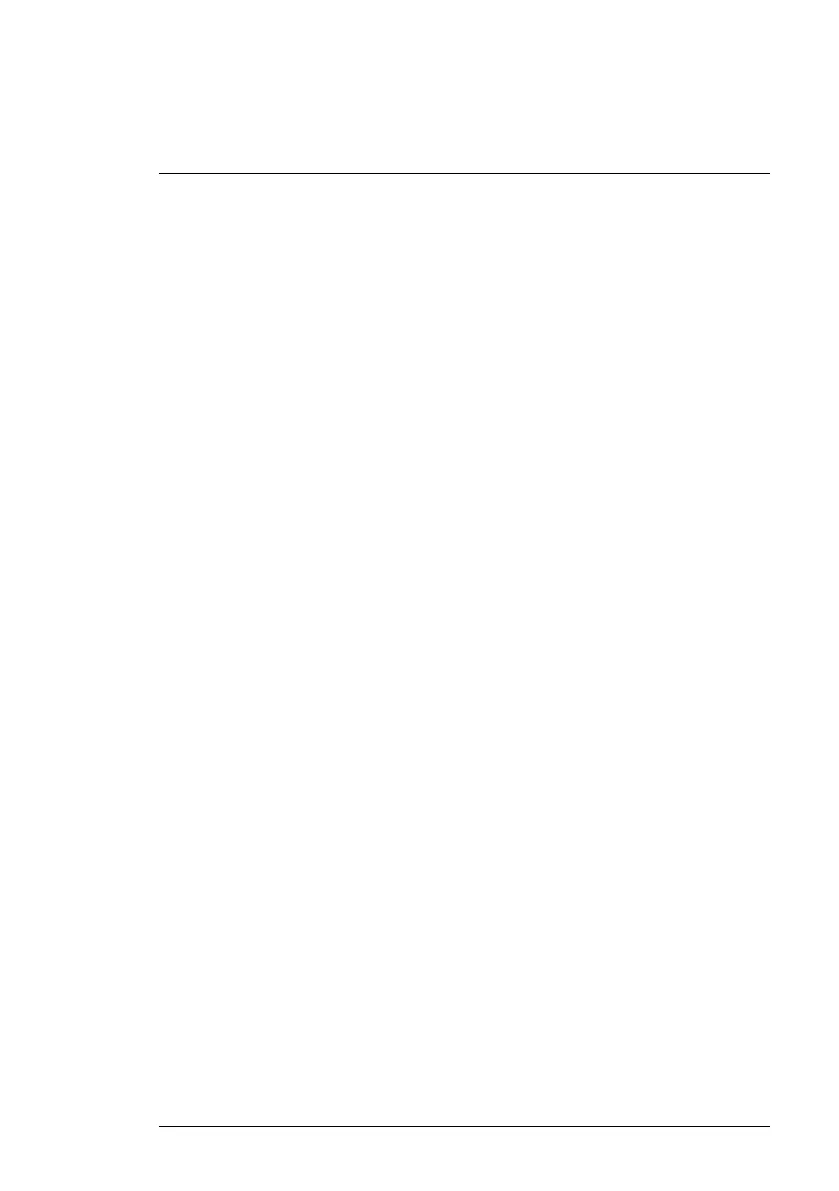Table of contents
1 Introduction........................................................................1
2 Descriptions .......................................................................2
2.1 Meter (RH600) Description ........................................... 2
2.2 Probe (RH601) Description...........................................3
2.3 Button Descriptions..................................................... 3
2.3.1 Function Buttons..............................................3
2.3.2 Arrow Buttons ................................................. 3
2.4 Function Button Icon and Text Descriptions ......................3
3 Quick Steps ........................................................................5
4 Probe Use and Configuration................................................6
4.1 Connecting the Probe to the Meter ................................. 6
4.2 Connecting the Probe to a Process................................. 6
4.3 Setting the Probe Pressure ........................................... 6
4.4 Setting the Probe Molar Mass........................................7
4.5 Purging Moisture from Probe (Purification) .......................7
5 Powering the Meter..............................................................8
6 Home Page .........................................................................9
6.1 Home Page Description ...............................................9
6.2 Home Page Summary Display ..................................... 10
6.3 Real-Time Readings Plotted on Graphs ......................... 10
6.4 Data Hold Mode ....................................................... 11
7 Programming Menu ........................................................... 12
7.1 Display Menu........................................................... 12
7.2 Functions Menu ....................................................... 13
7.3 Recording Menu....................................................... 14
7.4 Environment Menu.................................................... 14
7.5 Settings Menu.......................................................... 15
8 Data Recording ................................................................. 17
8.1 Data Recording Overview........................................... 17
8.2 Programming the Data Logger..................................... 17
8.3 Start/Stop Data Log Recording .................................... 18
8.4 Data Recording Using the Data Hold Function ................ 18
8.5 Viewing Recorded Data on the RH600 Display................ 18
8.6 Viewing Data Files on Graphs...................................... 21
8.7 Clearing Data Memory ............................................... 22
8.8 Downloading and Backing Up Data Files to a PC ............. 22
#NAS100113; r. AA/87024/87024; en-US ii