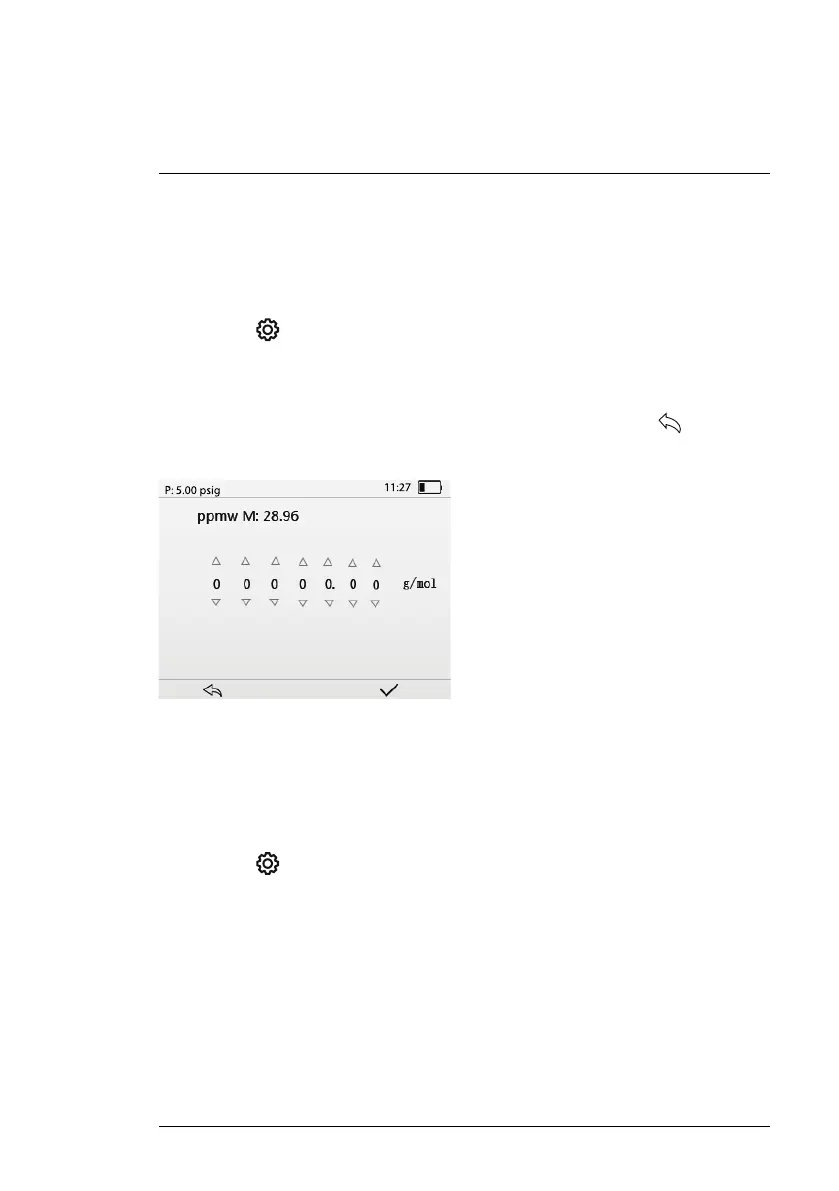Probe Use and Configuration
4
4.4 Setting the Probe Molar Mass
Set the probe’s Molar Mass setting to match the gas under test. See the steps
below. The molar mass of air is 28.96 g/mol and the molar mass of SF6 is
146.05 g/mol.
• Press F3
to open the Programming menu.
• Use the left or right arrow to scroll to Environment.
• Press F3
✔ to open the Environment menu.
• At the PPM option (2nd row), press F3.
• Use the arrow buttons to set the molar mass value. Press F1
to confirm
and to return to the previous menu.
Figure 4.2 Use the arrow buttons to set the probe molar mass to match the molar mass of
the gas under test.
4.5 Purging Moisture from Probe (Purification)
When you activate the Purification option, the probe enters a five-minute
purge cycle. See the steps below.
• Press F3
to open the programming menu.
• Use the left or right arrow to scroll to Environment.
• Press F3
✔ to open the Environment menu.
• At the Purification option, press F3.
• The display will show an alert message indicating that a five–minute purge
cycle is in process. The meter menus are not accessible during the purge
cycle. When the purge cycle is complete, the alert message will switch off
and the meter menus will be fully operational.
#NAS100113; r. AA/87024/87024; en-US
7
