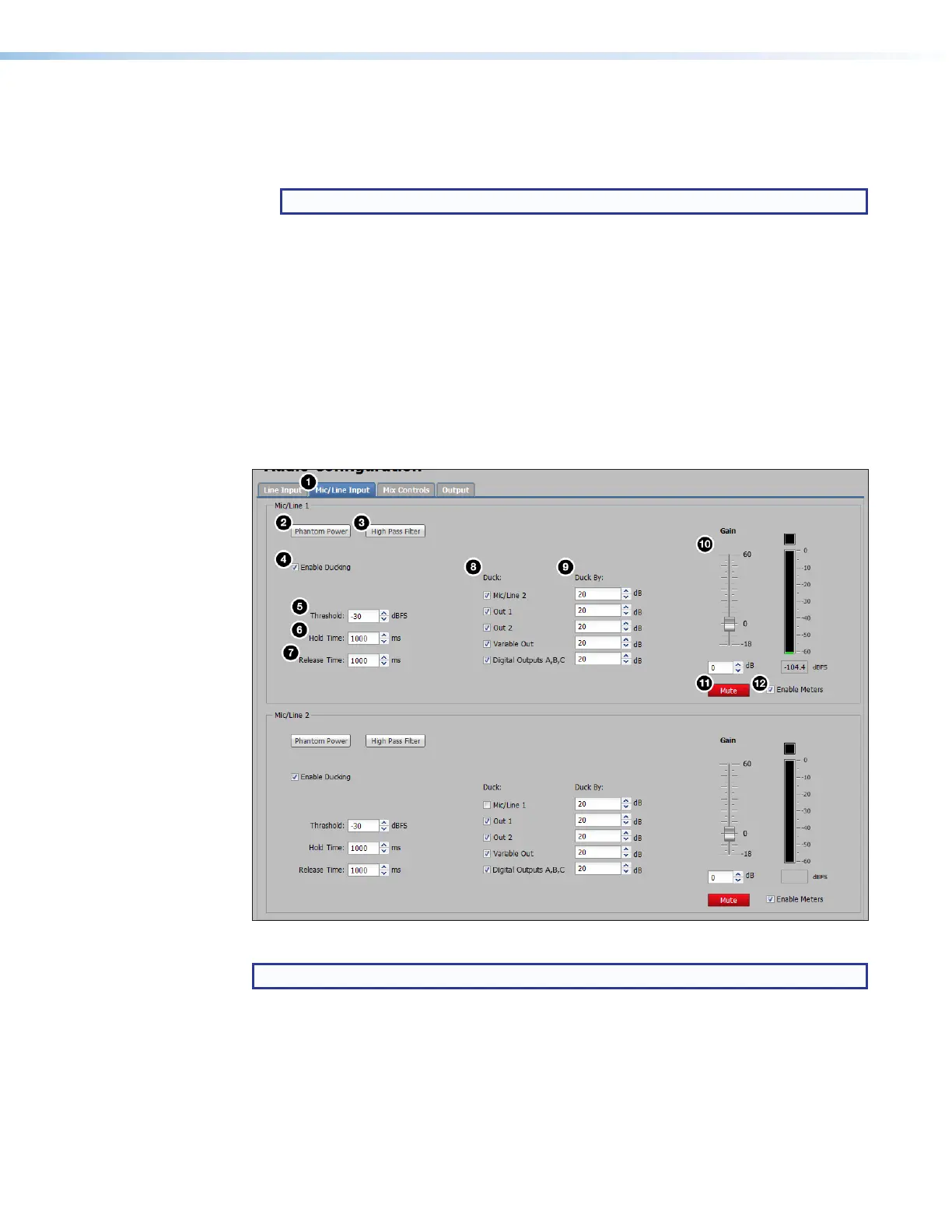IN1606 and IN1608 Series Scaling Presentation Switcher • Internal Web Pages 99
To optimize input gain with pink noise:
1. Click the Line Input tab (see figure 70,
1
on page 97).
2. For the Web pages only, select the Enable Meters check box (
5
).
NOTE: Meters are automatically enabled on the PCS.
3. Set the input gain so the meters read approximately -20 dBFS.
4. If the audio source has an output level setting control, set the output of the player to the
maximum or 0 dB of attenuation.
5. If the maximum output setting provides gain, adjust the gain slightly lower than the
maximum setting.
6. If the pink noise is being generated by a signal generator, set the output to -10 dBu.
Microphone audio input configuration
There are two mic/line inputs for the IN1606 and IN1608 series. The Mic/Line Input tab
contains options to apply phantom power or a high pass filter to the microphone inputs, set
ducking parameters, or adjust input gain on the microphone inputs.
Figure 71. Mic/Line Input Tab
NOTE: Features for mic/line 1 and 2 are the same.