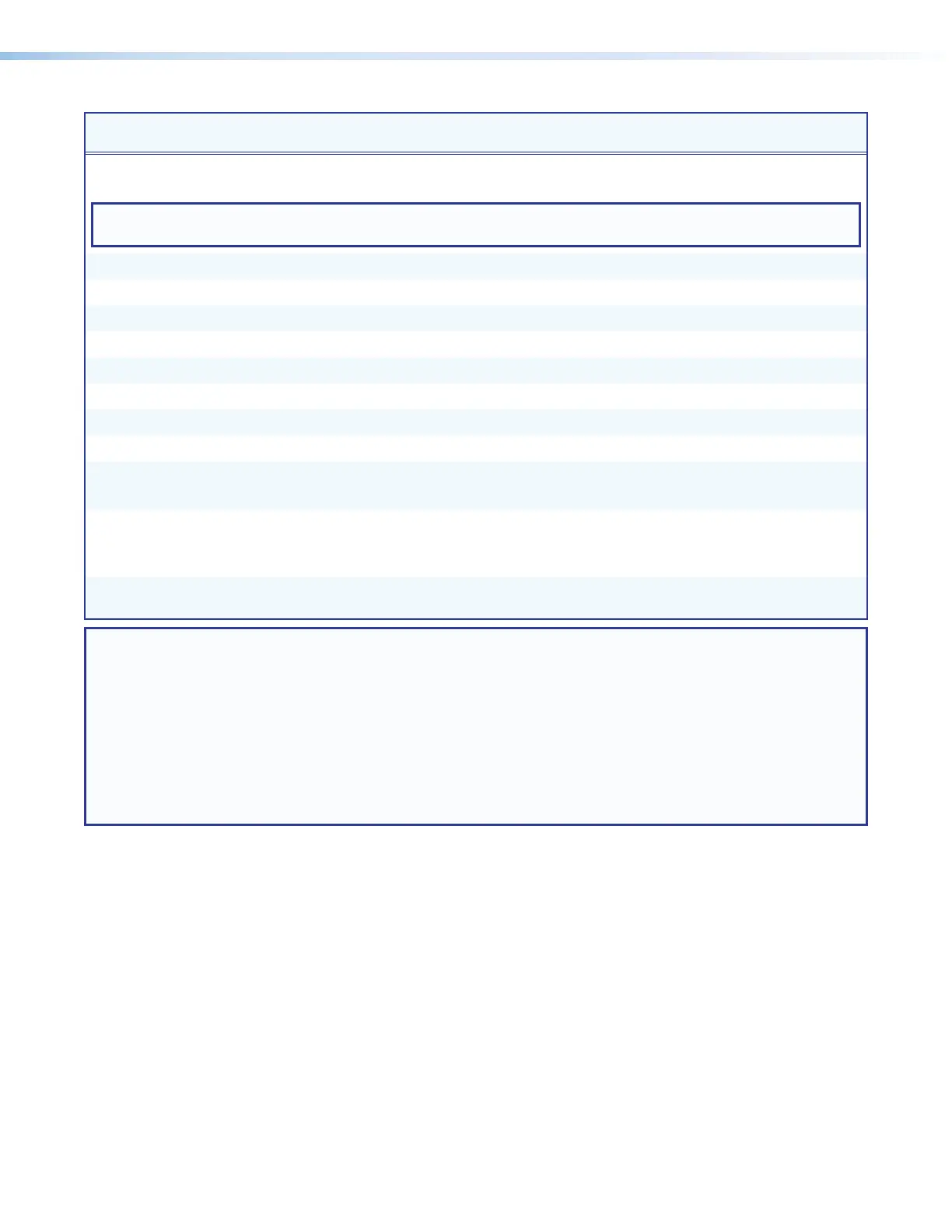IN1606 and IN1608 Series Scaling Presentation Switcher • SIS Configuration and Control 63
Command ASCII Command
(host to scaler)
Response
(scaler to host)
Additional Description
IP Control Port Commands
IP setup
NOTE: Changes made to any TCP/IP settings do not take effect until the reboot networking command
(E2BOOT}) is issued.
Set IP address
24
EX4)CI} Ipi
•
X4)]
Set the IP address to X4).
Read IP address
24
ECI} X4)]
View the current IP address.
Set DHCP mode
EX(DH} IdhX(]
Enable or disable DHCP.
View DHCP mode
EDH} X(]
View the DHCP mode setting.
Set subnet mask
24
EX4!CS} Ips
•
X4!]
Set the subnet mask to X4!.
View subnet mask
ECS} X4!]
View the subnet mask setting.
Set gateway IP address
24
EX4@CG} Ipg
•
X4@]
Set the gateway IP address to X4@.
View gateway IP address
ECG} X4@]
View the gateway IP address setting.
Read MAC address
ECH} X4#]
Iph
•
X4#]
00-05-A6-xx-xx-xx
Verbose mode 2 and 3.
Query the number of open
connections
ECC} X4$]
IccX4$]
View the number of open
connections.
Verbose mode 2 and 3.
Reboot networking
E2BOOT} Boot2]
Restart the network after IP setting or
DHCP changes.
NOTES:
X( = Enable or disable
0 = off or disabled
1 = on or enabled
X4) = IP address
xxx.xxx.xxx.xxx (192.168.254.254 = default)
X4! = Subnet mask
xxx.xxx.xxx.xxx (255.255.0.0 = default)
X4@ = Gateway address
xxx.xxx.xxx.xxx (0.0.0.0 = default)
X4# = MAC address
00-05-A6-xx-xx-xx
X4$ = Number of open connections
0-<maximum number of open connections>
