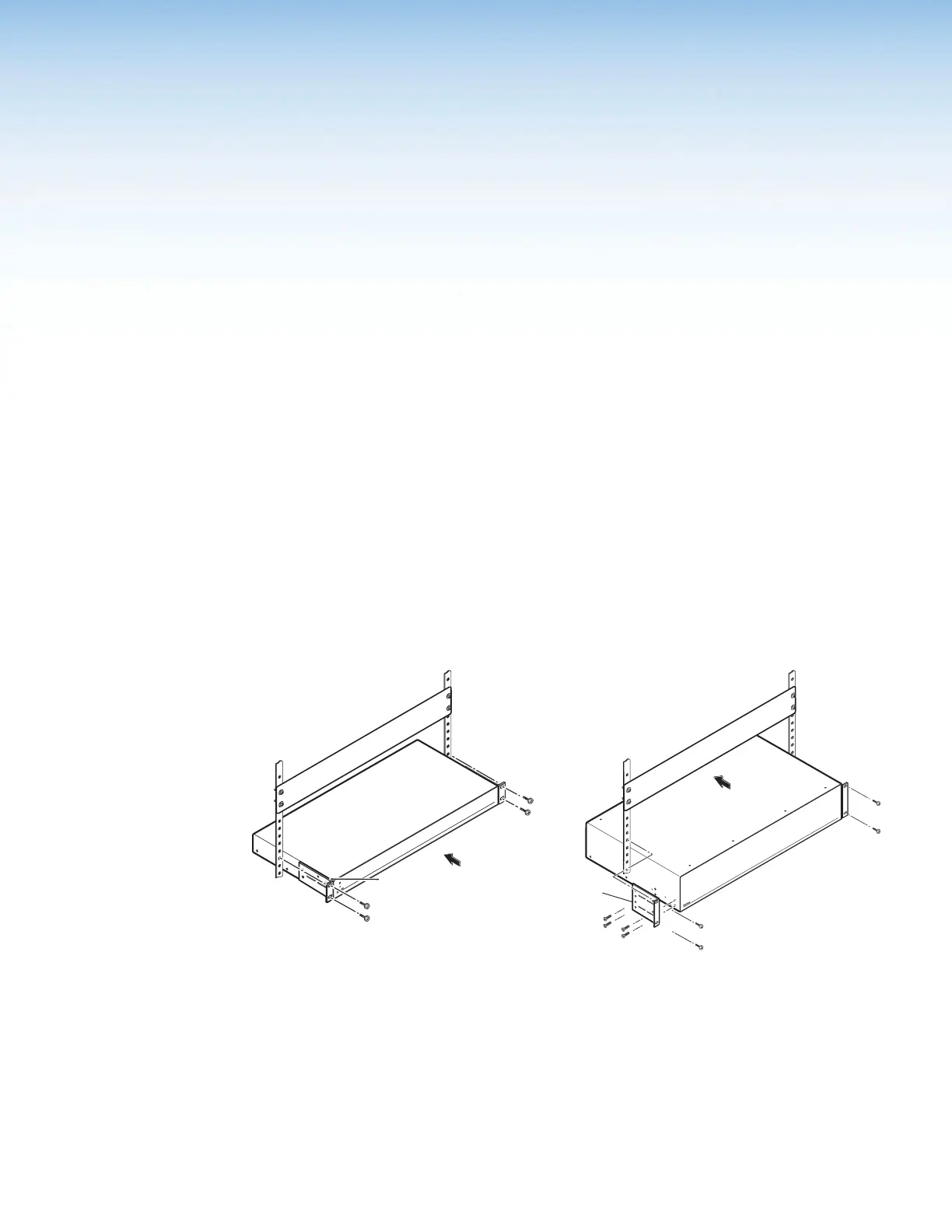IN1606 and IN1608 Series Scaling Presentation Switcher • Reference Information 123
Reference
Information
This section provides reference or supplemental information. Topics in this section include:
• Mounting
• Downloading Updated Firmware
Mounting
Tabletop Mounting
Attach the provided rubber feet to the bottom four corners of the enclosure.
Rack Mounting
Mount the scalers into racks with the pre-installed rack ears (see UL Guidelines for rack
mounted devices on page 124). To install the device, line up the screw holes on the rack
ears on both side of the device with the screw holes in the rack so they device is level. Use
the provided screws to attach the device to the rack.
Rack Ears
Figure 90. 1U Rack Mounting Figure 91. 2U Rack Mounting