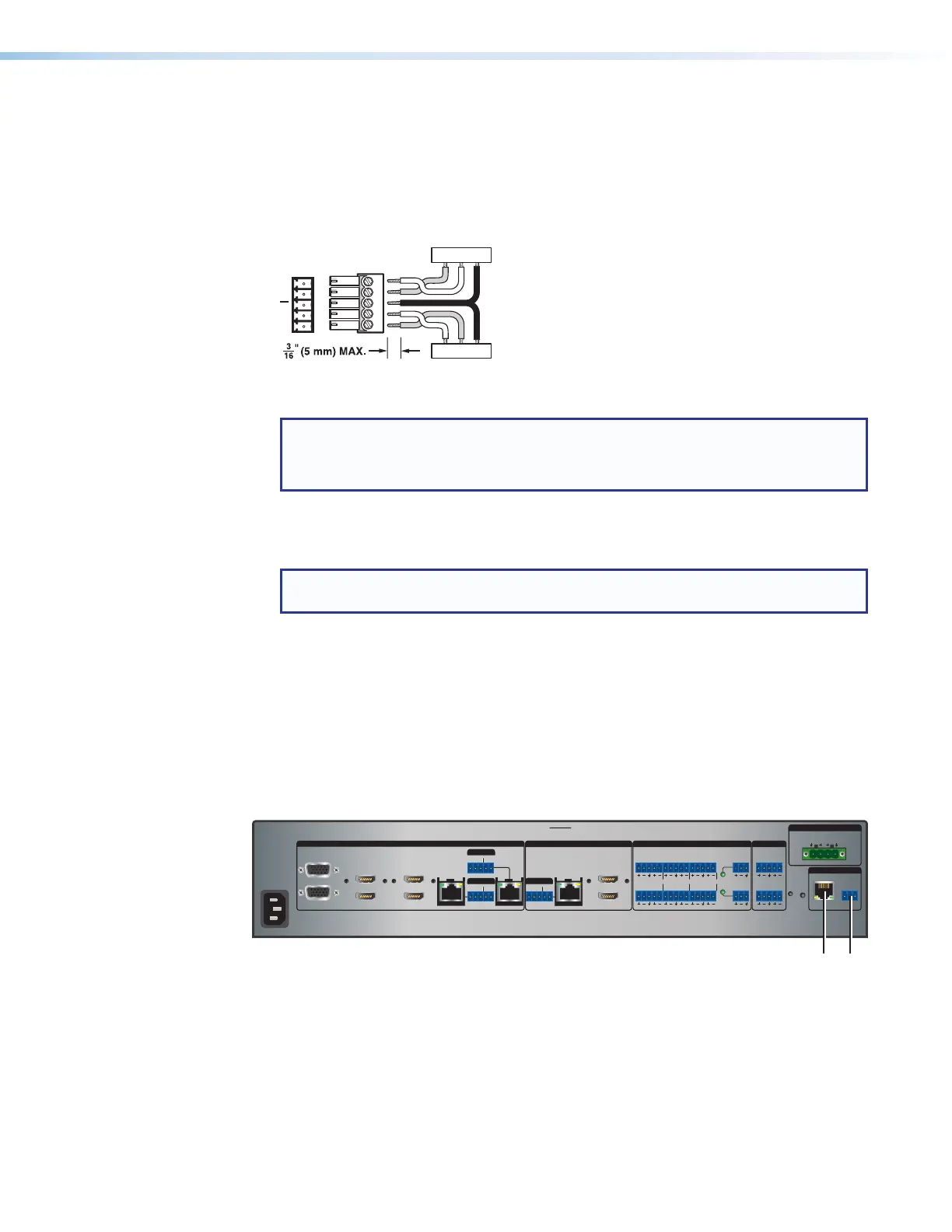IN1606 and IN1608 Series Scaling Presentation Switcher • Installation 17
RS-232 Over DTP port or RS-232 Over HDBT port — To pass bidirectional serial
control, connect a control device to the 5-pole captive screw connector. This port
includes only the 3 poles labeled “RS-232.”
IR Over DTP port or IR Over HDBT port — To transmit and receive IR signals,
connect a control device to the 5-pole captive screw connector. This port includes only
the 2 poles labeled “IR” and shares the ground pole with the RS-232 port.
Tx/Rx
Pins
RxTx
RS-232
RxTx
TxRx
RxTx
G
G
G
IR
Figure 12. RS-232 and IR Over DTP or HDBT Wiring
NOTES:
• RS-232 and IR data can be transmitted simultaneously.
• The ground pole is shared between the RS-232 and IR sides.
B
HDMI output connectors — Connect display devices to the HDMI connectors (see
figure 11,
B
on page 16). Use either of these connectors for a local monitor to display
the On-screen Display (OSD) menu (see Operation on page 23).
TIP: Use Extron HDMI LockIt Lacing Brackets to secure HDMI cables to the device
(see HDMI Connections on page 21).
C
Analog audio output connectors — Connect audio output devices to these 5-pole
captive screw connectors (see figure 11,
C
on page 16). Wire the connector for line
level, balanced or unbalanced, analog stereo (see Analog Audio Connection on
page 20).
D
Amplified audio output connector (IN1608 amplifier models only) — Connect
speakers to the 4-pole or 2-pole captive screw connector (see figure 11,
D
on
page 16).
Control Connections
100-240V ~ -- A MAX
1
2
CONFIGURABLE
HDMI
HDMI
5
6
7
8
C
RS-232 IR
RS-232 IR
Tx Rx Tx RxG
Tx Rx Tx RxG
Tx Rx Tx RxG
HDMI
A
B
3
4
INPUTS
OUTPUTS
Tx Rx
RS-232
G
LAN
2x25W(8Ω)/2x50W(4Ω)
RESET
AUDIO INPUTS
OUTPUTS
REMOTE
LL1R R
L2
R
L
3
R
CLASS 2 WIRING
L4
R
L5R
+48V
+48V
12
LR
VARIABLE
IN1608 SA
2
MIC/LINE
L6
R
SIG LINK
DTP IN
SIG LINK
DTP IN
SIG LINK
DTP OUT
50/60 Hz
RS-232 IR
OVER DTP
OVER DTP
OVER DTP
AMPLIFIED OUTPUT
A
LAN connector
B
Remote RS-232 connector
Figure 13. Control Connectors (IN1608 SA)