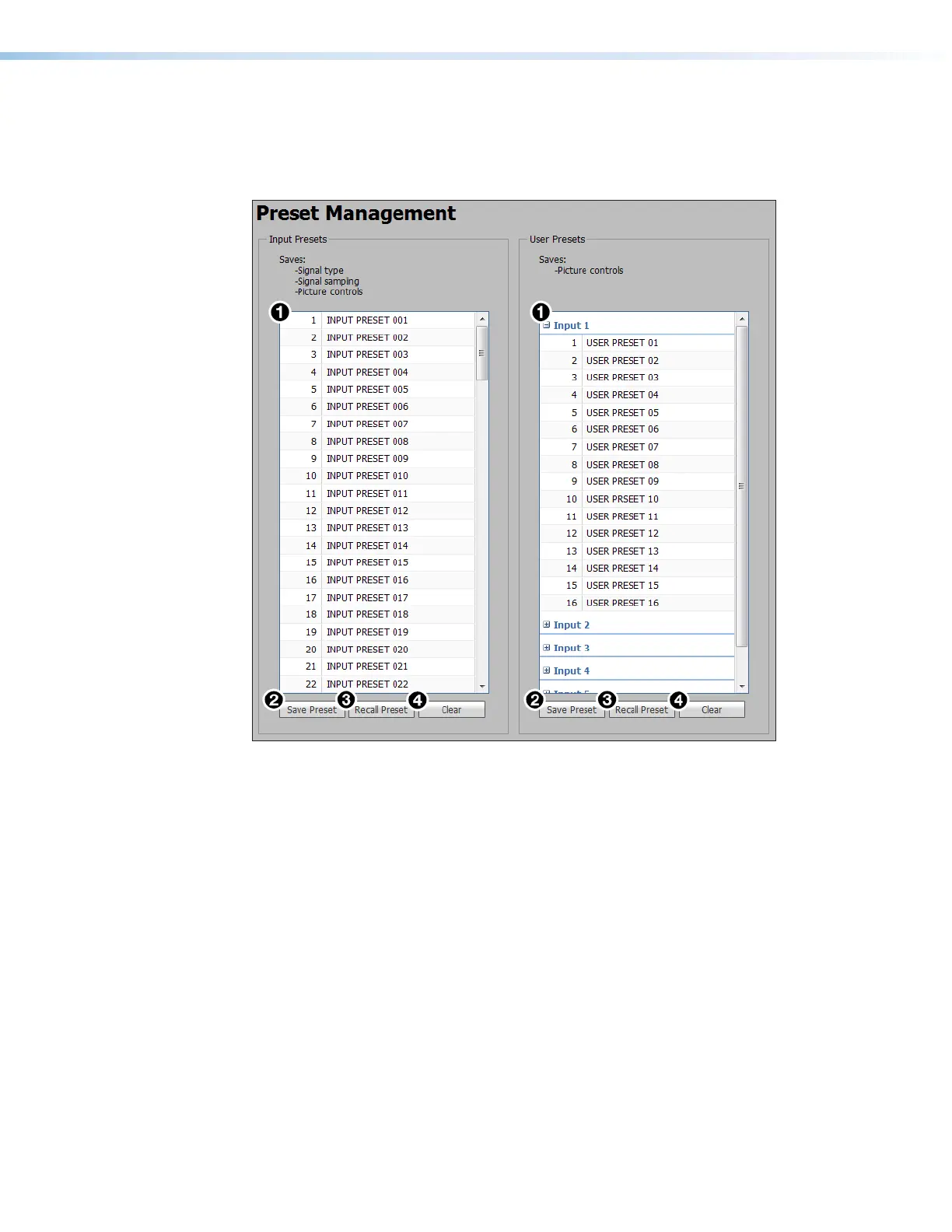IN1606 and IN1608 Series Scaling Presentation Switcher • Internal Web Pages 112
Preset Management Page
The Preset Management page gives access to input and user presets. Click the Preset
Management
icon (see figure 58,
7
on page 86) on the Global Navigation Bar to open
the Preset Management page.
Figure 79. Preset Management Page
To save a preset:
1. Select the input preset or user preset (see figure 79,
1
) to store the current
configuration.
2. Click the Save Preset button (
2
) located in the same Input Presets or
User Presets panel. If the selected preset already has stored information on it, a
confirmation dialog box opens.
3. Click the Overwrite button to erase the previous data and save the new settings or
click the Cancel button to return to the Preset Management page.
To recall a preset:
1. Select the input preset or user preset (
1
) to be recalled.
2. Click the Recall Preset button (
3
) located in the same Input Presets or User
Presets
panel. A confirmation dialog box opens.
3. Click the Recall button to recall the preset or click the Cancel button to return to the
Preset Management page.