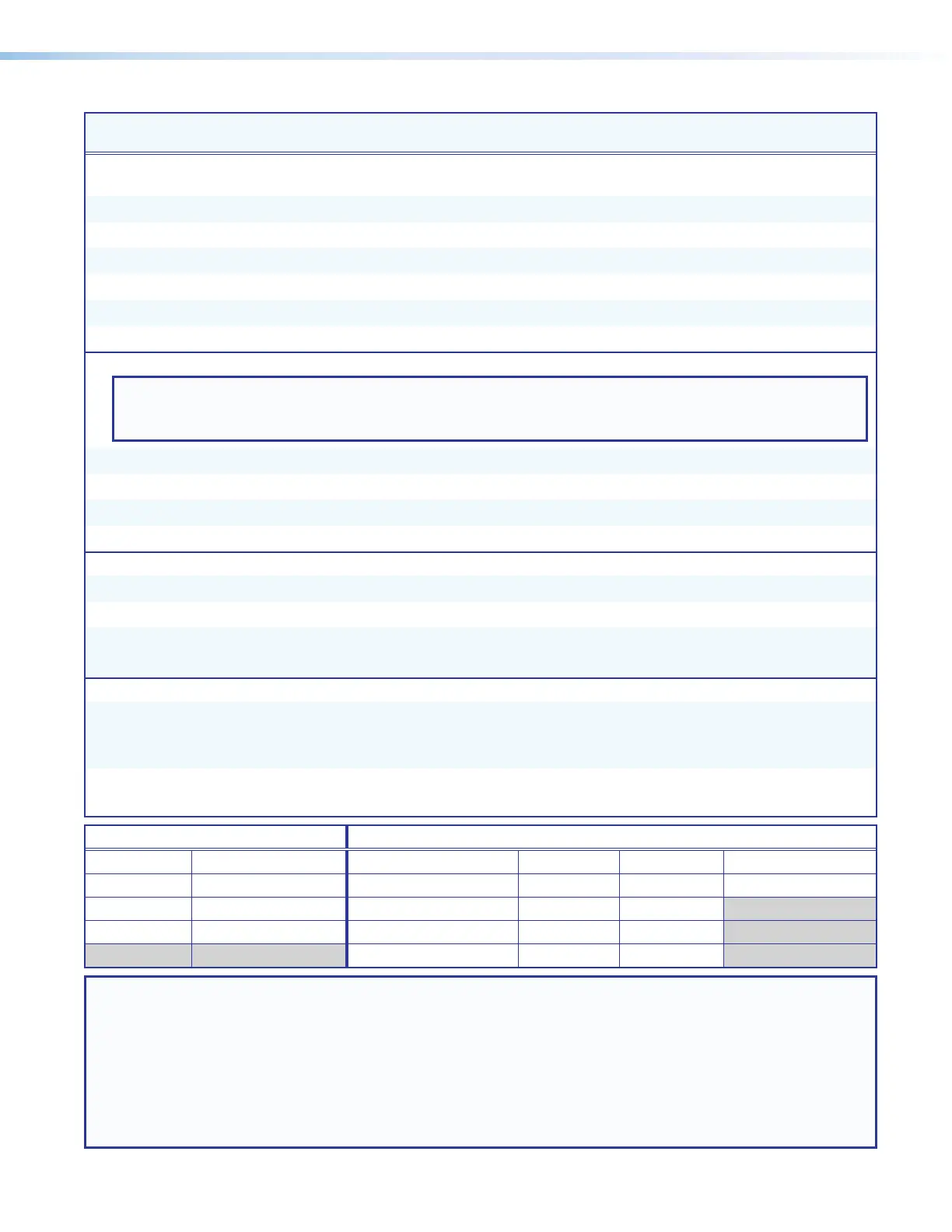IN1606 and IN1608 Series Scaling Presentation Switcher • SIS Configuration and Control 57
Command ASCII Command
(host to scaler)
Response
(scaler to host)
Additional Description
Preset Commands
Presets
Recall user preset
1*X2! . 1RprX2!] Recall user preset X2!.
Save user preset
1*X2! , 1SprX2!]
Save the current picture controls.
Delete user preset
EX1*X2! PRST} PrstX1*X2!] Clear user preset X2!.
Recall input preset
2*X2@ . 2RprX2@] Recall input preset X2@.
Save input preset
2*X2@ , 2SprX2@]
See the table below for settings.
Delete input preset
EX2*X2@ PRST} PrstX2*X2@] Clear input preset X2@.
Preset names
NOTE: To clear a preset name, enter a single space character for X1$. This resets the preset name to the
default value: “[User Preset XX]” for user presets or “[Input Preset XXX]” for input presets. This is
valid only for existing presets.
Write user preset name
E1*X2!,X1$ PNAM} Pnam1*X2!,X1$] Set user preset X2! name to X1$.
View user preset name
E1*X2!PNAM} X1$] View the name of user preset X2!.
Write input preset name
E2*X2@,X1$ PNAM} Pnam2*X2@,X1$] Set input preset X2@ name to X1$.
View input preset name
E2*X2@PNAM} X1$] View the name of user preset X2@.
Auto Memories (per input)
Enable
EX!*1AMEM} AmemX!*1] Enable Auto Memory on input X!.
Disable
EX!*0AMEM} AmemX!*0] Disable Auto Memory on input X!.
View
EX!AMEM} X(]
AmemX!*X(]
View the status on input X!.
Verbose mode 2 and 3
Preset availability
Query input preset
availability
51#
X(
1
X(
2
...X(
128
]
PreIX(
1
...X(
128
]
Show the status of all input
presets.
Verbose modes 2 and 3
Query user preset
availability
52*X! # X(
1
X(
2
...X(
16
]
PreUX!*X(
1
...X(
16
]
Show the status of all user presets.
Verbose modes 2 and 3
Saved Settings for User Presets Saved Settings for Input Presets
Color Detail Input Type Contrast V Start Image H/V Position
Tint Preset Name Preset Name Brightness H Active Image H/V Size
Contrast Image H/V Position Audio Gain/Attenuation Detail V Active
Brightness Image H/V Size Color Total Pixels Phase
Tint H Start Film Mode
NOTES:
X! = Input selection
1-6 (IN1606) or 1-8 (IN1608 Series)
X( = Assigned or unassigned
0 = disabled or unassigned
1 = enabled or assigned
X1$ = Text label
Up to 16 characters
X2! = User presets
1-16
X2@ = Input presets
1-128