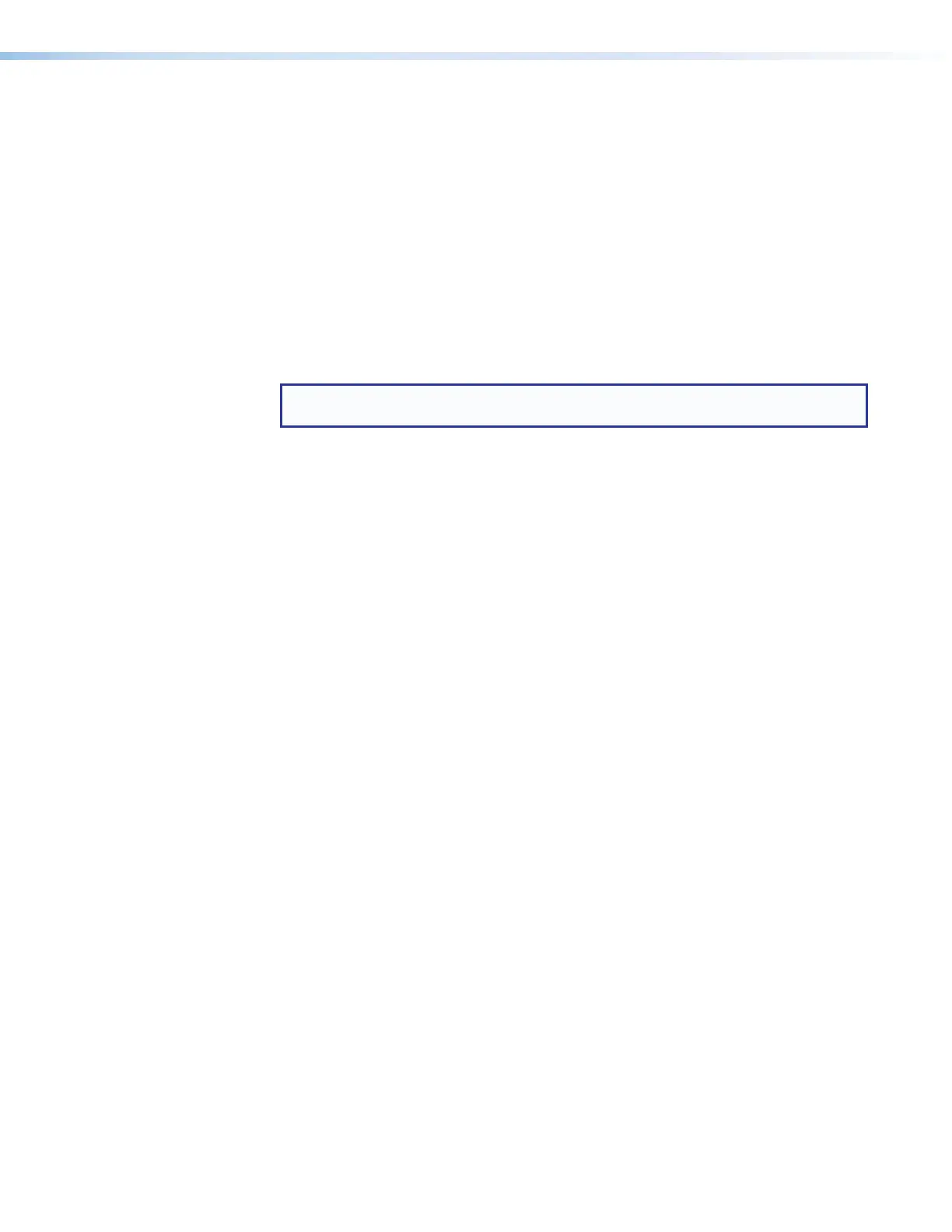IN1606 and IN1608 Series Scaling Presentation Switcher • Introduction 10
Control Methods
Control the scalers using one or more of the following methods:
• The front panel controls and the on-screen display (OSD) menu (see On-Screen
Display (OSD) Menu System on page 25).
• A computer, a touch screen panel, or any other device that sends and receives
serial communications through the USB, RS-232, or Ethernet port. Use the Extron
DataViewer utility on the connected device to enter SIS commands (see SIS
Configuration and Control on page 41).
• Internal Web pages, providing a Web browser-based interface for controlling the
switcher from a computer over a LAN network (see Internal Web Pages on page 83).
• Ethernet control via IP Link (IN1608 IPCP only), enabling the switcher to be controlled
and actively monitored over a LAN, WAN, or the Internet.
NOTE: See the IPCP Pro Series User Guide at www.extron.com for control
options of the IPCP Pro 350 control processor.
• The Extron Product Configuration Software (PCS) on a computer with a Windows
®
operating system (see Configuration Software on page 65).