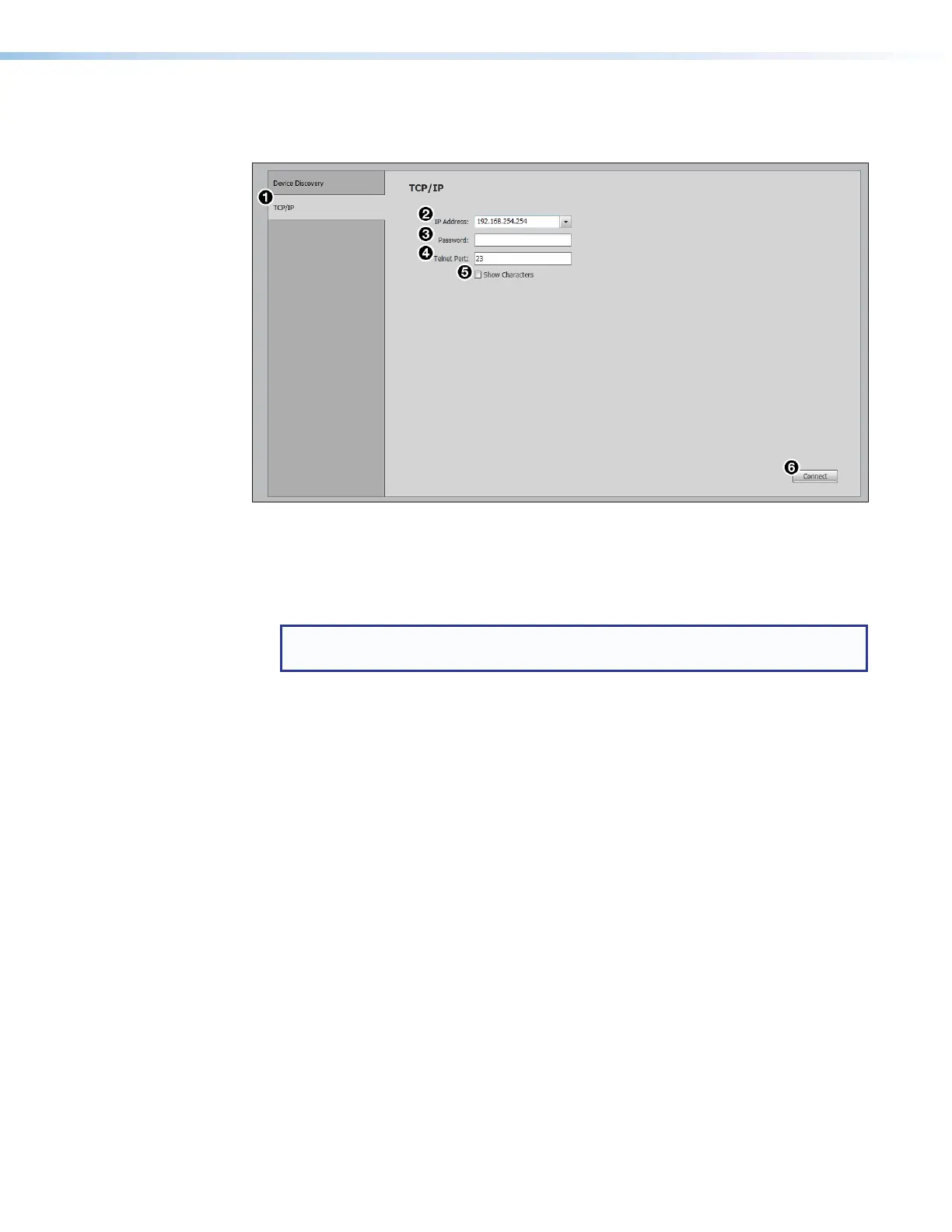IN1606 and IN1608 Series Scaling Presentation Switcher • Configuration Software 69
TCP/IP Panel
The TCP/IP panel connects PCS to a specific device through Ethernet.
Figure 36. TCP/IP Panel
1. Click the TCP/IP tab (see figure 36,
1
).
2. In the IP Address field (
2
), enter the IP address of the desired device.
3. If required, enter the device password in the Password field (
3
).
NOTE: Select the Show Password check box (see
5
) to display the password
characters.
4. In the Telnet Port field (
4
), enter the Telnet port of the desired device.
5. Click the Connect button (
6
). A new device tab opens.