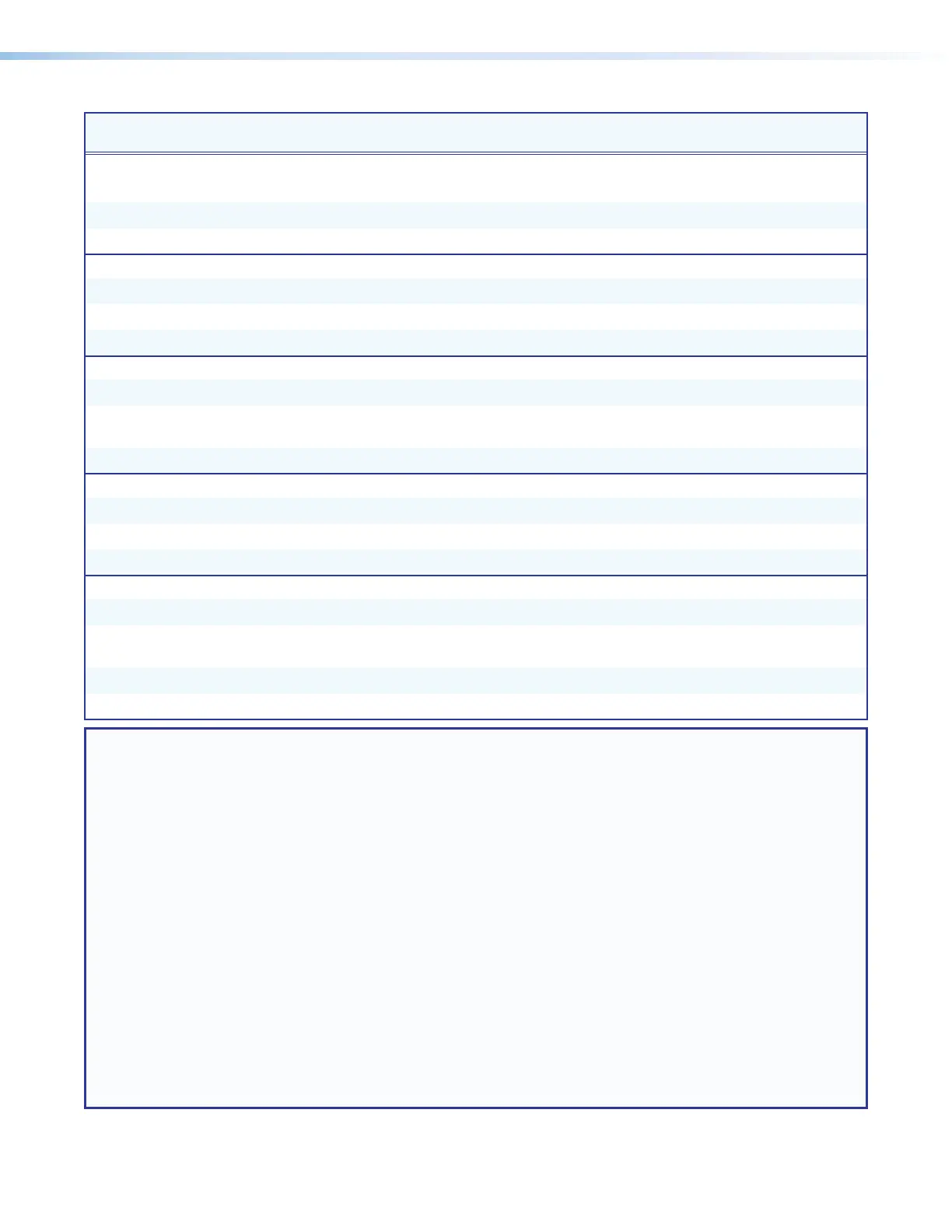IN1606 and IN1608 Series Scaling Presentation Switcher • SIS Configuration and Control 58
Command ASCII Command
(host to scaler)
Response
(scaler to host)
Additional Description
Advanced Configuration Commands
Test pattern
Set pattern
EX2)TEST} Test X2)] Set test pattern X2).
View test pattern
ETEST} X2)]
View the current test pattern.
Freeze
Enable
1F
Frz1
]
Freeze the current input.
Disable
0F
Frz0
]
Unfreeze the current input.
View
F
X(]
View the freeze setting.
Video switch effect
Cut
E0SWEF} Swef0]
Set the switch effect to cut.
Fade through black
E1SWEF} Swef1]
Set the switch effect to fade
through black (default).
View setting
ESWEF} X3!]
View the switch effect setting.
Input aspect ratio (per input)
Set for fill
EX!*1ASPR} AsprX!*1]
Fill the entire output.
Set to follow
EX!*2ASPR} AsprX!*2]
Maintain the input aspect ratio.
View aspect setting
EX!ASPR} X2^]
View the aspect ratio setting.
Front Panel Lockout mode (executive mode)
Enable mode 1
1X
Exe1
]
Lock the entire front panel.
Enable mode 2
2X
Exe2
]
Limit front panel control to input
switching and volume control only.
Disable
0X
Exe0
]
Unlock the front panel.
View status
X
X2$]
View the lock mode.
NOTES:
X! = Input selection
1-6 (IN1606) or 1-8 (IN1608 Series)
X( = Enabled or disabled
0 = off or disable
1 = on or enable
X2) = Test patterns
0 = none (default)
1 = crop
2 = alternating pixels
3 = color bars
4 = grayscale
5 = blue mode
6 = audio test pattern (pink noise)
X2$ = Front Panel Lockout mode status
0 = off or disabled (default)
1 = mode 1 (complete front panel lockout)
2 = mode 2 (input selection and volume control only)
X2^ = Aspect ratio setting
1 = fill (default)
2 = follow
X3! = Video switching effect
0 = cut
1 = fade through black (default)