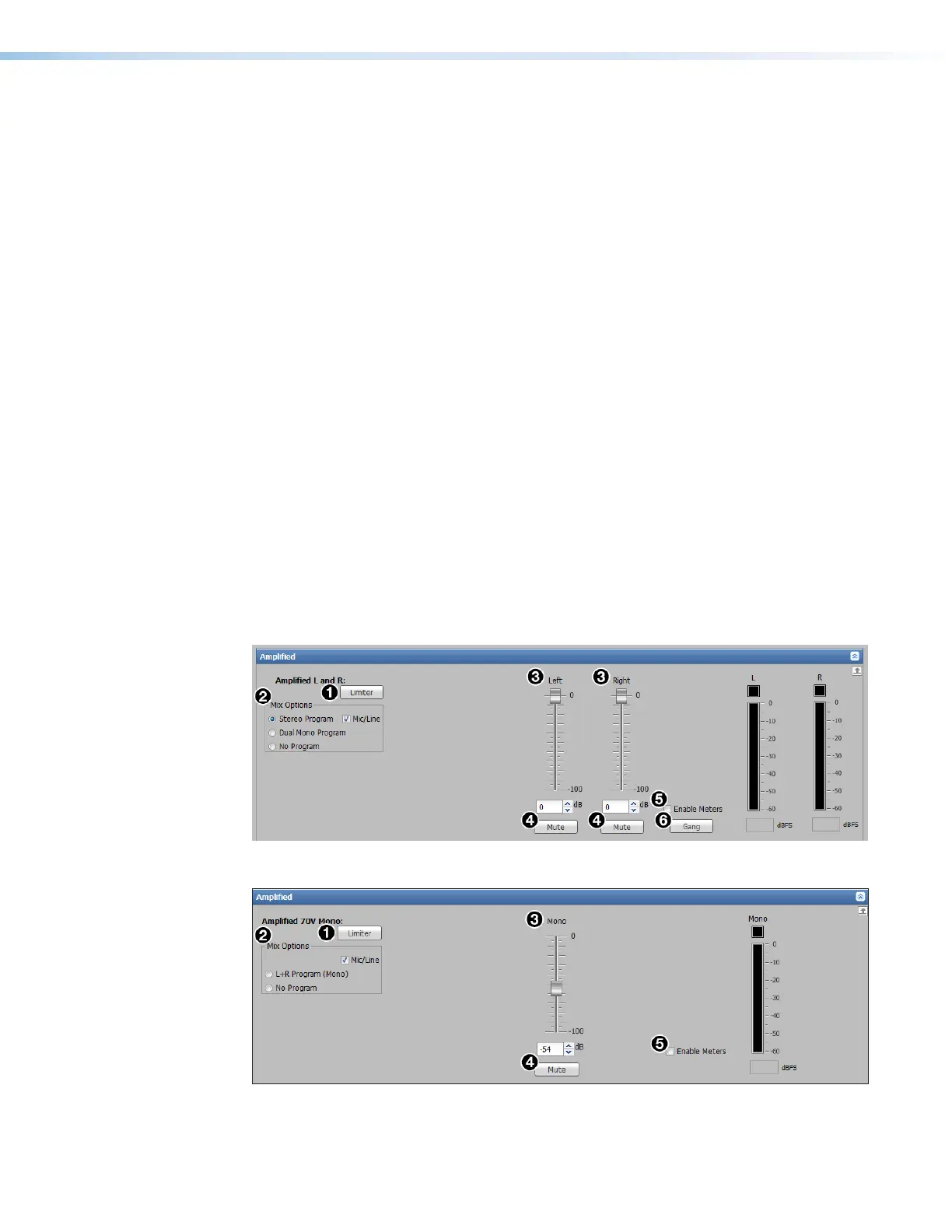IN1606 and IN1608 Series Scaling Presentation Switcher • Internal Web Pages 106
Bass and treble
Also known as shelving or tone controls, the bass and treble faders provide the ability to cut
or boost levels. Both faders have a range of -24 dB to +12 dB. They also includes soft limit
handles to adjust the minimum and maximum allowable range (highlighted in blue). The bass
tone control corner frequency is 100 Hz. The treble tone control corner frequency is 8 kHz.
To adjust the bass or treble:
1. Click the Mix Controls tab (see figure 72,
1
on page 103).
2. Adjust the level using any of the following methods (see figure 72,
-
-
=
):
• Click and drag the fader handle to the desired level.
• Click the fader handle and press the <Up Arrow> or <Down Arrow> key to
respectively increase or decrease the level in 1 dB increments (PCS only).
• Click the fader handle and press the <Page Up> or <Page Down> key to
respectively increase or decrease the level in 10 dB increments (PCS only).
• Click in the level text field below the fader and enter a new value. Then, press the
<Enter> or <Tab> key to apply the change.
• Click the Up or Down arrow button to the right of the level text field to respectively
increase or decrease the level in 0.1 dB increments.
3. If desired for the Bass or Treble fader, click and drag the minimum and maximum soft
limits to define new minimum and maximum values within the original range.
Output configuration
The Output tab contains options to apply a limiter, set mix options, or adjust output gain.
Each output has a section containing these options, but each section may appear slightly
different depending on the scaler model.
Figure 73. Amplified Audio Output Section (SA Models)
Figure 74. Amplified Audio Output Section (MA Models)