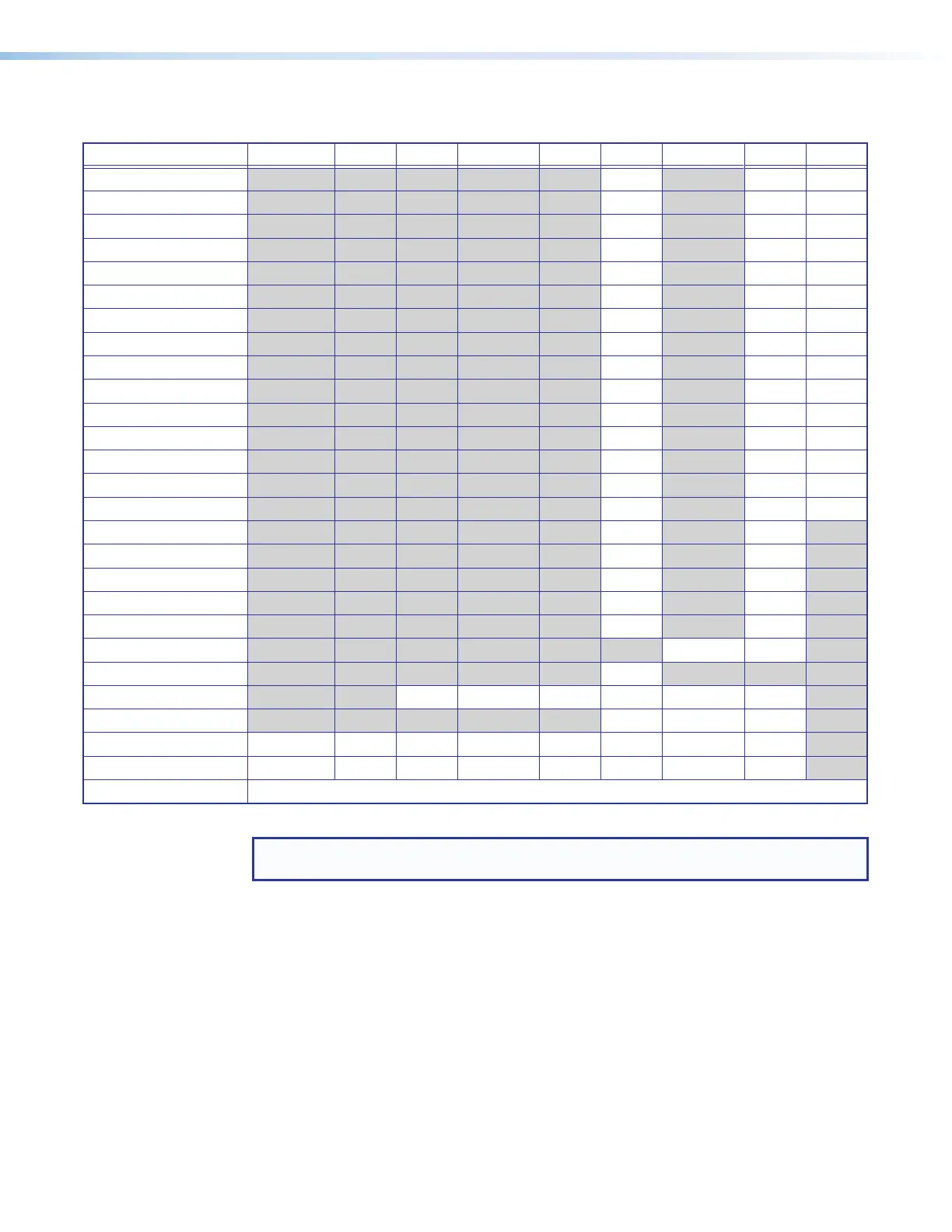IN1606 and IN1608 Series Scaling Presentation Switcher • Operation 33
Resolution — Press the navigation buttons to change the resolution and refresh rate from
the select list. The following table shows the available resolution and refresh rates.
Resolution 23.98 Hz 24 Hz 25 Hz 29.97 Hz 30 Hz 50 Hz 59.94 Hz 60 Hz 75 Hz
640x480 X X X
800x600 X X X
852x480 X X X
1024x768 X X X
1024x852 X X X
1024x1024 X X X
1280x768 X X X
1280x800 X X X
1280x1024 X X X
1360x765 X X X
1360x768 X X X
1365x768 X X X
1366x768 X X X
1365x1024 X X X
1440x900 X X X
1400x1050 X X
1600x900 X X
1680x1050 X X
1600x1200 X X
1920x1200 X X
480p X X
576p X
720p X X X X X X*
1080i X X X
1080p X X X X X X X X
2K (2048x1080) X X X X X X X X
Custom 1 through 8 For captured or uploaded EDID tables
* Default
NOTE: The eight custom, user-defined output rates default to 720p @ 60 Hz when no
custom EDID is captured or uploaded.
HDMI or TP Output Format — After selecting HDMI “A” Format, HDMI “B” Format,
Out “C” Format from the list of submenu items, press the navigation buttons to set the
output format. The following formats are available:
• Auto (based on display EDID) • DVI RGB 444 • HDMI RGB 444 Full
• HDMI RGB 444 Limited • HDMI YUV 444 Full • HDMI YUV 444 Limited
• HDMI YUV 422 Full • HDMI YUV 422 Limited
HDCP Notification — Press the navigation buttons to enable or disable an HDCP
compliance notification for when an HDCP-encrypted input is sent to a non-compliant
display. If HDCP notification is enabled, the output displays a moving message reading
“HDCP Content” on a green screen. If HDCP notification is disabled, the output displays a
black or muted screen.