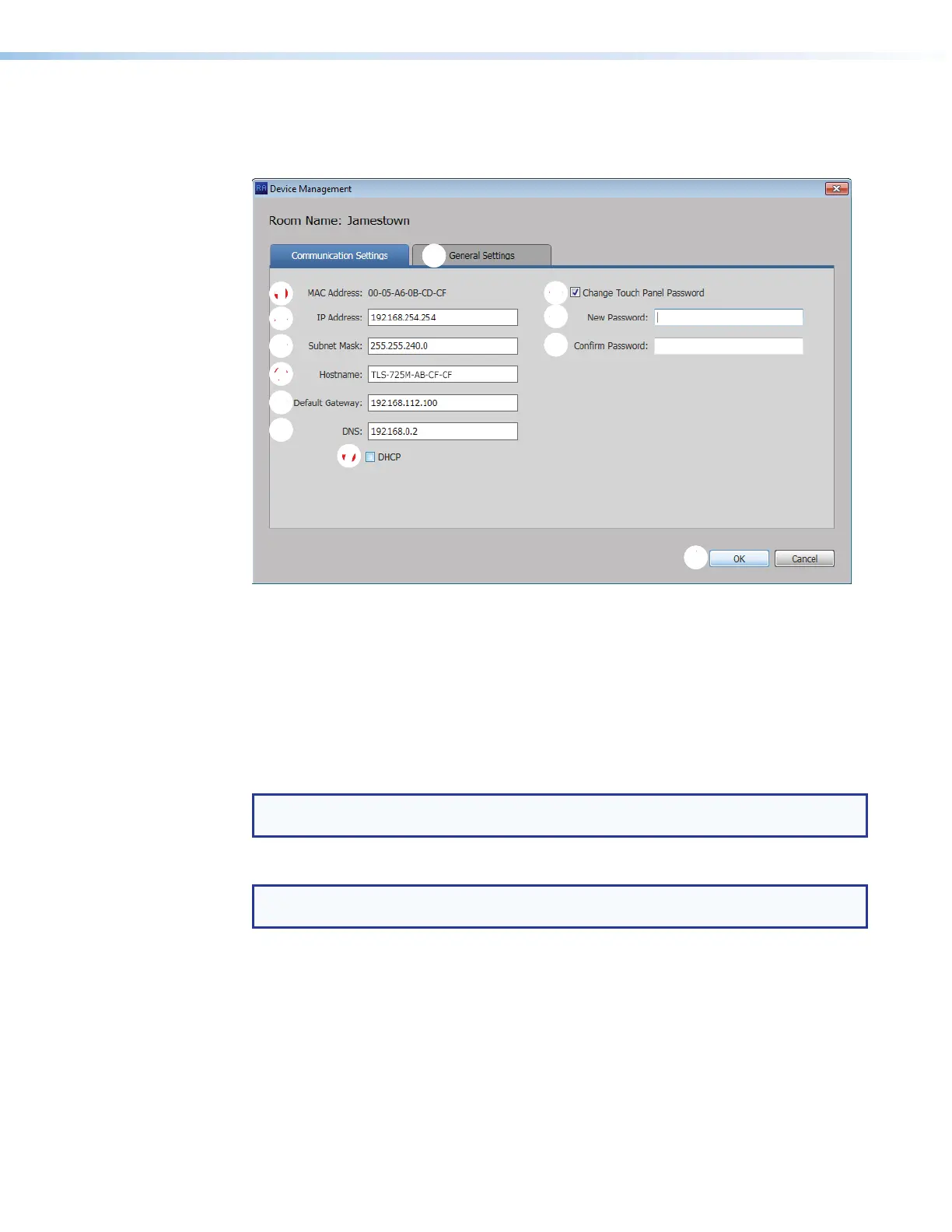Room Scheduling System • Room Agent Installation and Configuration 19
Communication Settings window
The Communication Settings tab on the Device Management window (see figure 15)
provides a set of tools for managing the following internet settings of the connected panel:
8888888888
99
99999999
¢¢
¢¢¢¢¢¢¢¢
££
££££££££
¤¤
¤¤¤¤¤¤¤¤
77
77777777
55
55555555
44
44444444
66
66666666
33
33333333
22
22222222
11
11111111
Figure 15. Device Management Window, Communications Settings
1
MAC Address (displayed only)
5
Default Gateway
2
IP Address
6
DNS (Domain Name System) server
3
Subnet Mask
7
DHCP (Dynamic Host Configuration Protocol)
4
Hostname
When the DHCP checkbox (see figure 15,
7
) is selected, only the Hostname can be edited.
All other settings (other than DHCP itself) are displayed only and unavailable for editing. To
edit all settings (other than the MAC address), DHCP must be deselected (unchecked).
NOTE: If you configure the panels with a static IP address and you use a host name for
the exchange server, ensure that you provide the DNS server address.
The Communication Settings tab also allows users to change the password of the panel.
NOTE: All panels ship with the default, case-sensitive, password “extron”. Extron
recommends that you change the password.
Change the password as follows:
1. Click (select) the Change Touch Panel Password checkbox (
8
).
2. Enter the new password in the Password (
9
) and Confirm Password (
¢
) fields.
Once you have made all desired changes available from the Communication Settings
tab, click either the OK button (
£
, the Device Management window closes) or the
General Settings tab (
¤
, then general settings are displayed, see figure 16 on the
next page).
