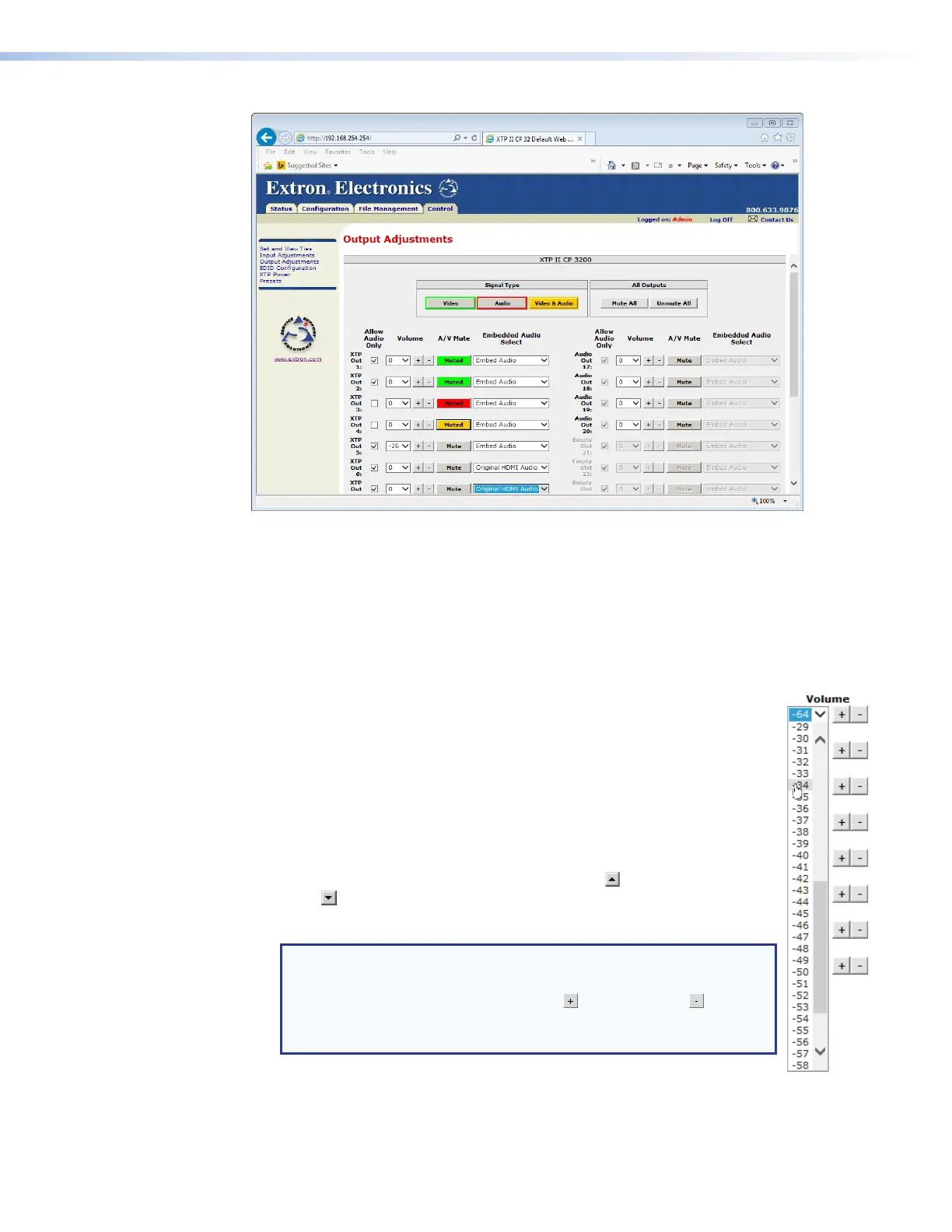Figure 71. Output Adjustments Page
Possible adjustments include:
• Allow Audio Only
• Volume
• Mute
• Embedded Audio Select
Changing the output volume level
You can set the volume level for each analog audio output volume level from
the I/O Settings page. Volume is adjustable through a range of zero steps
of attenuation (full attenuation, minimum volume) to 64 steps of attenuation (no
attenuation, full volume).
Change the audio volume setting for an output as follows:
1. Click the Volume drop-down list for the desired output. A drop-down list
appears.
2. Click and drag the slider or click on the scroll up button or the scroll
down button until the desired value is visible.
3. Click and the desired value.
NOTES:
• As an alternative to steps 2 and 3, or to listen to the audio as you
make adjustments, click on the up button or down button.
• Table 11, on the next page, defines the value of each audio
volume step.
XTP II CrossPoint 1600, 3200, and 6400 Switchers • HTML Operation
138
