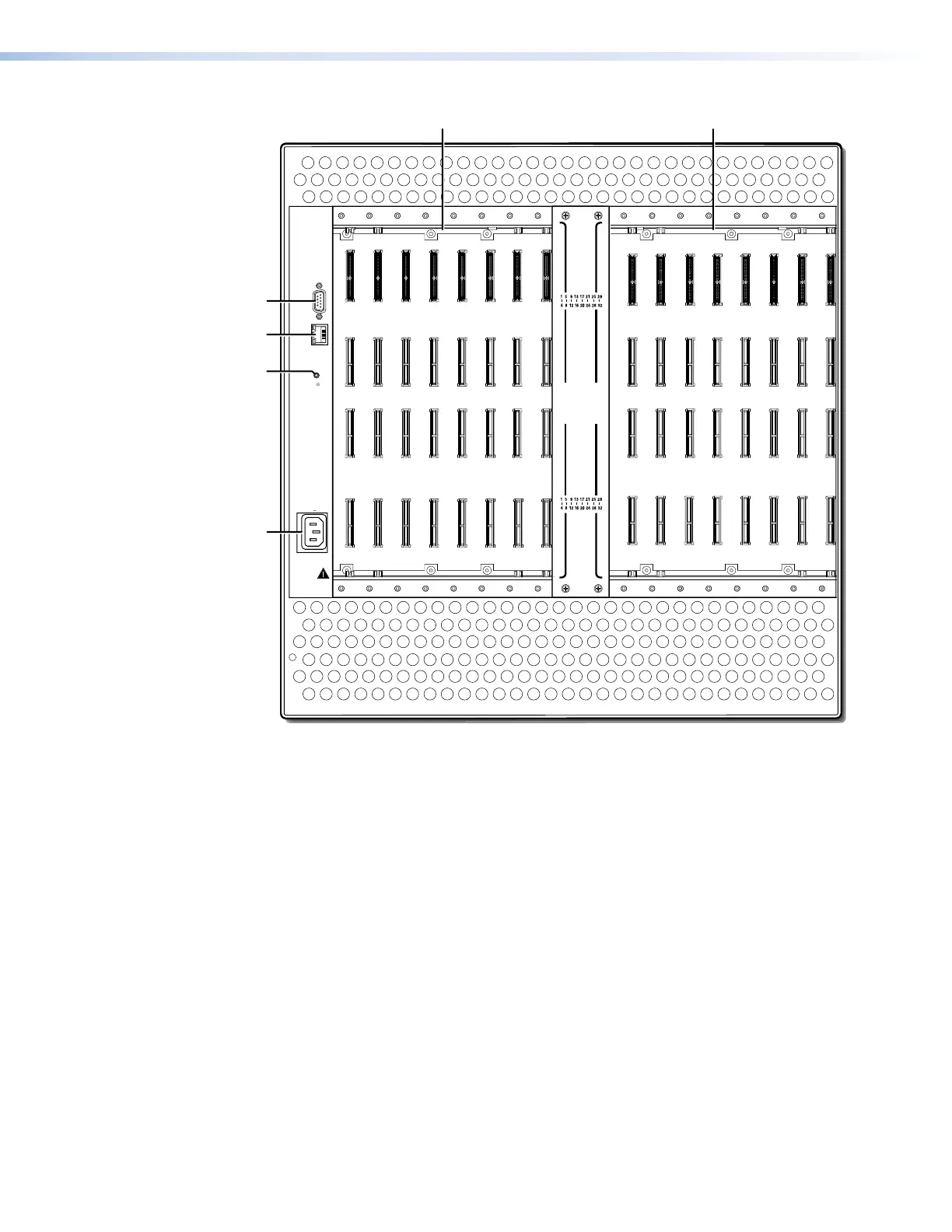LAN
ACT
LINK
RESET
100-240V
50-60Hz
--A MAX
REMOTE
RS 232/RS422
DISCONNECT POWER
CORD BEFORE
SERVICING
I
N
P
U
T
S
O
U
T
P
U
T
S
AA
BB
Figure 3. XTP II CrossPoint 3200 Matrix Switcher Rear Panel
A
Input boards space (see page 15)
B
Output boards space (see page 17)
C
Remote RS-232 / RS-422 port (see page 27)
D
LAN connection (Ethernet connector) (see page 27)
E
Reset button and LED (see page 27)
F
Power connector (see page 28)
XTP II CrossPoint 1600, 3200, and 6400 Switchers • Installation 12