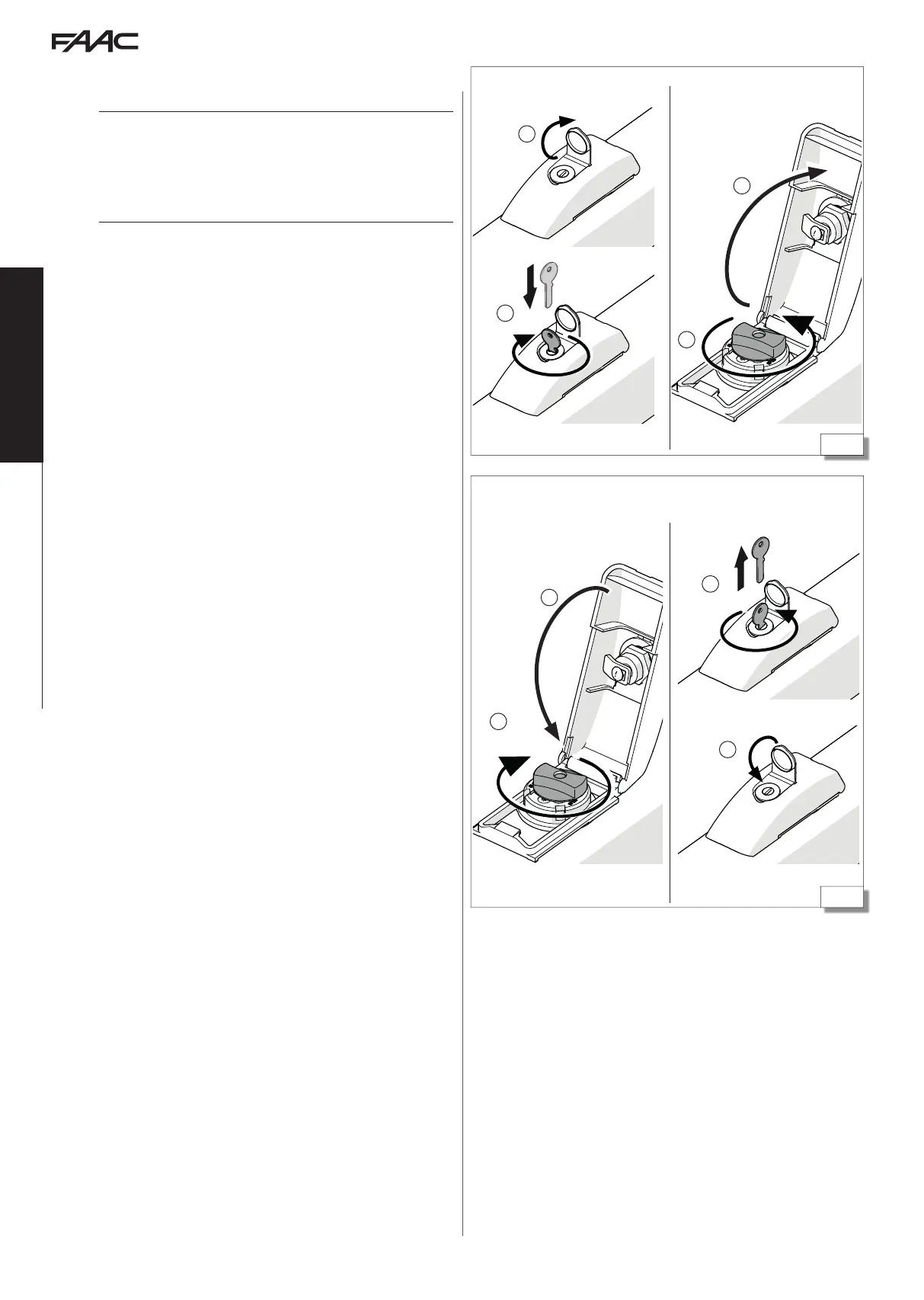6
7
400 10 732871 - Rev. D
1
90°
2
90°
3
2x360°
3
4
4
2x360°
1
2
Translation of the original instructions
ENGLISH
3.9 MANUAL OPERATION
The actuator has to be released in order to operate the leaf manually.
!
Disconnect the power supply from the automation before releasing the
actuator.
During manual operation, gently guide the leaf the whole way. Do not push
it and let it slide freely.
Do not leave the actuator in the released mode: restore automatic operation
after moving it manually.
RELEASING THE ACTUATOR
With reference to (6) :
1. Open the lock cover.
2. Insert the key and turn it clockwise by 90°.
3. Open the release device cover.
4. Turn the knob fully anticlockwise without forcing it (about two
complete turns). Move the barrier manually.
REINSTATING OPERATION
With reference to (7) :
1. Turn the knob fully clockwise.
2. Close the release device cover.
3. Turn the key anticlockwise by 90°, then remove it.
4. Close the lock cover.
Releasing the actuator
Restoring operation
