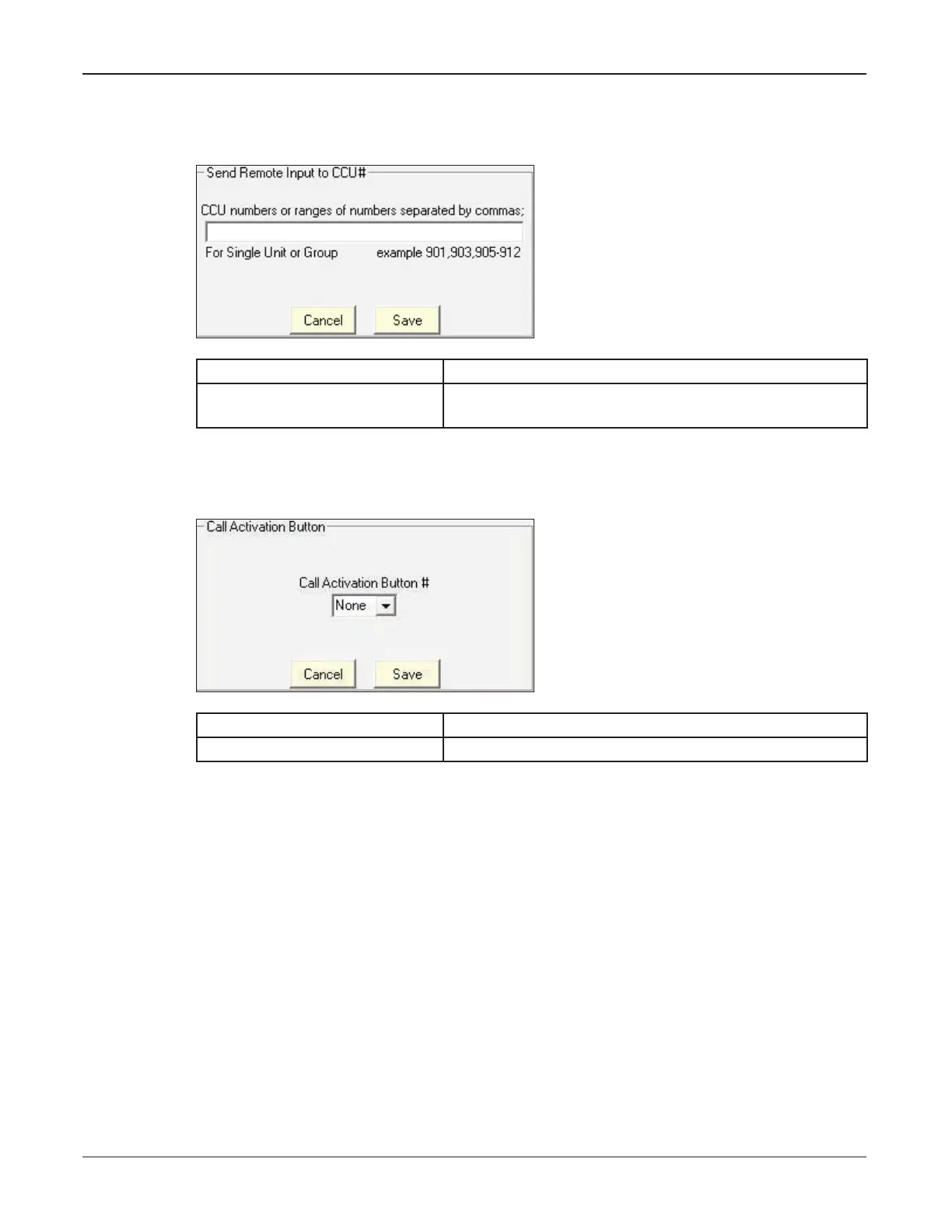43
Using the SSLoader+ Software
Description, Specications, SSLoader + Software, and Operation Manual
Federal Signal www.fedsig.com
Send Remote Input to CCU#
Select SendRemoteInput from Activation Codes to display the Send Remote Input to
CCU# group box. To save, click Save.
Field Description
CCU numbers or ranges of
numbers separated by commas
Enter the site number or ranges of numbers separated
by commas; for example: 901, 903, 905-912.
Call Function Key#
Select Call Function Key# from Activation Codes to display the Call Activation Button
group box. To save, click Save.
Field Description
Call Activation Button # Select the organization code from the list.
