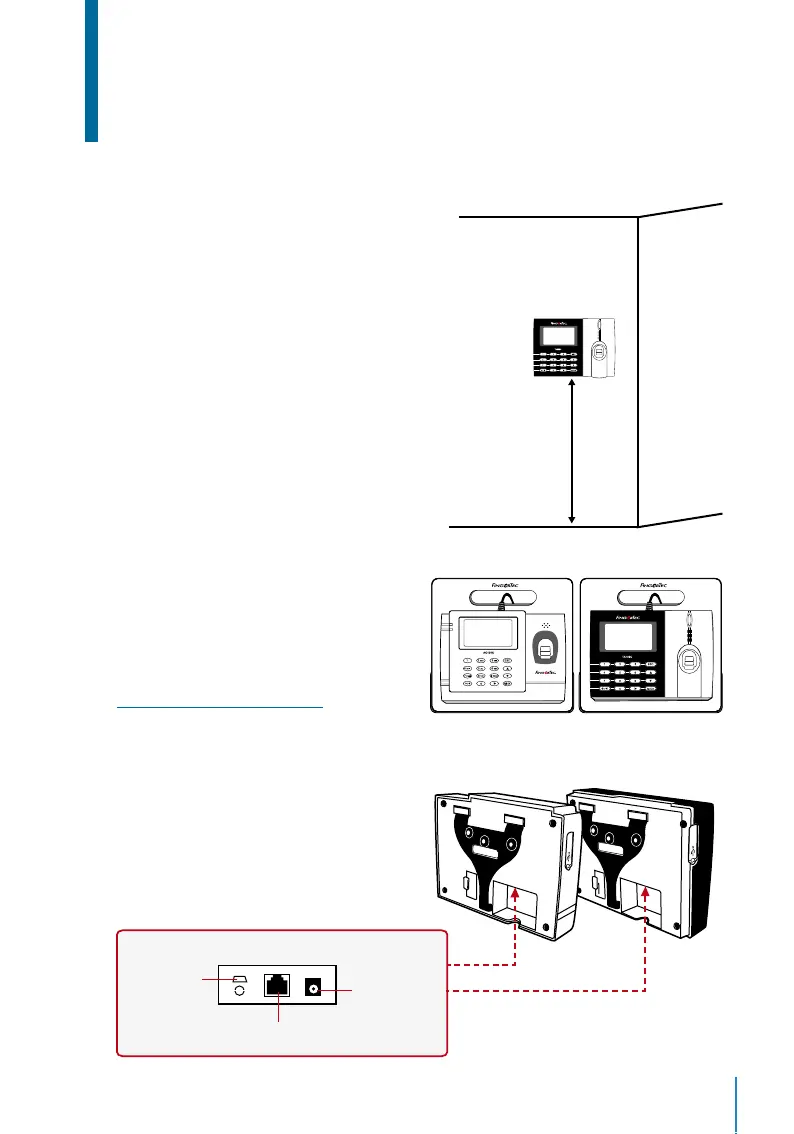17
4 feet / 1.2 meter
(recommended)
R
e
s
e
t
TCP/IP PORT
USB PORT
........
......
R
e
s
e
t
POWER PORT
Chapter 4
Installations & Communication
Installations
FingerTec terminals offer several con-
nections for power and communica-
tions. Installations of FingerTec time
attendance terminals are simple.
Mount On Wall
After measuring the height accordingly
and make relevant marking on the wall,
drill the screws into the wall to secure
the back plate.
Attach the terminal to the back plate
and tighten the screws.
Flexi-Kit
FingerTec offers flexi-kit for all its time
attendance models. Attach the termi-
nal on the flexi- kit for convenience and
cosmetic purposes. View flexi-kit at
http://accessory.fingertec.com
Communications
Connection points for power and com-
munication are available on top of the
terminals. Refer to the following dia-
grams for the terminals you require.
