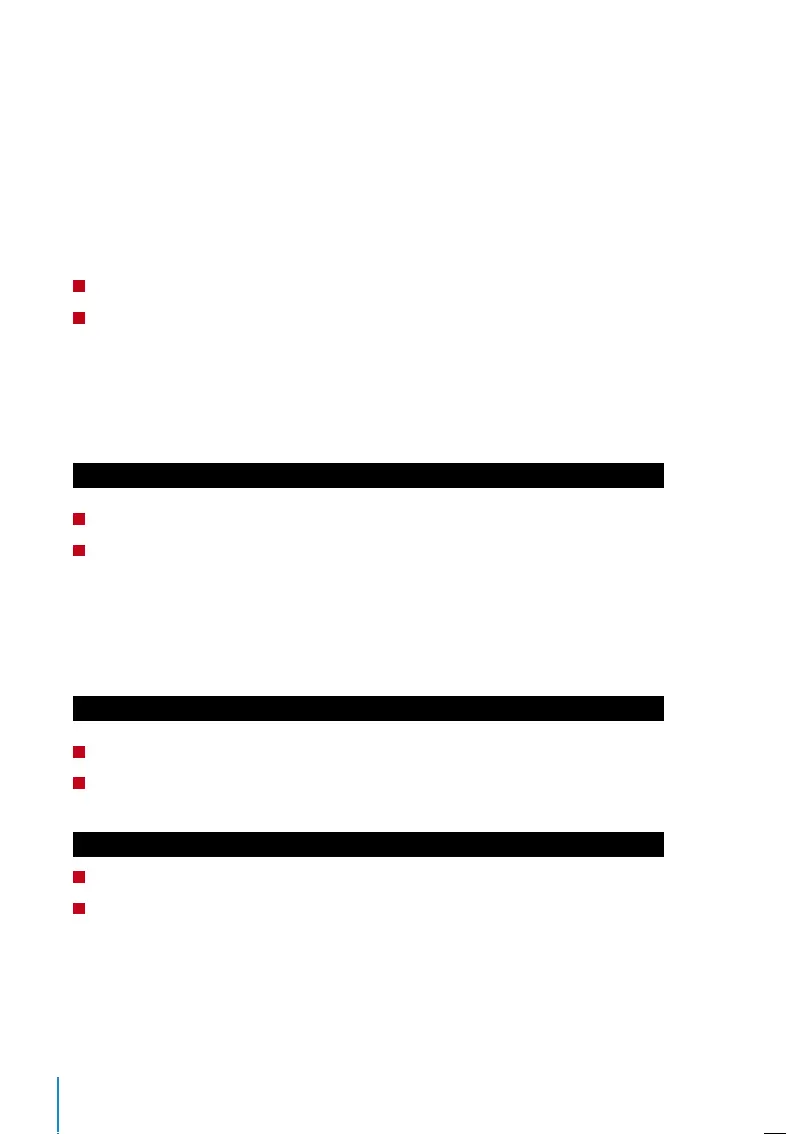26
Connecting The Terminals to TCMS V2
Determining Terminal Number
Identify the number of your terminals to differentiate them between one another. TCMS
V2 can connect up to 999 units of terminal.
Step 1: Press Menu > Comm. > OK to Enter
Step 2: PC Connection > Device ID > Change the terminal ID
Using TCP/IP
IP address is important, as it is a unique address of the terminal in LAN. Without the IP
address, locating the specific terminal is not possible.
To input the IP address of the terminal:
Step 1: Press Menu > Comm. > OK to Enter
Step 2: Ethernet > IP Address > Key in IP Address
Setting Up Netmask and Gateway
Determining the Netmask, Gateway and NetSpeed: For TCP/IP connection, please config-
ure the netmask, gateway and netspeed for the terminal.
Setting Up Netmask
Step 1: Press Menu > Comm.
Step 2: Ethernet > Subnet Mask > Insert the numbers.
Setting Up Gateway
Step 1: Press Menu > Comm.
Step 2: Ethernet > Gateway > Insert the numbers.
