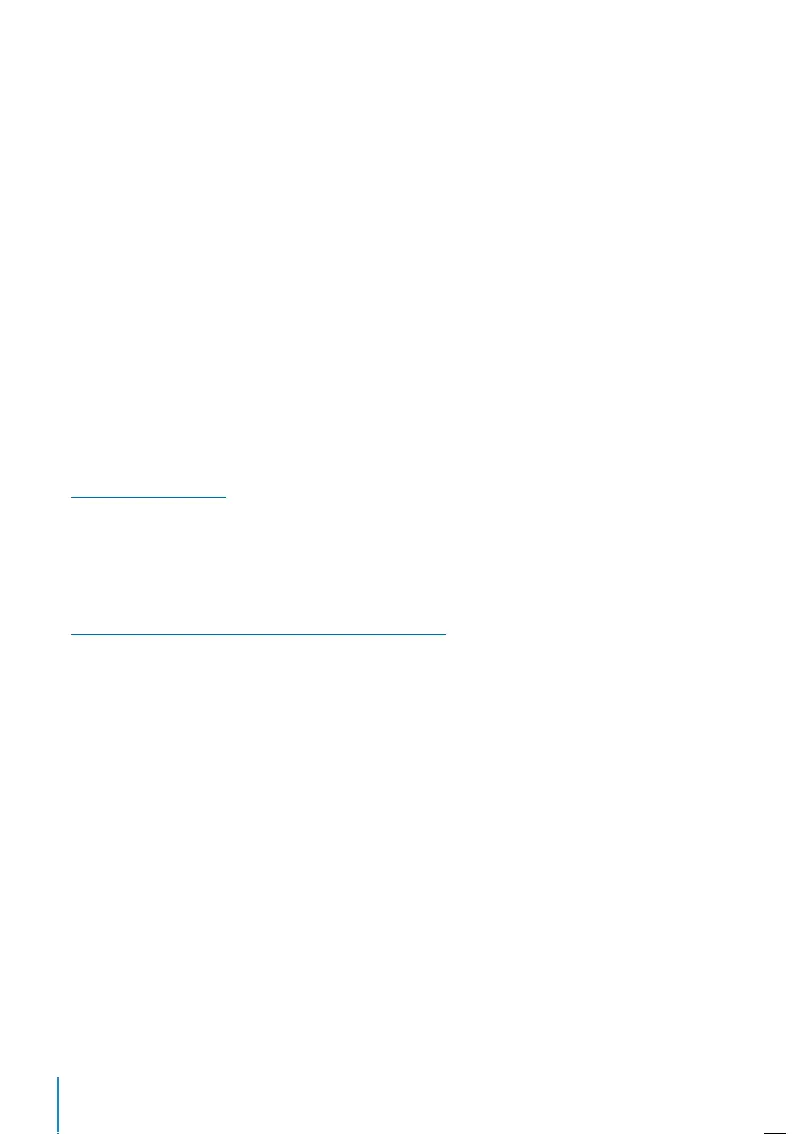6
Included Printed Materials
• FingerTec Comprehensive DVD
• Quick Start Guide
• Pamphlet
• User Enrollment Template Form
• Warranty Card
Activating Terminal
Every FingerTec terminal comes bundled with a unique license key. To start using the ter-
minal with TCMS V2, you must connect the terminal to TCMS V2 and perform online activa-
tion. TCMS V2 reads the serial number of your terminal and sends it for verification at the
FingerTec server via Internet.
In case you do not have an Internet connection, you would need to do offline activation.
Please send the serial number and models of your terminals to your local resellers or
support@fingertec.com to request for a product key and activation key.
Registering Terminal
Make sure that you register your terminal’s warranty with us at
http://www.fingertec.com/ver2/english/e_warranty.htm.
for a 36 month warranty protection.
