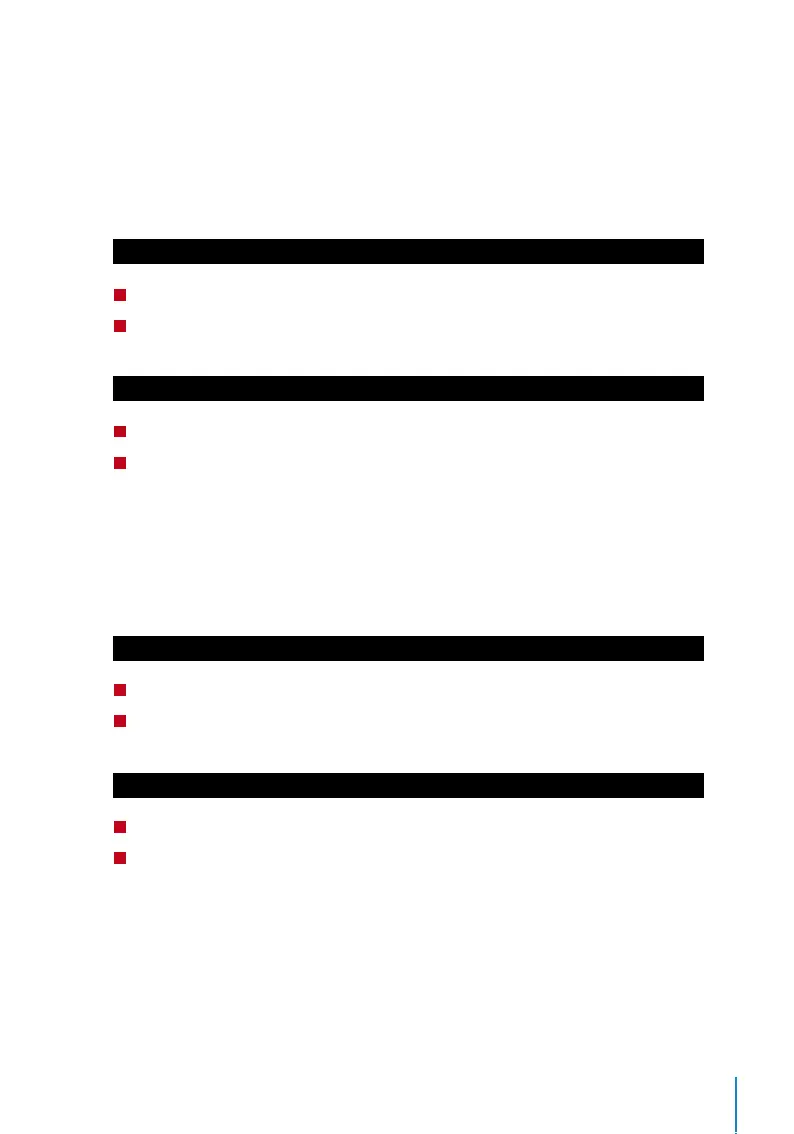27
Using RS232 Connection
For connection via RS232,baudrate is the determinant of communication speed between
the terminal and the software. The higher the baudrate, the faster the speed is.
To turn on RS232 connection and set the baudrate:
Step 1: Press Menu > Comm.
Step 2: Serial Comm. > RS232 > Turn it On
To change baudrate:
Step 1: Press Menu > Comm.
Step 2: Serial Comm. > Baud Rate > Select the baud rate.
Using RS485 Connection
For connection via RS485, baudrate is also the determinant of communication speed be-
tween the terminal and the software but the speed must be according to the speed of
theconverter. Check your converter for the speed.
To turn on RS485 connection and set the baudrate:
Step 1: Press Menu > Comm.
Step 2: Serial Comm. > RS485 > Turn it On
To change baudrate:
Step 1: Press Menu > Comm.
Step 2: Serial Comm. > Baud Rate > Select the baud rate.
