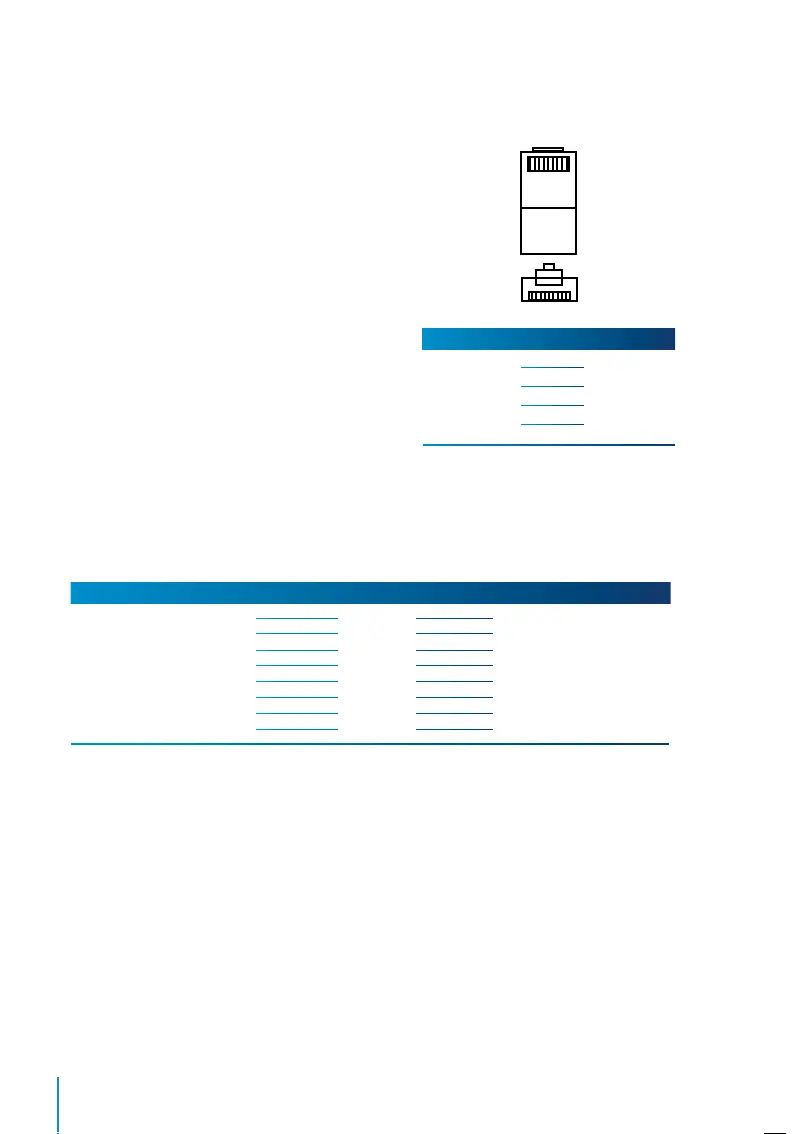18
1 8
TOP
FRONT
1 8
CONNECTOR PIN CABLE COLOR CONNECTOR
TX+ 1
•
White/Orange
•
1 TX+
TX- 2
•
Orange
•
2 TX-
RX+ 3
•
White/Green
•
3 RX+
4
•
Blue
•
4
5
•
White/Blue
•
5
RX- 6
•
Green
•
6 RX-
7
•
White/Brown
•
7
8
•
Brown
•
8
JOINT 1 PIN JOINT 2 PIN
TX+ 1
• •
3 RX+
TX- 2
• •
6 RX-
RX+ 3
• •
1 TX+
RX- 6
• •
2 TX-
USB Port
Linking with USB flash disk for remote data
transfer.
TCP/IP Port
Connect with CAT 5 cable for LAN connection,
one end to this port and another end to the
computer’s TCP/IP Port.
TCP/IP for Single Connection – Linking the ter-
minal to a single computer using TCP/IP re-
quires Ethernet 10/100Base-T Crossover Cable.
The cable can be used to cascade hubs or to
connect Ethernet stations back-to-back with-
out a hub. It works with both 10Base-T and
100Base-TX.
TCP/IP for Network Connection – Linking the terminals to multiple computers using TCP/IP
requires Ethernet 10/100Base-T Straight Thru Cable or “whips”. The cable works with
both 10Base-T and 100Base-TX, connecting a network interface card to a hub or net-
work outlet.
Power Supply Port
Insert the Power Adapter point to this port for power.
FingerTec devices offer several types of communication mediums for data transfer that
allows you to share employee credentials across all devices within the network without
re-enrolling users. Employee attendances are downloaded into our software for easy
viewing, analysis and reporting.
We recommend that you delete the attendance records upon completion of the down-
load process. The deletion process can be done manually at the device or commands via
the software’s interface.
